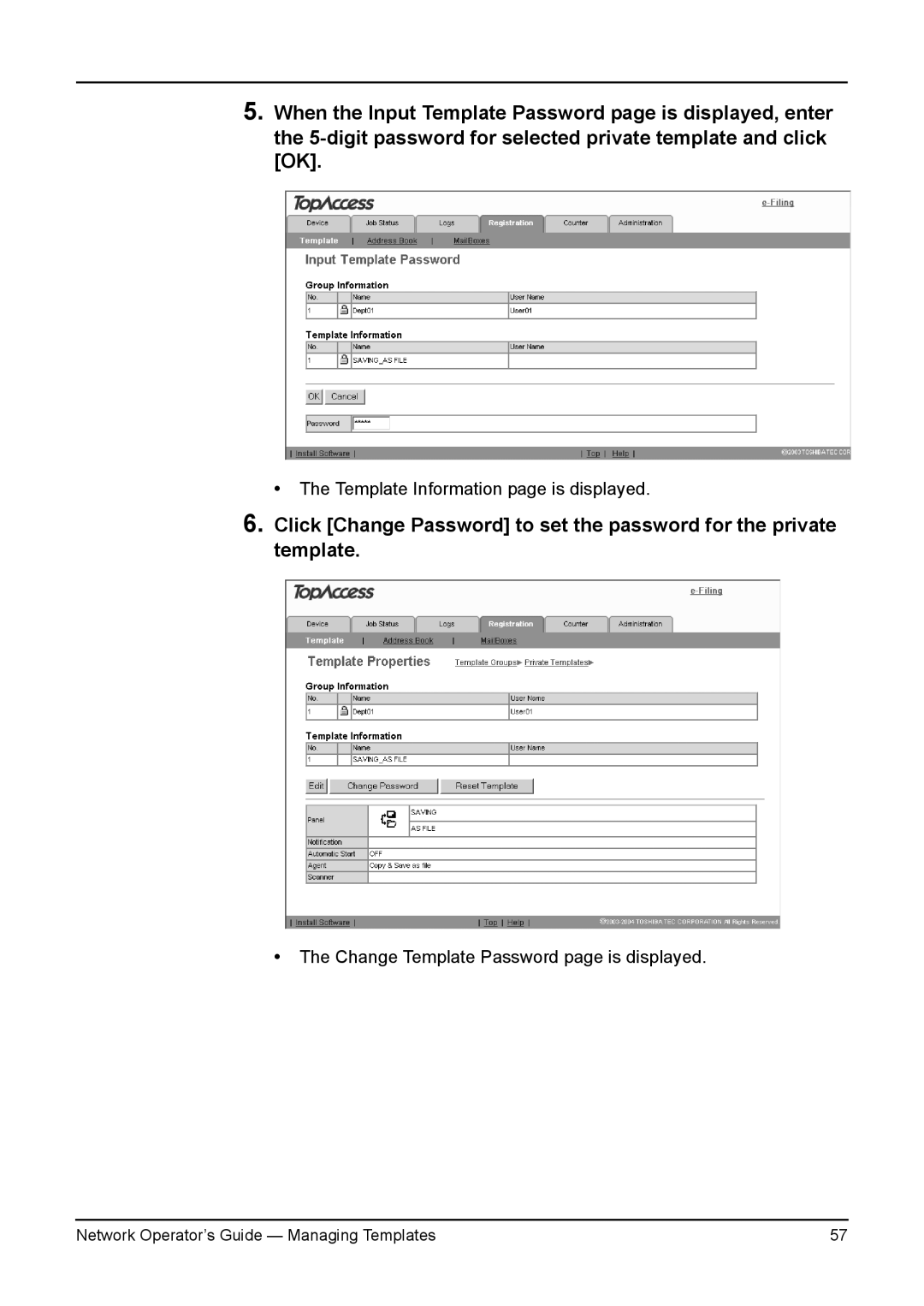5.When the Input Template Password page is displayed, enter the
• The Template Information page is displayed.
6.Click [Change Password] to set the password for the private template.
•The Change Template Password page is displayed.
Network Operator’s Guide — Managing Templates | 57 |