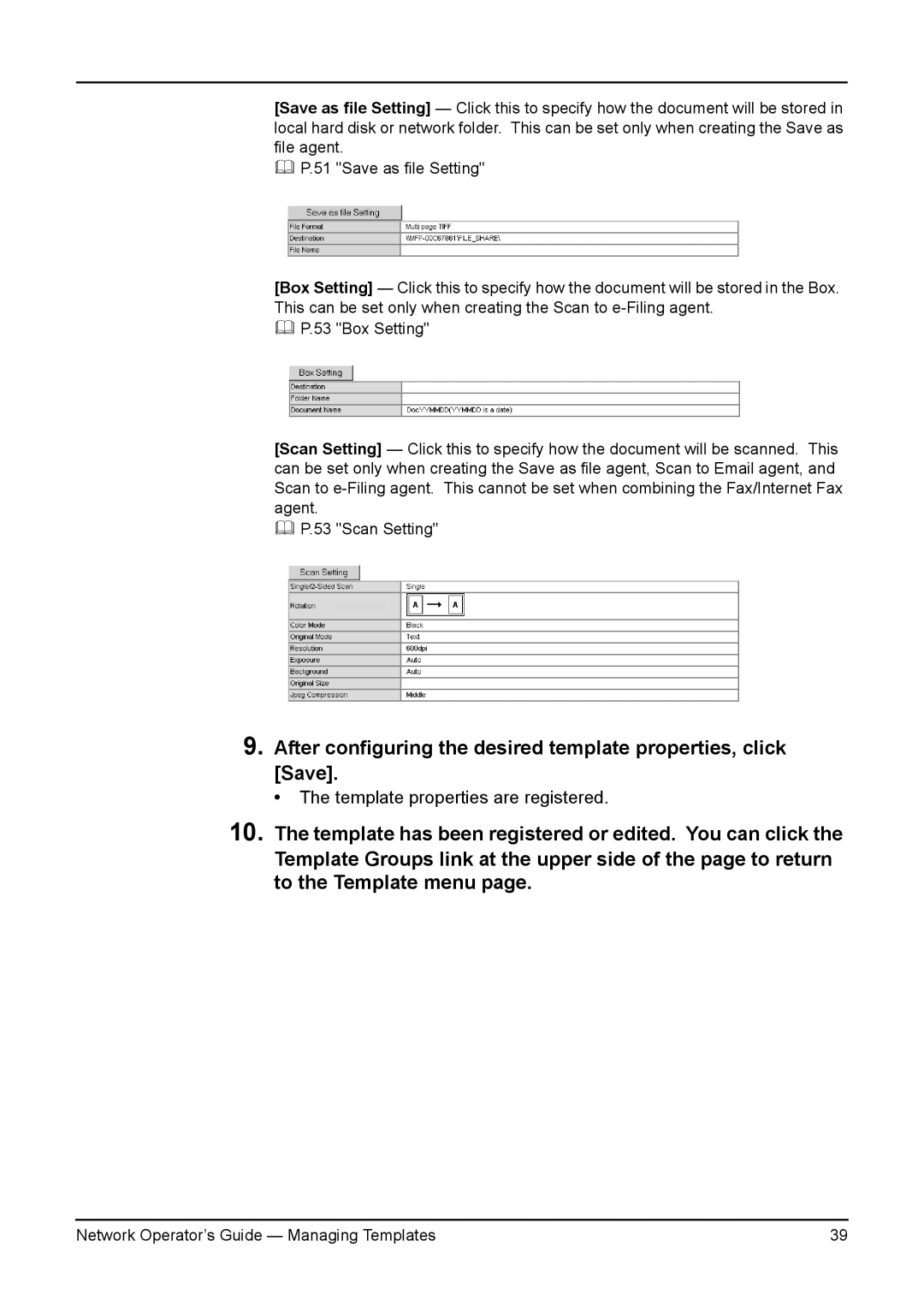[Save as file Setting] — Click this to specify how the document will be stored in local hard disk or network folder. This can be set only when creating the Save as file agent.
P.51 "Save as file Setting"
[Box Setting] — Click this to specify how the document will be stored in the Box. This can be set only when creating the Scan to
P.53 "Box Setting"
[Scan Setting] — Click this to specify how the document will be scanned. This can be set only when creating the Save as file agent, Scan to Email agent, and Scan to
P.53 "Scan Setting"
9.After configuring the desired template properties, click [Save].
• The template properties are registered.
10.The template has been registered or edited. You can click the Template Groups link at the upper side of the page to return to the Template menu page.
Network Operator’s Guide — Managing Templates | 39 |