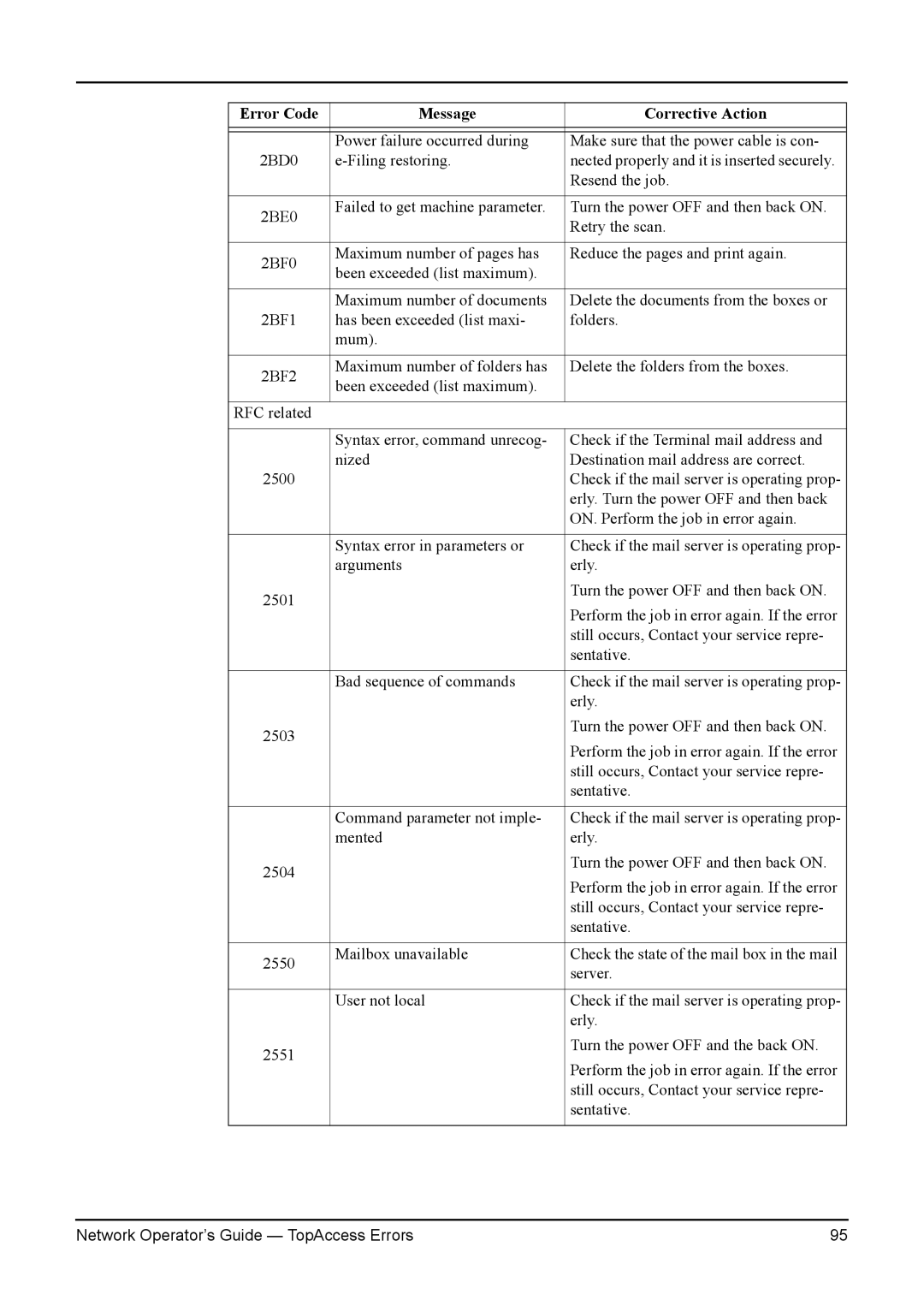Error Code | Message | Corrective Action |
|
|
|
| Power failure occurred during | Make sure that the power cable is con- |
2BD0 | nected properly and it is inserted securely. | |
|
| Resend the job. |
|
|
|
2BE0 | Failed to get machine parameter. | Turn the power OFF and then back ON. |
| Retry the scan. | |
|
| |
|
|
|
2BF0 | Maximum number of pages has | Reduce the pages and print again. |
been exceeded (list maximum). |
| |
|
| |
|
|
|
| Maximum number of documents | Delete the documents from the boxes or |
2BF1 | has been exceeded (list maxi- | folders. |
| mum). |
|
|
|
|
2BF2 | Maximum number of folders has | Delete the folders from the boxes. |
been exceeded (list maximum). |
| |
|
| |
|
|
|
RFC related |
|
|
|
|
|
| Syntax error, command unrecog- | Check if the Terminal mail address and |
| nized | Destination mail address are correct. |
2500 |
| Check if the mail server is operating prop- |
|
| erly. Turn the power OFF and then back |
|
| ON. Perform the job in error again. |
|
|
|
| Syntax error in parameters or | Check if the mail server is operating prop- |
| arguments | erly. |
2501 |
| Turn the power OFF and then back ON. |
| Perform the job in error again. If the error | |
|
| |
|
| still occurs, Contact your service repre- |
|
| sentative. |
|
|
|
| Bad sequence of commands | Check if the mail server is operating prop- |
|
| erly. |
2503 |
| Turn the power OFF and then back ON. |
| Perform the job in error again. If the error | |
|
| |
|
| still occurs, Contact your service repre- |
|
| sentative. |
|
|
|
| Command parameter not imple- | Check if the mail server is operating prop- |
| mented | erly. |
2504 |
| Turn the power OFF and then back ON. |
| Perform the job in error again. If the error | |
|
| |
|
| still occurs, Contact your service repre- |
|
| sentative. |
|
|
|
2550 | Mailbox unavailable | Check the state of the mail box in the mail |
| server. | |
|
| |
|
|
|
| User not local | Check if the mail server is operating prop- |
|
| erly. |
2551 |
| Turn the power OFF and the back ON. |
| Perform the job in error again. If the error | |
|
| |
|
| still occurs, Contact your service repre- |
|
| sentative. |
|
|
|
Network Operator’s Guide — TopAccess Errors | 95 |