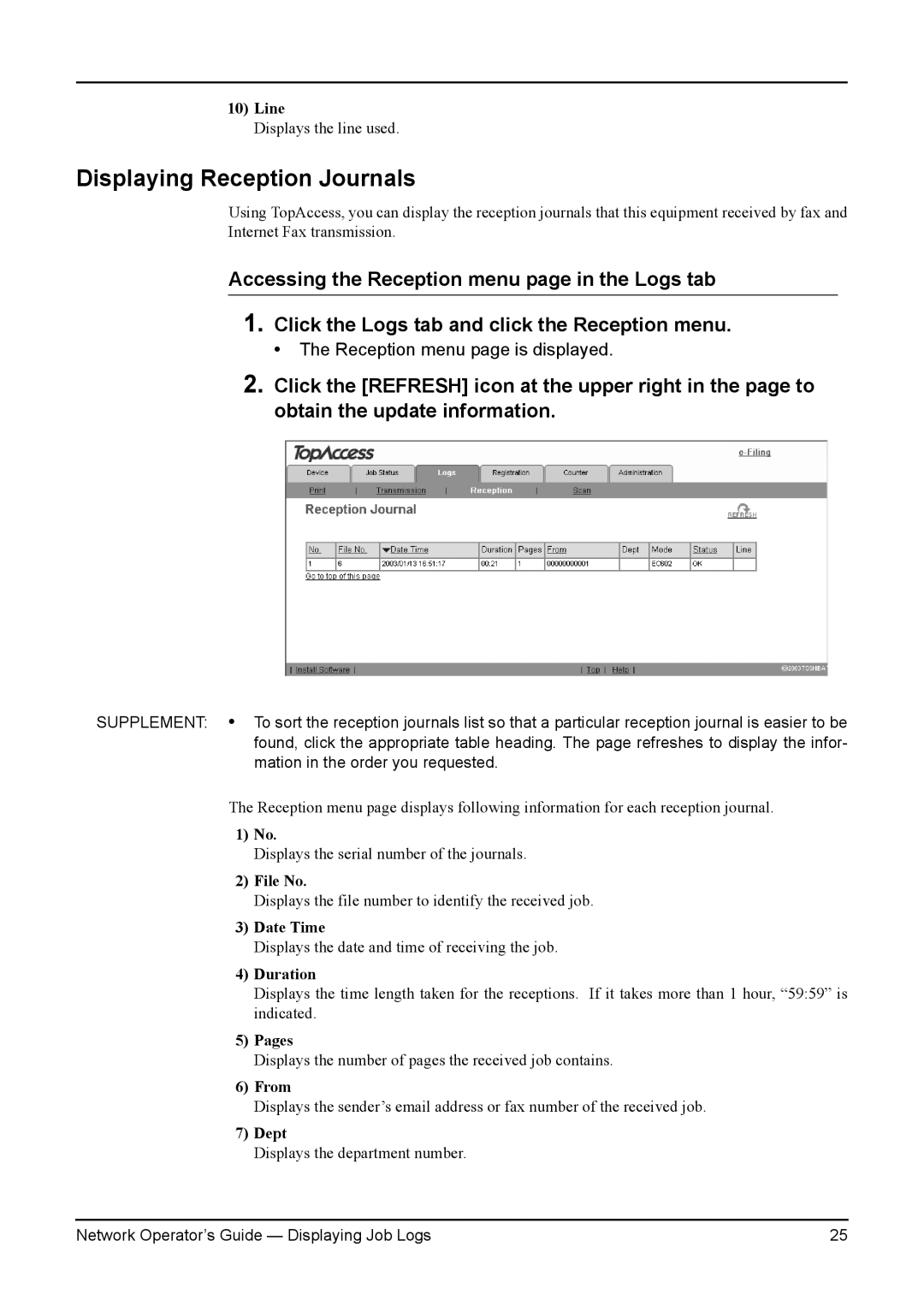10)Line
Displays the line used.
Displaying Reception Journals
Using TopAccess, you can display the reception journals that this equipment received by fax and Internet Fax transmission.
Accessing the Reception menu page in the Logs tab
1.Click the Logs tab and click the Reception menu.
• The Reception menu page is displayed.
2.Click the [REFRESH] icon at the upper right in the page to obtain the update information.
SUPPLEMENT: • To sort the reception journals list so that a particular reception journal is easier to be found, click the appropriate table heading. The page refreshes to display the infor- mation in the order you requested.
The Reception menu page displays following information for each reception journal.
1)No.
Displays the serial number of the journals.
2)File No.
Displays the file number to identify the received job.
3)Date Time
Displays the date and time of receiving the job.
4)Duration
Displays the time length taken for the receptions. If it takes more than 1 hour, “59:59” is indicated.
5)Pages
Displays the number of pages the received job contains.
6)From
Displays the sender’s email address or fax number of the received job.
7)Dept
Displays the department number.
Network Operator’s Guide — Displaying Job Logs | 25 |