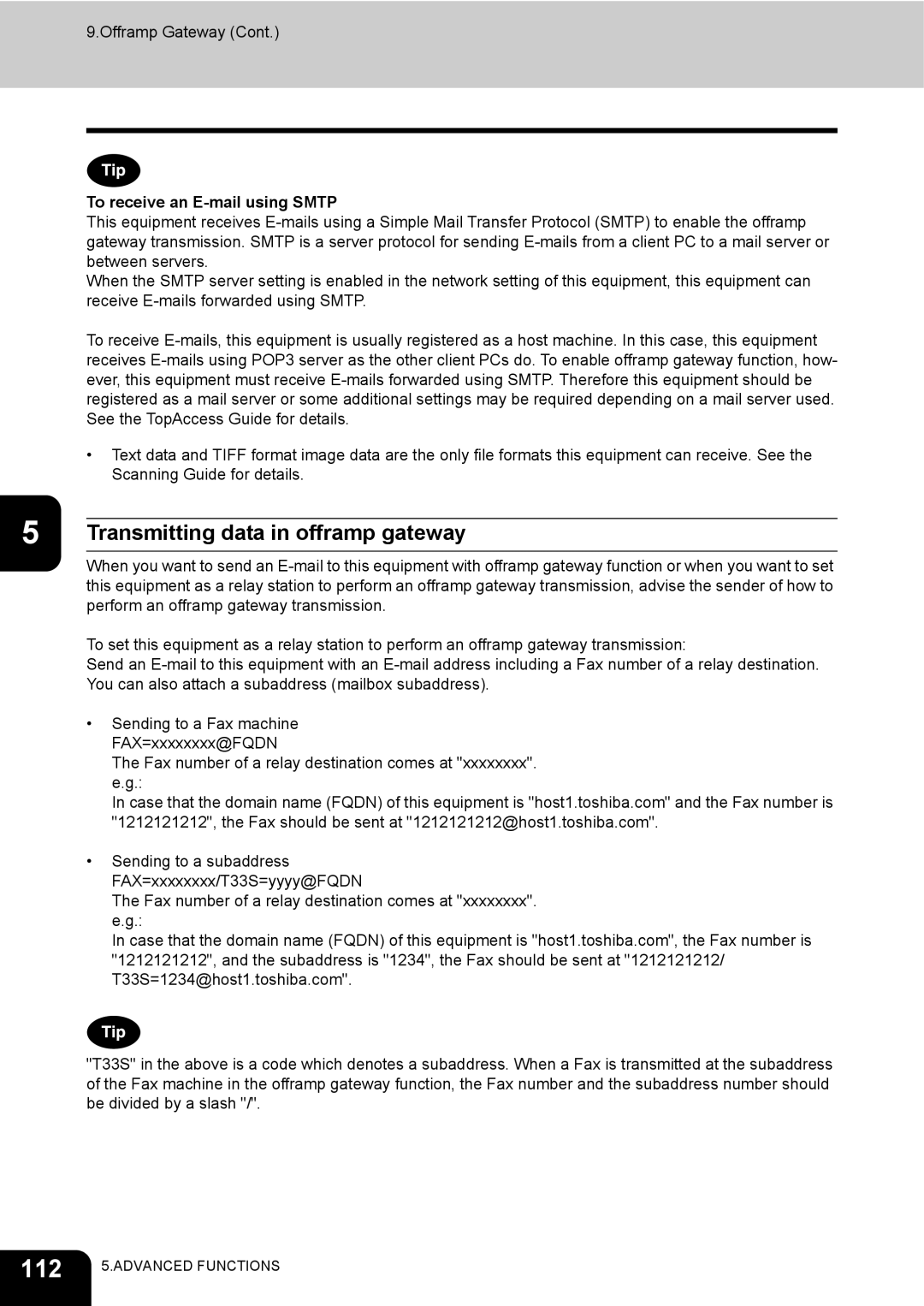9.Offramp Gateway (Cont.)
To receive an E-mail using SMTP
This equipment receives
When the SMTP server setting is enabled in the network setting of this equipment, this equipment can receive
To receive
•Text data and TIFF format image data are the only file formats this equipment can receive. See the Scanning Guide for details.
5 Transmitting data in offramp gateway
When you want to send an
To set this equipment as a relay station to perform an offramp gateway transmission:
Send an
• Sending to a Fax machine FAX=xxxxxxxx@FQDN
The Fax number of a relay destination comes at "xxxxxxxx". e.g.:
In case that the domain name (FQDN) of this equipment is "host1.toshiba.com" and the Fax number is "1212121212", the Fax should be sent at "1212121212@host1.toshiba.com".
• Sending to a subaddress FAX=xxxxxxxx/T33S=yyyy@FQDN
The Fax number of a relay destination comes at "xxxxxxxx". e.g.:
In case that the domain name (FQDN) of this equipment is "host1.toshiba.com", the Fax number is "1212121212", and the subaddress is "1234", the Fax should be sent at "1212121212/ T33S=1234@host1.toshiba.com".
"T33S" in the above is a code which denotes a subaddress. When a Fax is transmitted at the subaddress of the Fax machine in the offramp gateway function, the Fax number and the subaddress number should be divided by a slash "/".
112 | 5.ADVANCED FUNCTIONS |
|