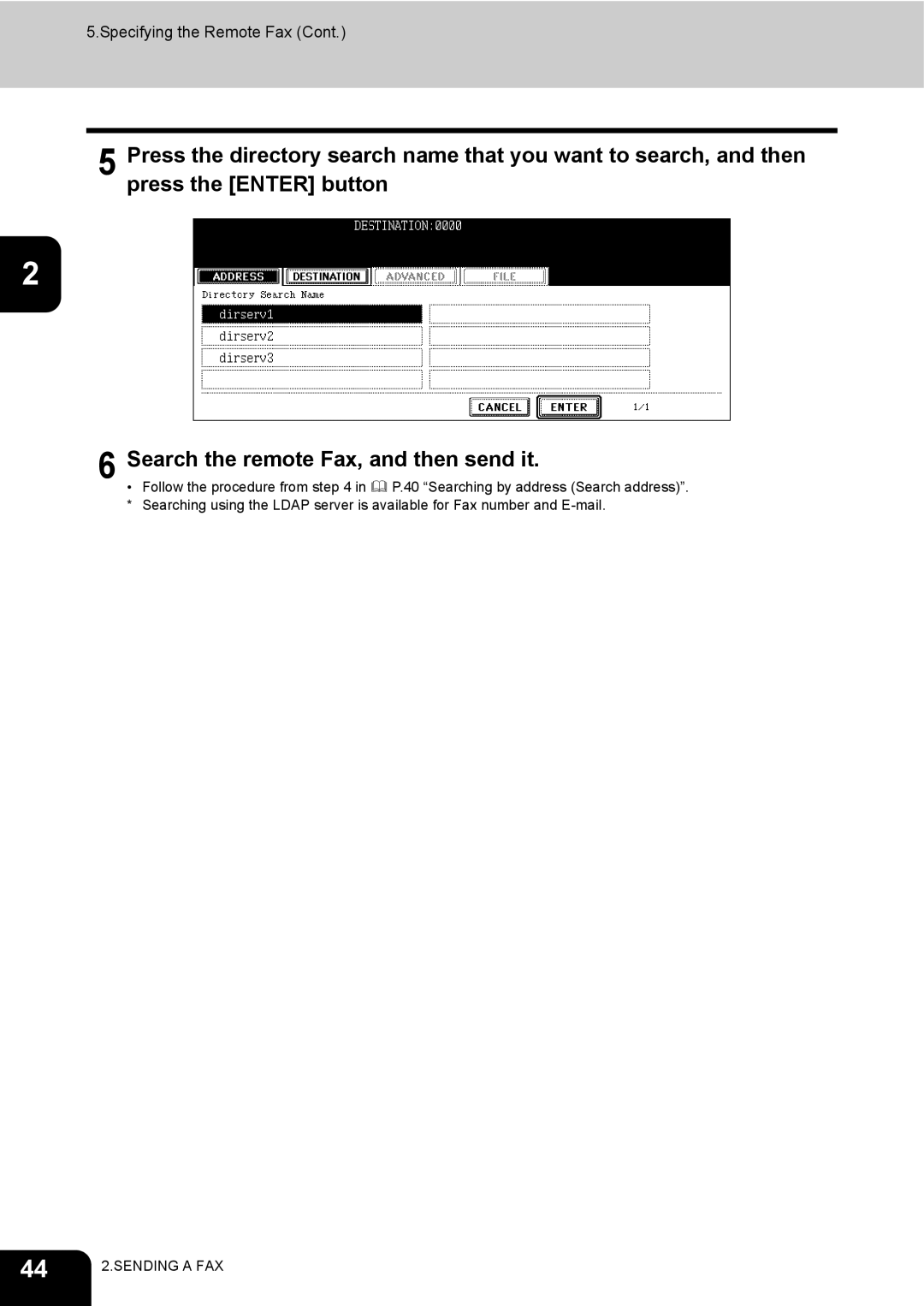5.Specifying the Remote Fax (Cont.)
5 Press the directory search name that you want to search, and then press the [ENTER] button
2
6 Search the remote Fax, and then send it.
• Follow the procedure from step 4 in P.40 “Searching by address (Search address)”. * Searching using the LDAP server is available for Fax number and
44 | 2.SENDING A FAX |
|