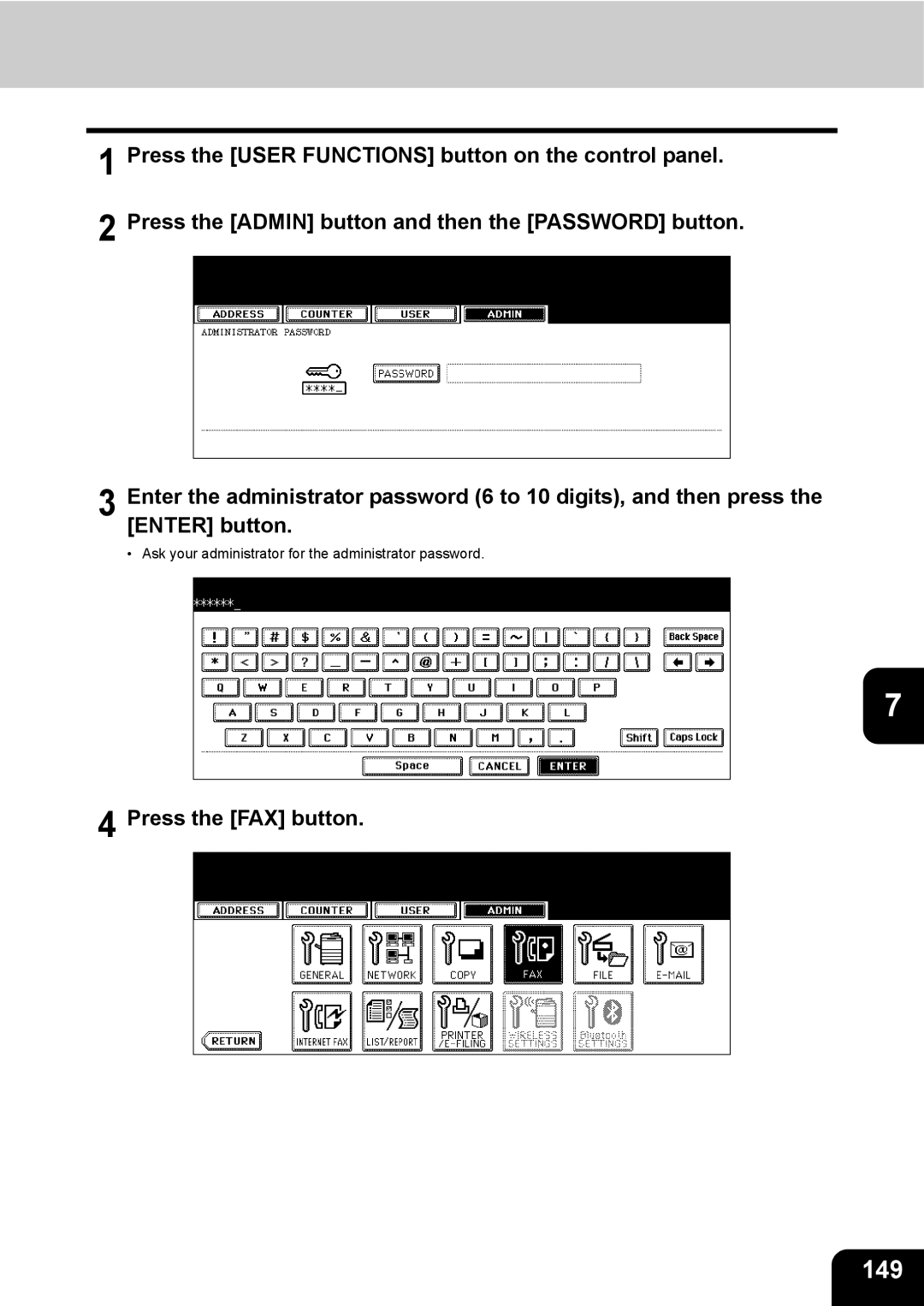1 Press the [USER FUNCTIONS] button on the control panel.
2 Press the [ADMIN] button and then the [PASSWORD] button.
3 Enter the administrator password (6 to 10 digits), and then press the [ENTER] button.
• Ask your administrator for the administrator password.
7