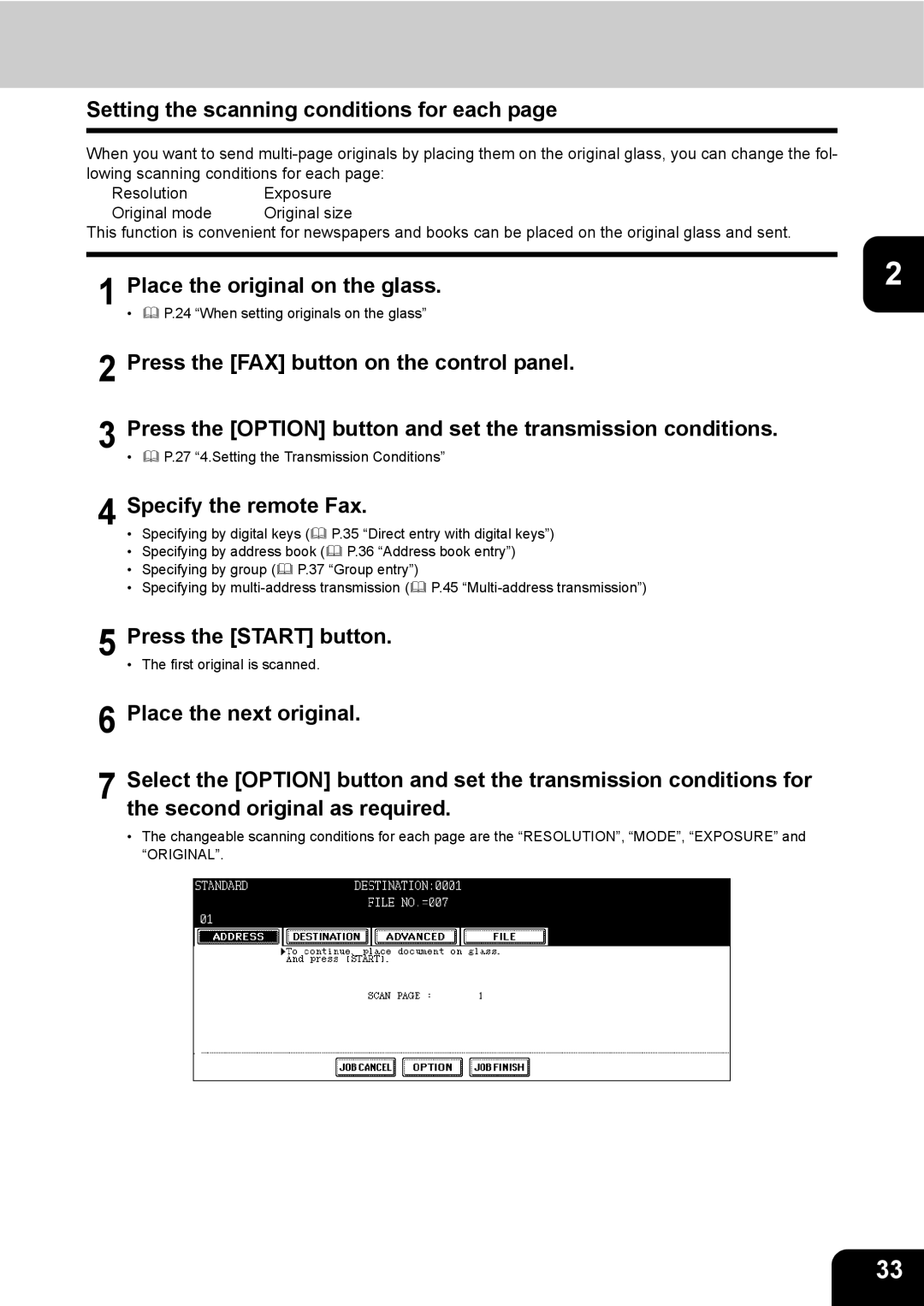Setting the scanning conditions for each page
When you want to send | |
lowing scanning conditions for each page: | |
Resolution | Exposure |
Original mode | Original size |
This function is convenient for newspapers and books can be placed on the original glass and sent. | |
1 | Place the original on the glass. | 2 |
|
• P.24 “When setting originals on the glass”
2 Press the [FAX] button on the control panel.
3 Press the [OPTION] button and set the transmission conditions.
•P.27 “4.Setting the Transmission Conditions”
4 | Specify the remote Fax. | ||
• | Specifying by digital keys ( | P.35 “Direct entry with digital keys”) | |
| • | Specifying by address book ( | P.36 “Address book entry”) |
| • | Specifying by group ( P.37 | “Group entry”) |
| • | Specifying by | |
5 Press the [START] button.
• The first original is scanned.
6 Place the next original.
7 Select the [OPTION] button and set the transmission conditions for the second original as required.
•The changeable scanning conditions for each page are the “RESOLUTION”, “MODE”, “EXPOSURE” and “ORIGINAL”.
33