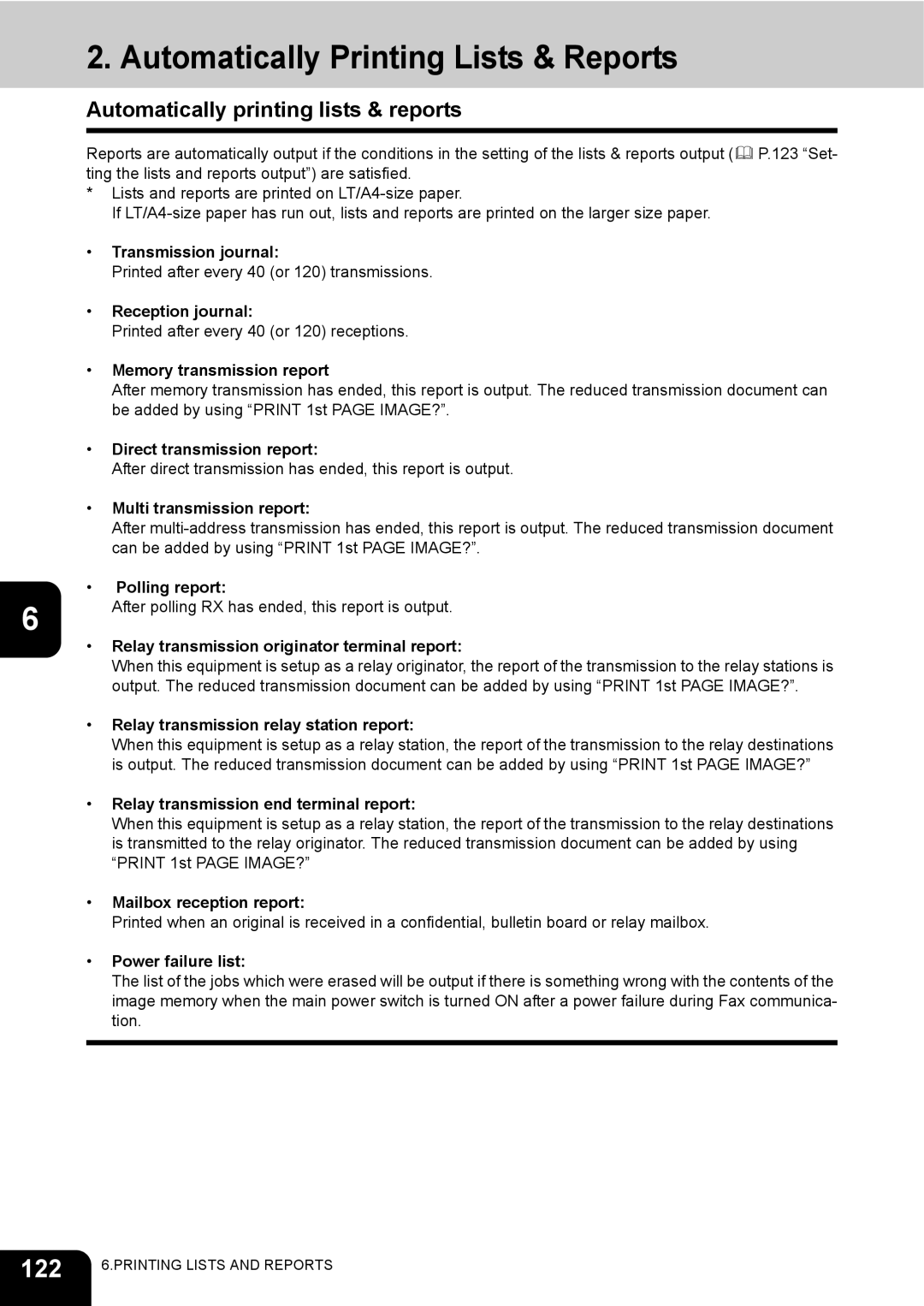2. Automatically Printing Lists & Reports
Automatically printing lists & reports
Reports are automatically output if the conditions in the setting of the lists & reports output ( P.123 “Set- ting the lists and reports output”) are satisfied.
*Lists and reports are printed on
If
•Transmission journal:
Printed after every 40 (or 120) transmissions.
•Reception journal:
Printed after every 40 (or 120) receptions.
•Memory transmission report
After memory transmission has ended, this report is output. The reduced transmission document can be added by using “PRINT 1st PAGE IMAGE?”.
•Direct transmission report:
After direct transmission has ended, this report is output.
•Multi transmission report:
After
•Polling report:
6 | After polling RX has ended, this report is output. |
|
•Relay transmission originator terminal report:
When this equipment is setup as a relay originator, the report of the transmission to the relay stations is output. The reduced transmission document can be added by using “PRINT 1st PAGE IMAGE?”.
•Relay transmission relay station report:
When this equipment is setup as a relay station, the report of the transmission to the relay destinations is output. The reduced transmission document can be added by using “PRINT 1st PAGE IMAGE?”
•Relay transmission end terminal report:
When this equipment is setup as a relay station, the report of the transmission to the relay destinations is transmitted to the relay originator. The reduced transmission document can be added by using “PRINT 1st PAGE IMAGE?”
•Mailbox reception report:
Printed when an original is received in a confidential, bulletin board or relay mailbox.
•Power failure list:
The list of the jobs which were erased will be output if there is something wrong with the contents of the image memory when the main power switch is turned ON after a power failure during Fax communica- tion.
122 | 6.PRINTING LISTS AND REPORTS |
|