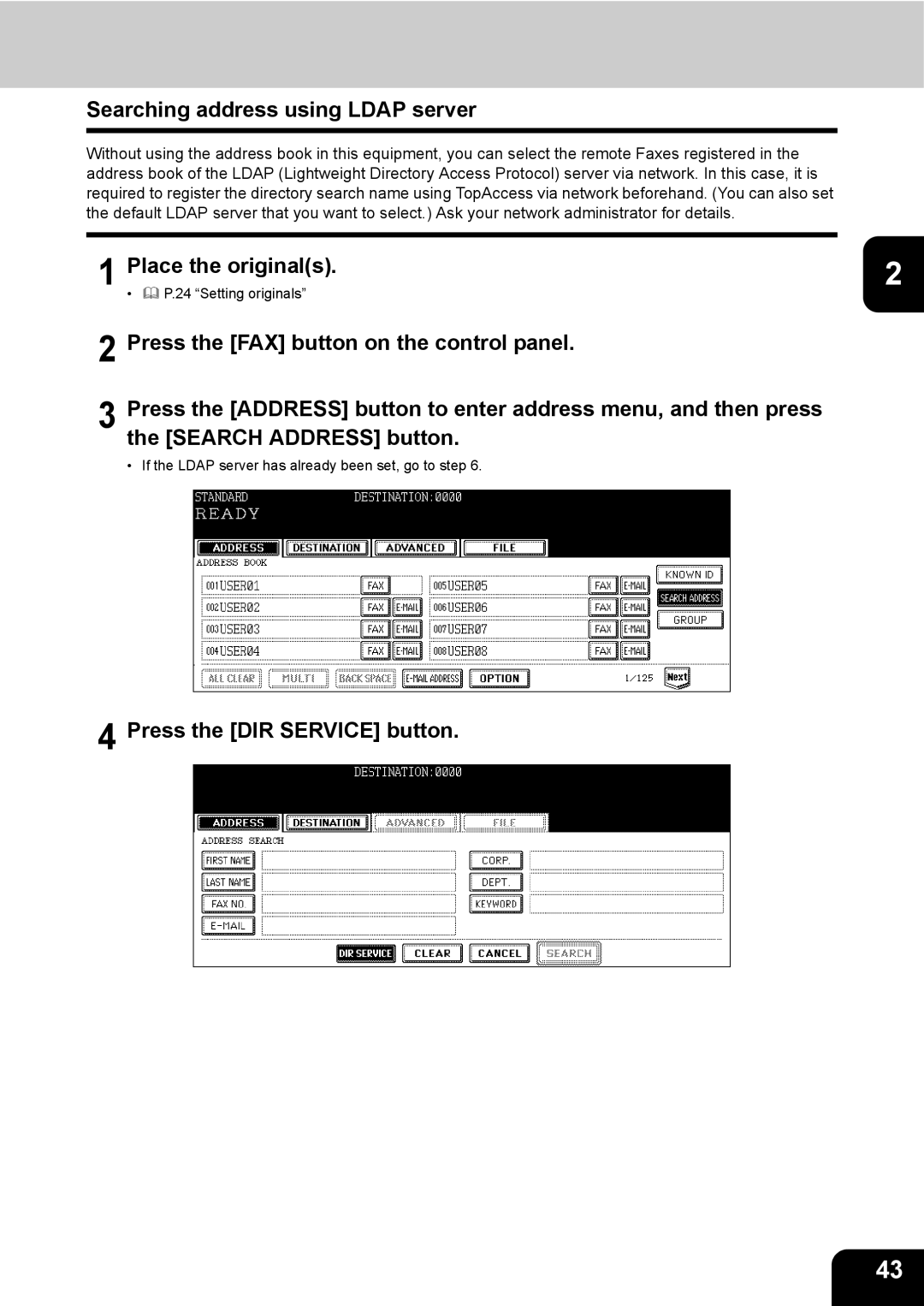Searching address using LDAP server
Without using the address book in this equipment, you can select the remote Faxes registered in the address book of the LDAP (Lightweight Directory Access Protocol) server via network. In this case, it is required to register the directory search name using TopAccess via network beforehand. (You can also set the default LDAP server that you want to select.) Ask your network administrator for details.
1 Place the original(s). | 2 |
•P.24 “Setting originals”
2 Press the [FAX] button on the control panel.
3 Press the [ADDRESS] button to enter address menu, and then press the [SEARCH ADDRESS] button.
• If the LDAP server has already been set, go to step 6.
4 Press the [DIR SERVICE] button.
43