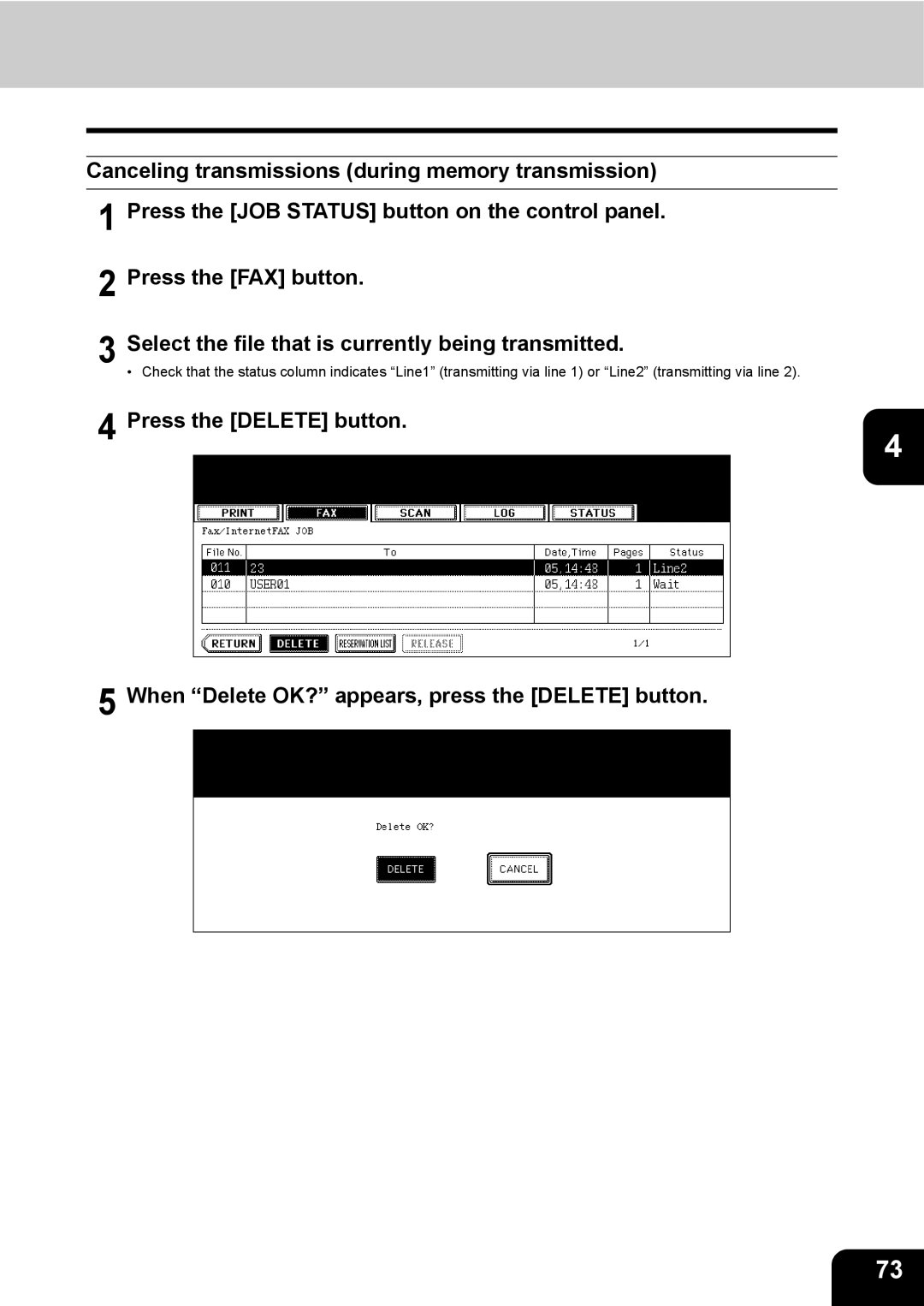Canceling transmissions (during memory transmission)
1 Press the [JOB STATUS] button on the control panel. 2 Press the [FAX] button.
3 Select the file that is currently being transmitted.
• Check that the status column indicates “Line1” (transmitting via line 1) or “Line2” (transmitting via line 2).
4 Press the [DELETE] button.
4
5 When “Delete OK?” appears, press the [DELETE] button.
73