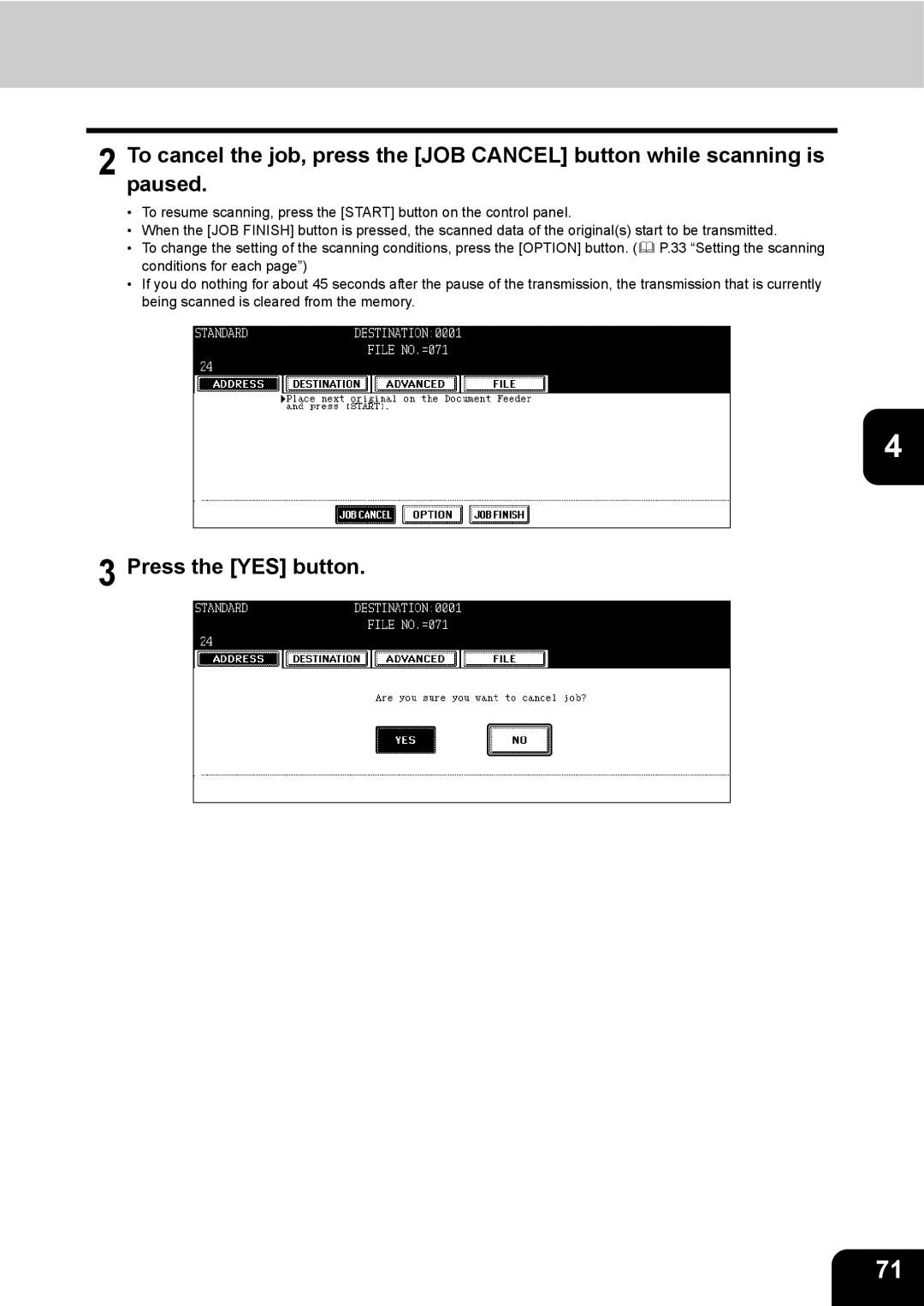2 Topaused.cancel the job, press the [JOB CANCEL] button while scanning is
•To resume scanning, press the [START] button on the control panel.
•When the [JOB FINISH] button is pressed, the scanned data of the original(s) start to be transmitted.
• To change the setting of the scanning conditions, press the [OPTION] button. ( P.33 “Setting the scanning conditions for each page”)
•If you do nothing for about 45 seconds after the pause of the transmission, the transmission that is currently being scanned is cleared from the memory.
4
3 Press the [YES] button.
71