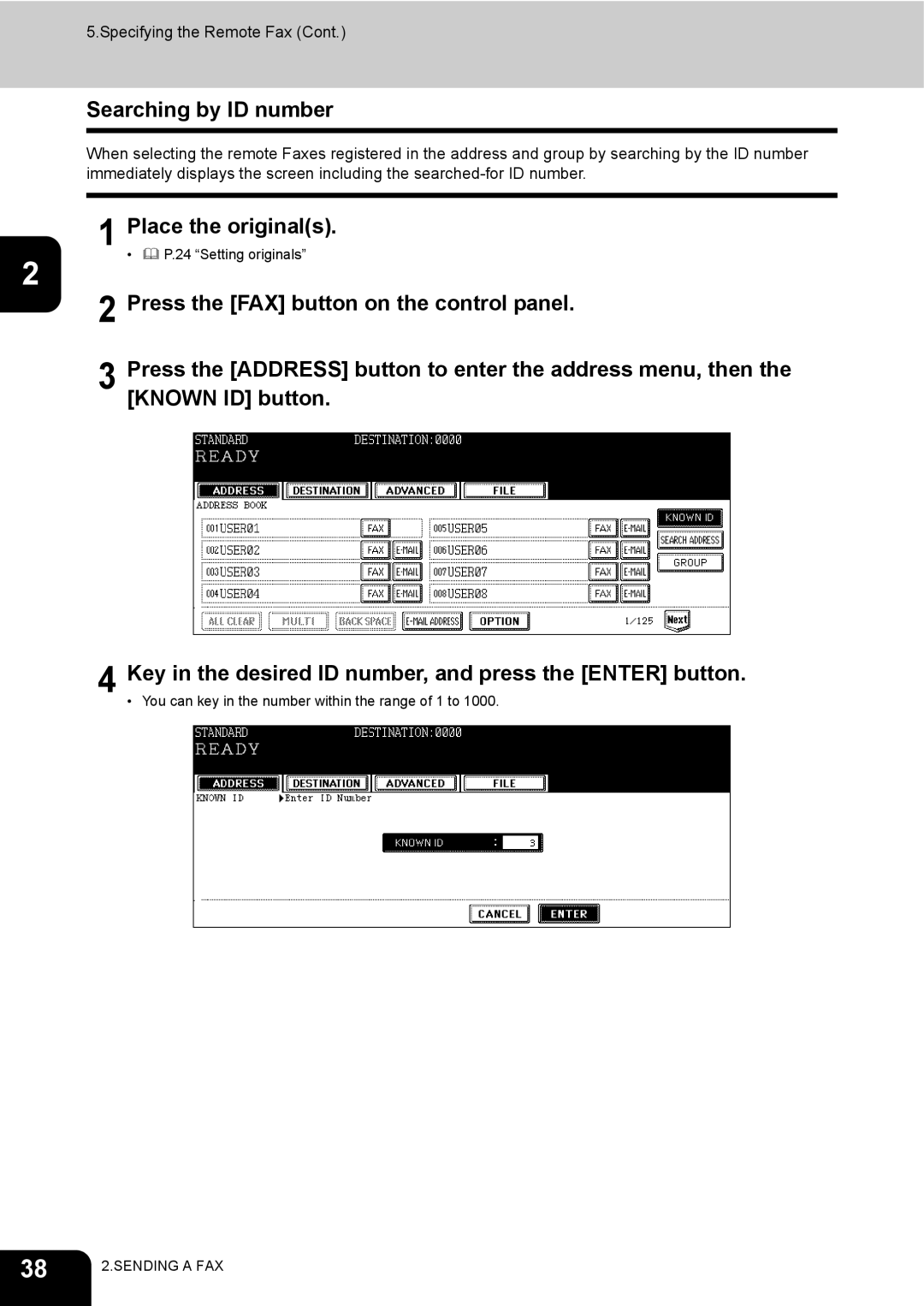5.Specifying the Remote Fax (Cont.)
Searching by ID number
When selecting the remote Faxes registered in the address and group by searching by the ID number immediately displays the screen including the
1 | Place the original(s). |
• P.24 “Setting originals” | |
2 |
|
2 | Press the [FAX] button on the control panel. |
3 | Press the [ADDRESS] button to enter the address menu, then the |
| [KNOWN ID] button. |
4 Key in the desired ID number, and press the [ENTER] button.
• You can key in the number within the range of 1 to 1000.
38 | 2.SENDING A FAX |
|