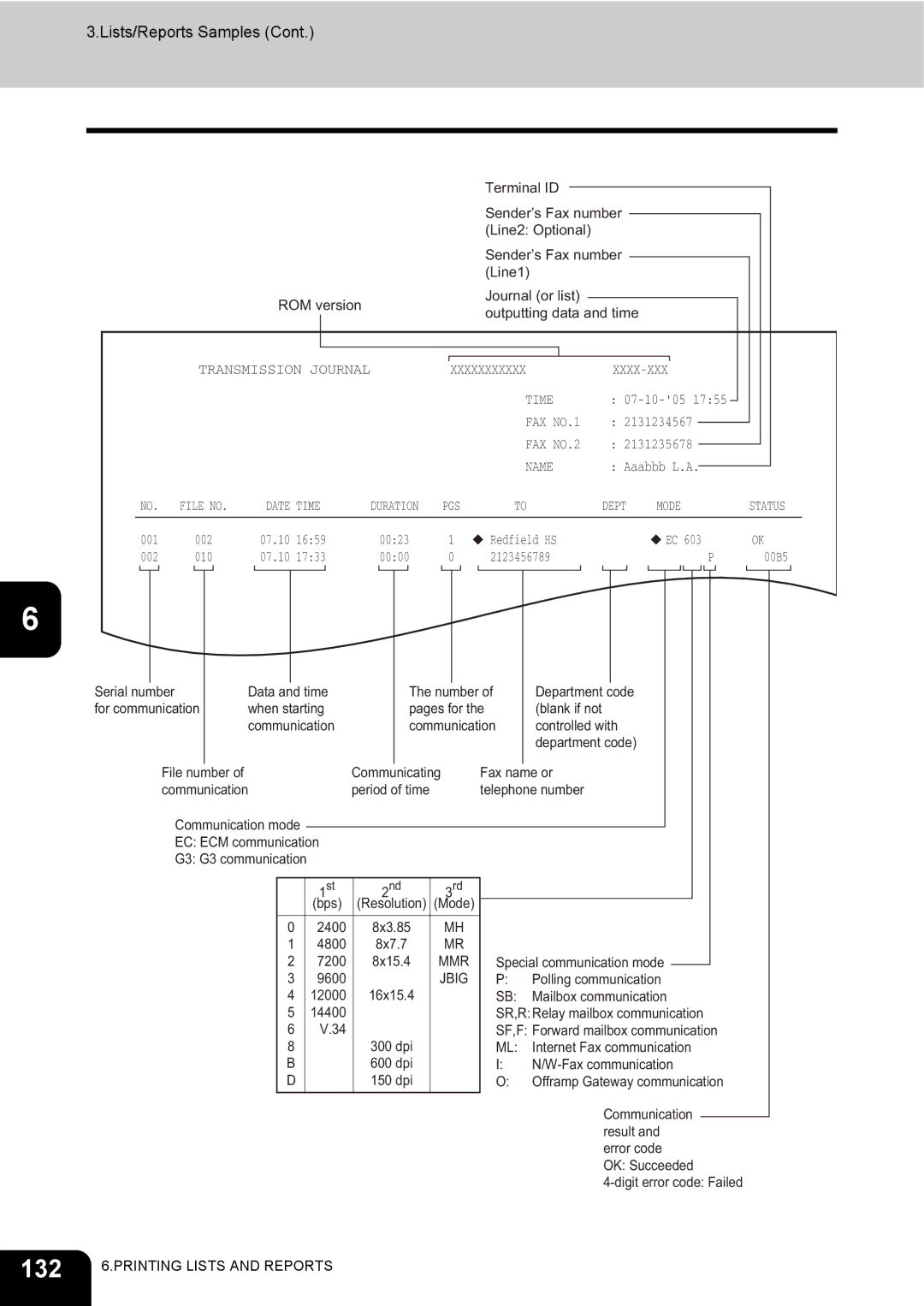3.Lists/Reports Samples (Cont.)
ROM version
Terminal ID
Sender’s Fax number (Line2: Optional)
Sender’s Fax number (Line1)
Journal (or list) outputting data and time
| TRANSMISSION JOURNAL |
| XXXXXXXXXXX |
|
|
|
| ||||||
|
|
|
|
|
| TIME | : |
|
|
|
| ||
|
|
|
|
|
|
|
|
|
| ||||
|
|
|
|
|
| FAX NO.1 | : 2131234567 |
|
|
|
|
| |
|
|
|
|
|
|
|
|
|
|
| |||
|
|
|
|
|
| FAX NO.2 | : 2131235678 |
|
|
|
|
| |
|
|
|
|
|
|
|
|
|
|
| |||
|
|
|
|
|
| NAME | : Aaabbb L.A. |
|
|
|
| ||
NO. | FILE NO. | DATE TIME | DURATION | PGS | TO | DEPT | MODE |
| STATUS | ||||
001 | 002 | 07.10 | 16:59 | 00:23 | 1 | Redfield HS |
| EC 603 |
|
| OK | ||
002 | 010 | 07.10 | 17:33 | 00:00 | 0 | 2123456789 |
|
| P |
|
|
| 00B5 |
6
Serial number | Data and time | The number of | Department code | |
for communication | when starting | pages for the | (blank if not | |
| communication | communication | controlled with | |
|
|
|
| department code) |
File number of |
| Communicating | Fax name or | |
communication | period of time | telephone number | ||
Communication mode
EC: ECM communication
G3: G3 communication
| 1st | 2nd | 3rd |
| (bps) | (Resolution) | (Mode) |
|
|
|
|
0 | 2400 | 8x3.85 | MH |
1 | 4800 | 8x7.7 | MR |
2 | 7200 | 8x15.4 | MMR |
3 | 9600 |
| JBIG |
4 | 12000 | 16x15.4 |
|
5 | 14400 |
|
|
6 | V.34 |
|
|
8 |
| 300 dpi |
|
B |
| 600 dpi |
|
D |
| 150 dpi |
|
|
|
|
|
Special communication mode
P:Polling communication SB: Mailbox communication SR,R: Relay mailbox communication SF,F: Forward mailbox communication ML: Internet Fax communication
I:
O:Offramp Gateway communication
Communication result and error code OK: Succeeded
132 | 6.PRINTING LISTS AND REPORTS |
|