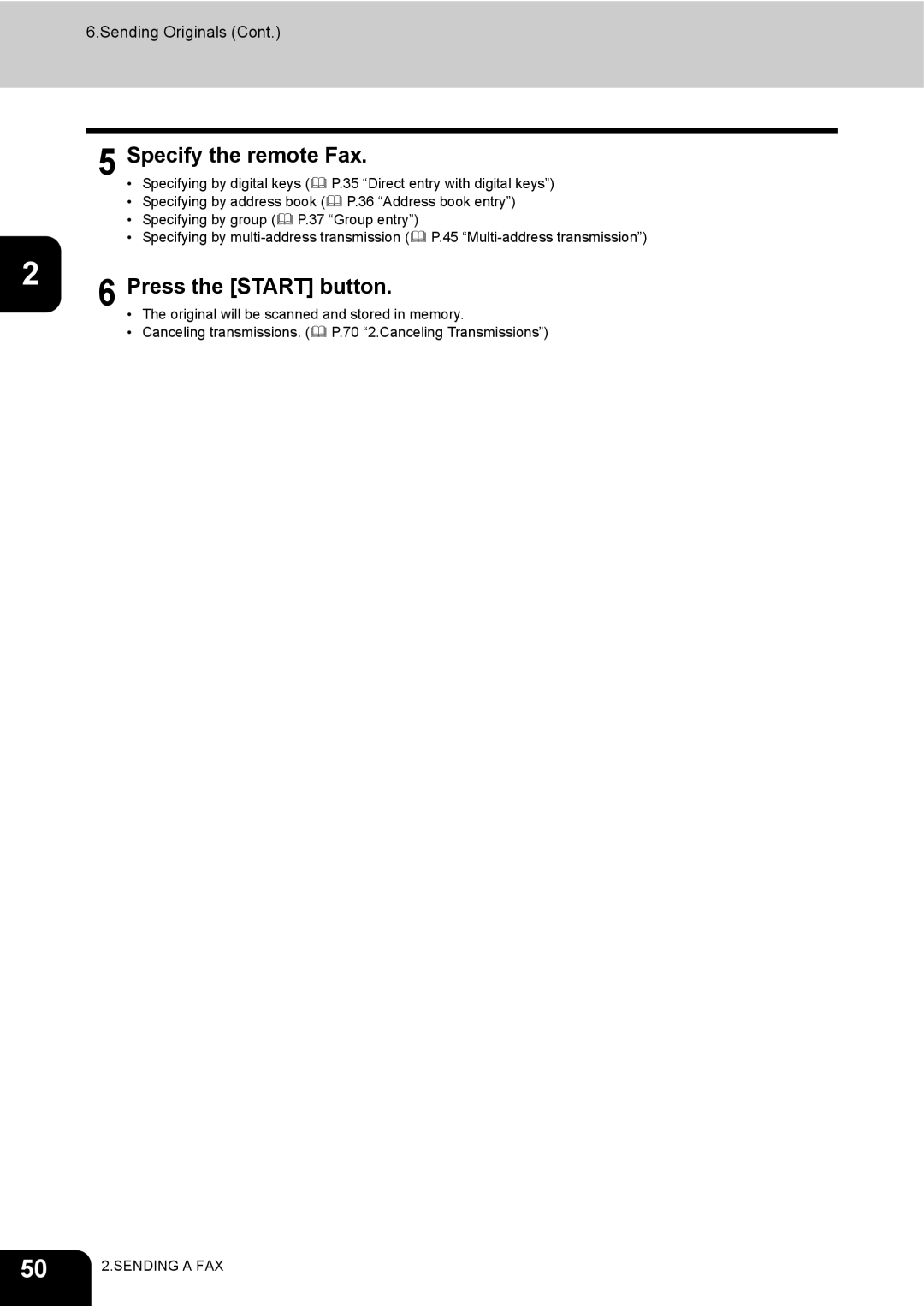6.Sending Originals (Cont.)
5 | Specify the remote Fax. | ||
• | Specifying by digital keys ( | P.35 “Direct entry with digital keys”) | |
| • | Specifying by address book ( | P.36 “Address book entry”) |
| • | Specifying by group ( P.37 | “Group entry”) |
| • | Specifying by | |
26 Press the [START] button.
• | The original will be scanned and stored in memory. |
• | Canceling transmissions. ( P.70 “2.Canceling Transmissions”) |
50 | 2.SENDING A FAX |
|