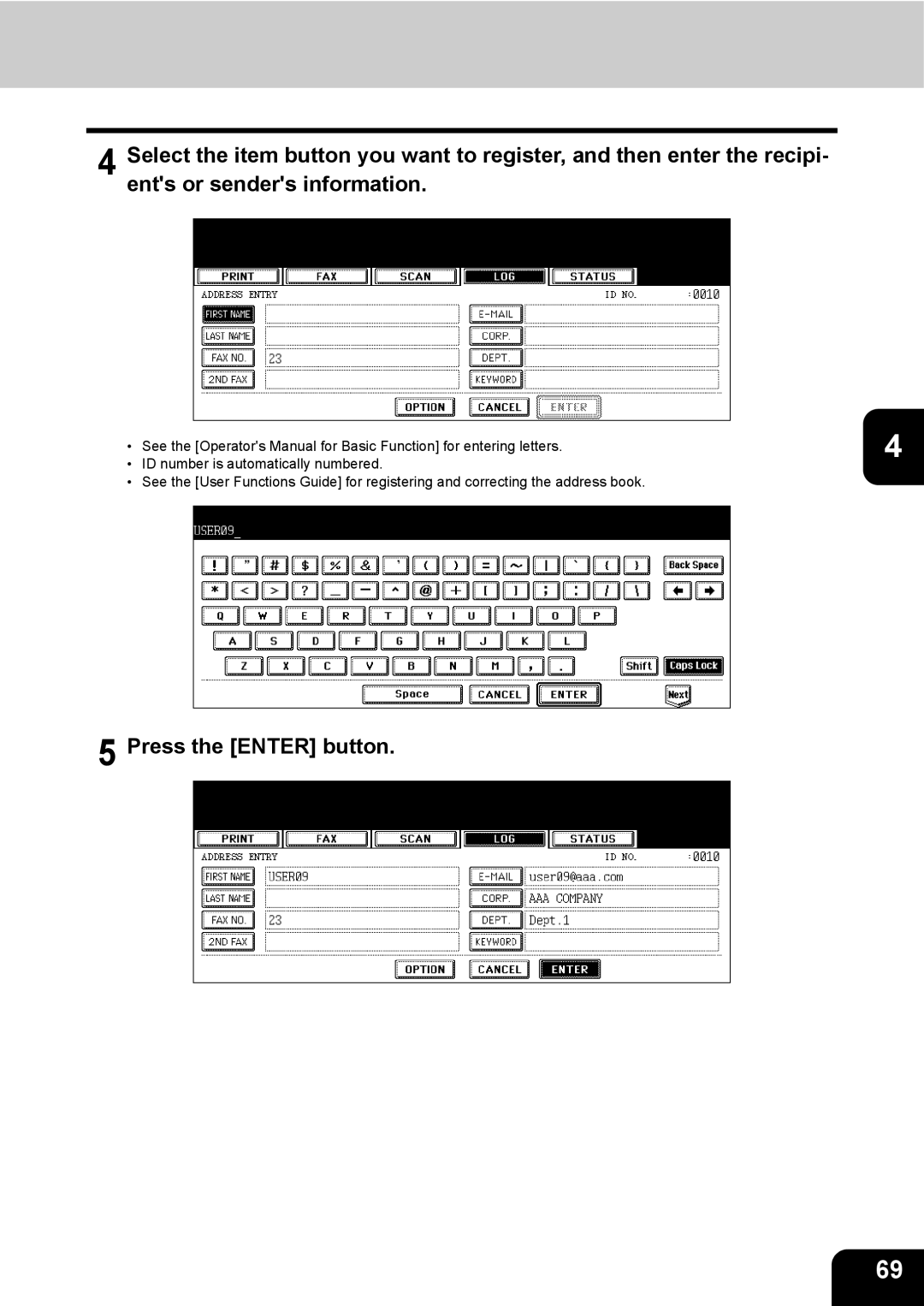4 Select the item button you want to register, and then enter the recipi- ent's or sender's information.
• See the [Operator's Manual for Basic Function] for entering letters. | 4 | |
• | ID number is automatically numbered. | |
• | See the [User Functions Guide] for registering and correcting the address book. |
|
5 Press the [ENTER] button.
69