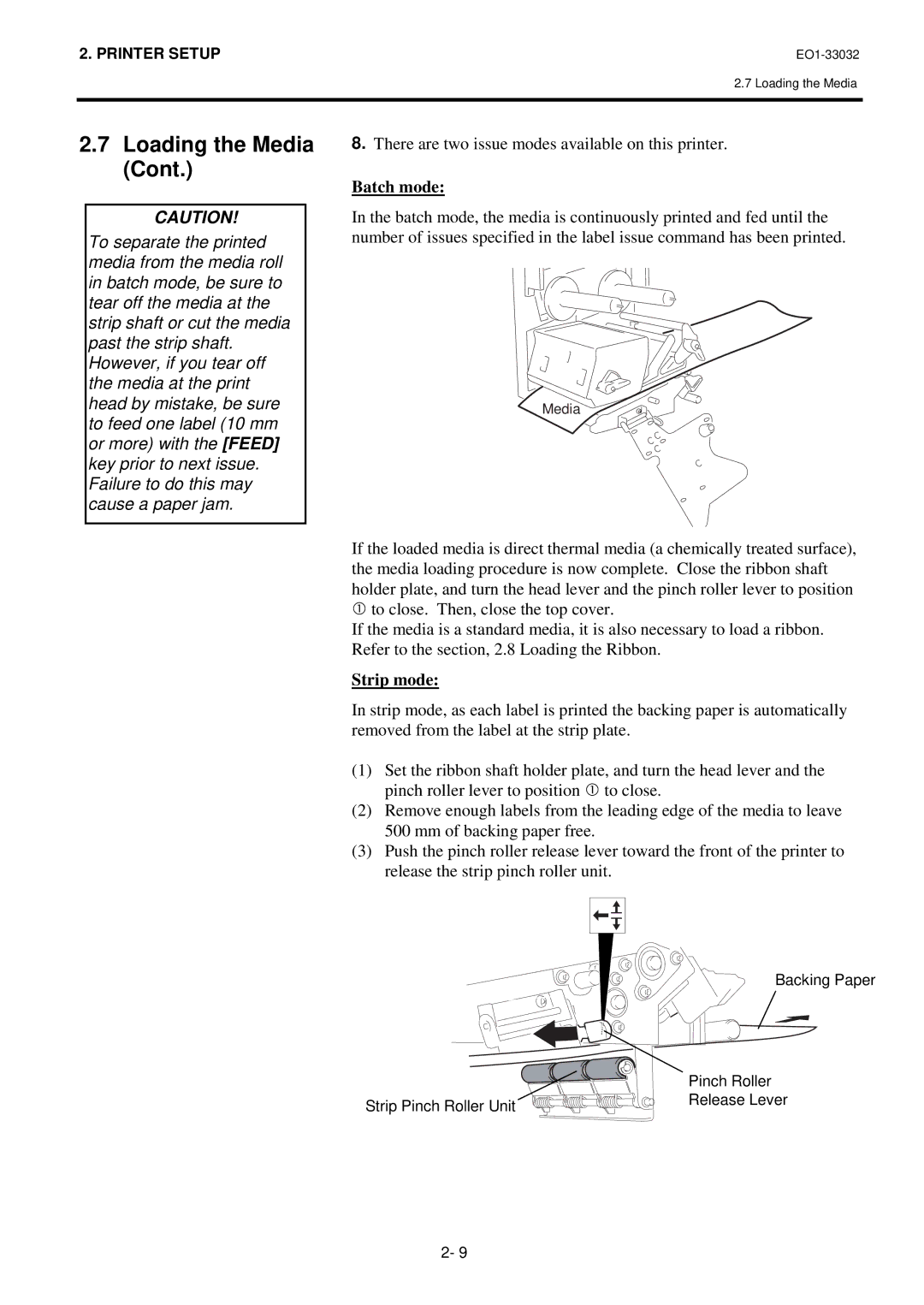2. PRINTER SETUP |
2.7 Loading the Media
2.7Loading the Media (Cont.)
CAUTION!
To separate the printed media from the media roll in batch mode, be sure to tear off the media at the strip shaft or cut the media past the strip shaft. However, if you tear off the media at the print head by mistake, be sure to feed one label (10 mm or more) with the [FEED] key prior to next issue. Failure to do this may cause a paper jam.
8.There are two issue modes available on this printer.
Batch mode:
In the batch mode, the media is continuously printed and fed until the number of issues specified in the label issue command has been printed.
Media
If the loaded media is direct thermal media (a chemically treated surface), the media loading procedure is now complete. Close the ribbon shaft ?holder plate, and turn the head lever and the pinch roller lever to position
to close. Then, close the top cover.
If the media is a standard media, it is also necessary to load a ribbon. Refer to the section, 2.8 Loading the Ribbon.
Strip mode:
In strip mode, as each label is printed the backing paper is automatically removed from the label at the strip plate.
(1)Set the ribbon shaft holder plate, and turn the head lever and the pinch roller lever to position ?to close.
(2)Remove enough labels from the leading edge of the media to leave 500 mm of backing paper free.
(3)Push the pinch roller release lever toward the front of the printer to release the strip pinch roller unit.
Backing Paper
| Pinch Roller |
Strip Pinch Roller Unit | Release Lever |
|
2- 9