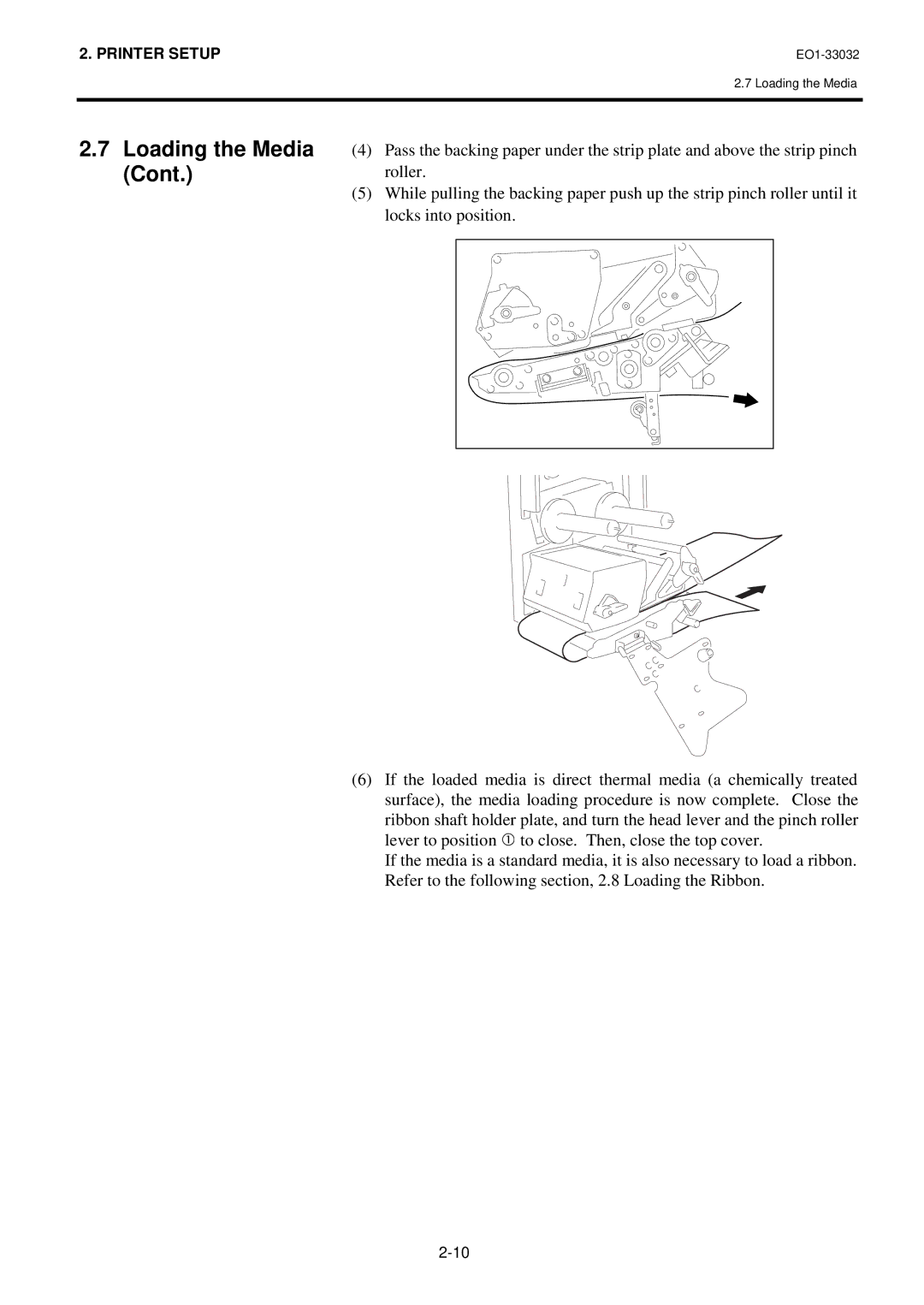2. PRINTER SETUP |
2.7 Loading the Media
2.7Loading the Media (Cont.)
(4)Pass the backing paper under the strip plate and above the strip pinch roller.
(5)While pulling the backing paper push up the strip pinch roller until it locks into position.
(6)If the loaded media is direct thermal media (a chemically treated surface), the media loading procedure is now complete. Close the ribbon shaft holder plate, and turn the head lever and the pinch roller
lever to position to close. Then, close the top cover.
If the media is a standard media, it is also necessary to load a ribbon. Refer to the following section, 2.8 Loading the Ribbon.