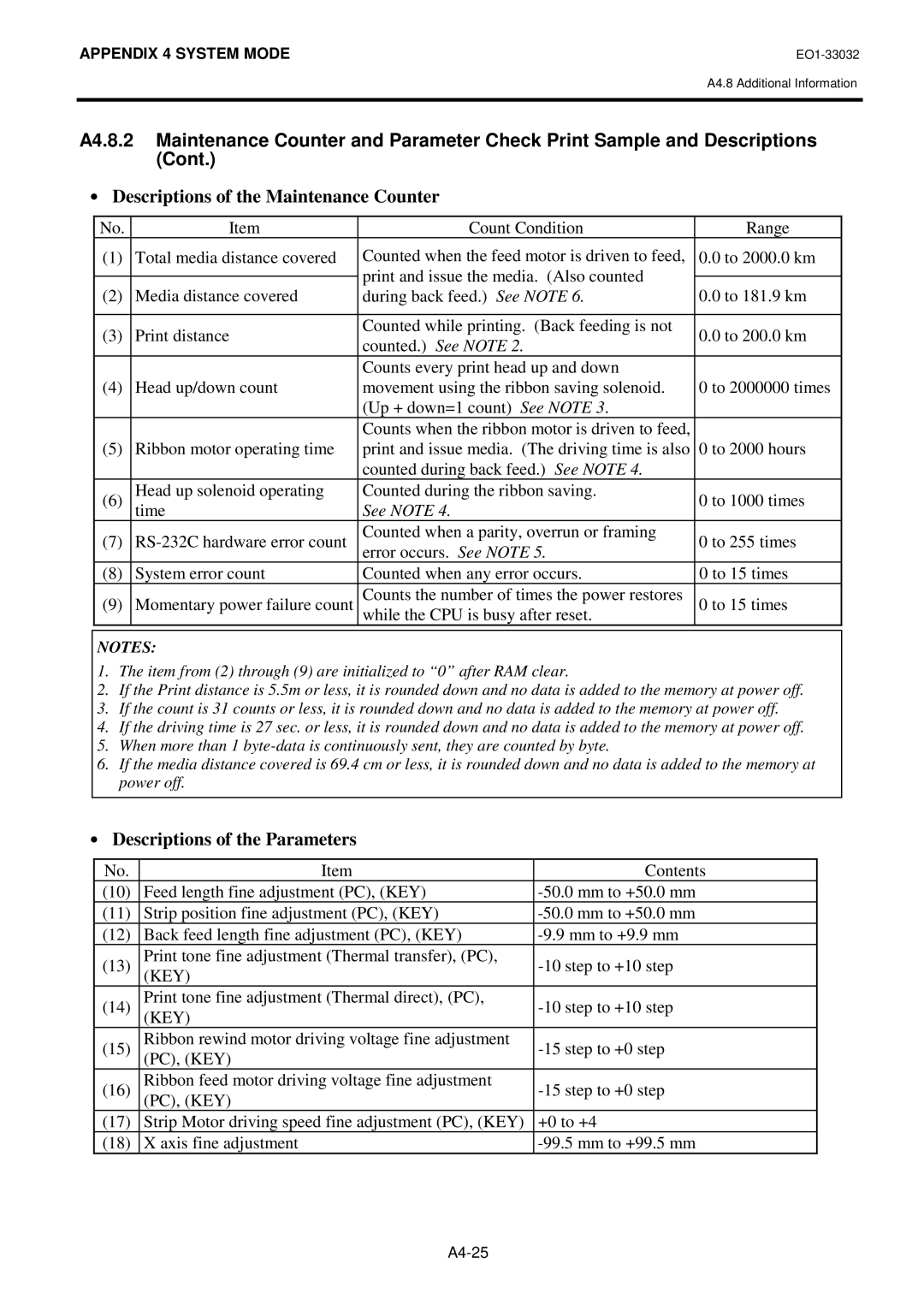APPENDIX 4 SYSTEM MODE |
A4.8 Additional Information
A4.8.2 Maintenance Counter and Parameter Check Print Sample and Descriptions (Cont.)
∙Descriptions of the Maintenance Counter
No. | Item | Count Condition | Range | |
(1) | Total media distance covered | Counted when the feed motor is driven to feed, | 0.0 to 2000.0 km | |
|
| print and issue the media. (Also counted |
| |
(2) | Media distance covered | 0.0 to 181.9 km | ||
during back feed.) See NOTE 6. | ||||
|
|
|
| |
(3) | Print distance | Counted while printing. (Back feeding is not | 0.0 to 200.0 km | |
counted.) See NOTE 2. | ||||
|
|
| ||
|
| Counts every print head up and down |
| |
(4) | Head up/down count | movement using the ribbon saving solenoid. | 0 to 2000000 times | |
|
| (Up + down=1 count) See NOTE 3. |
| |
|
| Counts when the ribbon motor is driven to feed, |
| |
(5) | Ribbon motor operating time | print and issue media. (The driving time is also | 0 to 2000 hours | |
|
| counted during back feed.) See NOTE 4. |
| |
(6) | Head up solenoid operating | Counted during the ribbon saving. | 0 to 1000 times | |
| time | See NOTE 4. |
| |
(7) | Counted when a parity, overrun or framing | 0 to 255 times | ||
error occurs. See NOTE 5. | ||||
|
|
| ||
(8) | System error count | Counted when any error occurs. | 0 to 15 times | |
(9) | Momentary power failure count | Counts the number of times the power restores | 0 to 15 times | |
while the CPU is busy after reset. |
NOTES:
1.The item from (2) through (9) are initialized to “0” after RAM clear.
2.If the Print distance is 5.5m or less, it is rounded down and no data is added to the memory at power off.
3.If the count is 31 counts or less, it is rounded down and no data is added to the memory at power off.
4.If the driving time is 27 sec. or less, it is rounded down and no data is added to the memory at power off.
5.When more than 1
6.If the media distance covered is 69.4 cm or less, it is rounded down and no data is added to the memory at power off.
∙Descriptions of the Parameters
No. | Item | Contents |
(10) | Feed length fine adjustment (PC), (KEY) | |
(11) | Strip position fine adjustment (PC), (KEY) | |
(12) | Back feed length fine adjustment (PC), (KEY) | |
(13) | Print tone fine adjustment (Thermal transfer), (PC), | |
| (KEY) |
|
(14) | Print tone fine adjustment (Thermal direct), (PC), | |
| (KEY) |
|
(15) | Ribbon rewind motor driving voltage fine adjustment | |
| (PC), (KEY) |
|
(16) | Ribbon feed motor driving voltage fine adjustment | |
| (PC), (KEY) |
|
(17) | Strip Motor driving speed fine adjustment (PC), (KEY) | +0 to +4 |
(18) | X axis fine adjustment |