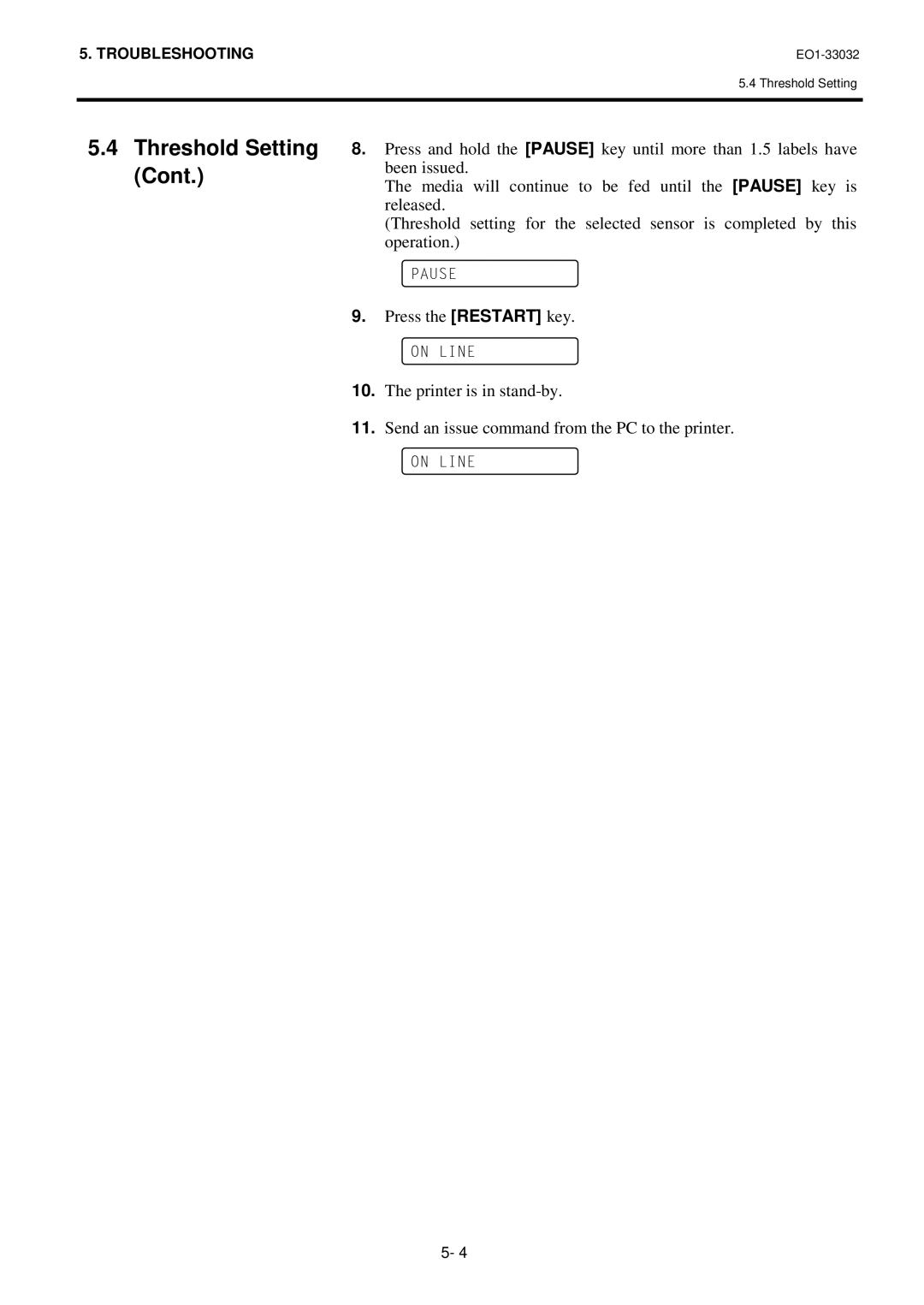5. TROUBLESHOOTING |
5.4 Threshold Setting
5.4Threshold Setting (Cont.)
8.Press3$and86(hold the [PAUSE] key until more than 1.5 labels have been issued.
The21media/,1(will continue to be fed until the [PAUSE] key is released.
(Threshold setting for the selected sensor is completed by this operation.)
9.Press21the/,1([RESTART] key.
10.The printer is in
11.Send an issue command from the PC to the printer.
5- 4