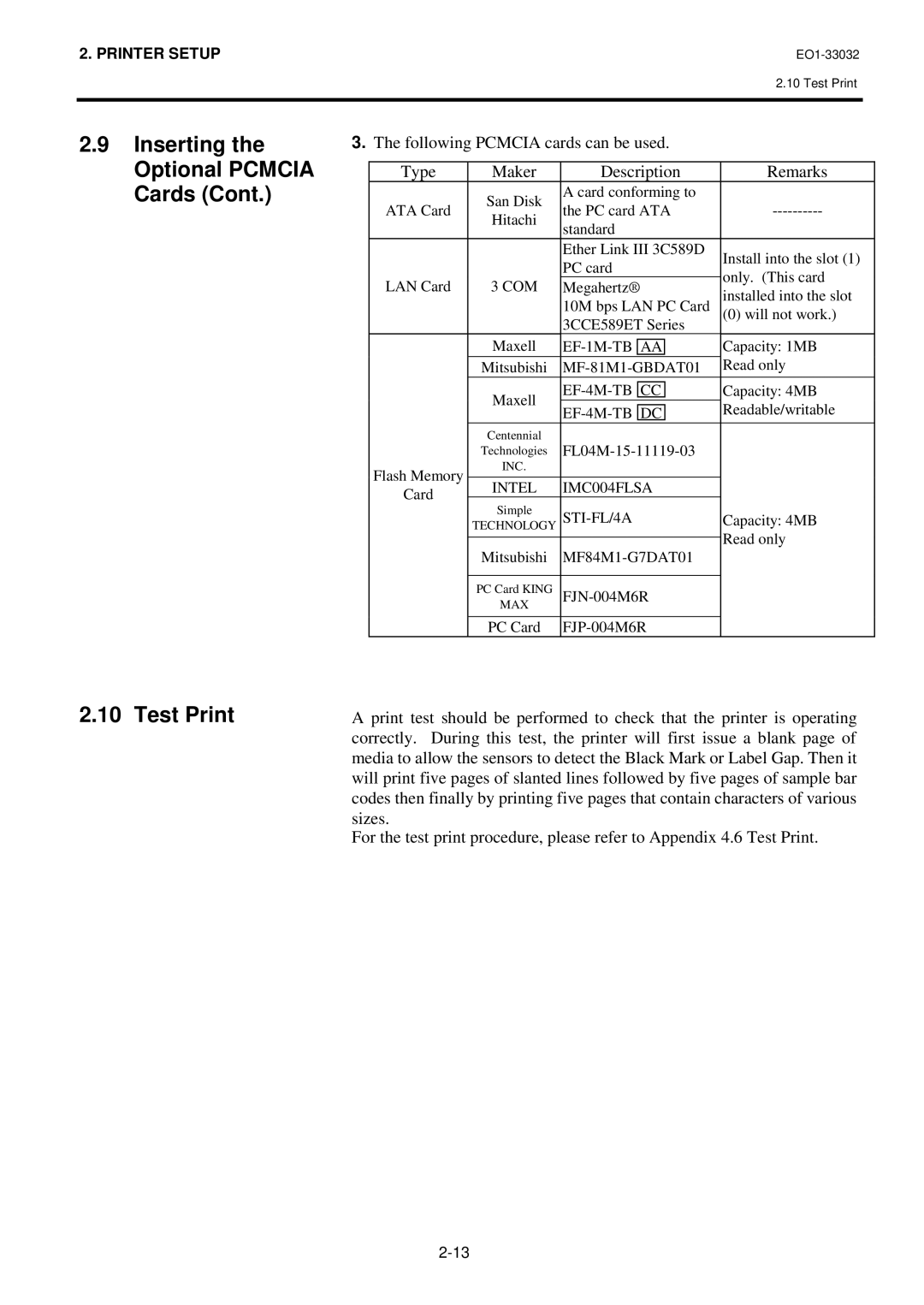2. PRINTER SETUP |
2.10 Test Print
2.9Inserting the Optional PCMCIA Cards (Cont.)
3.The following PCMCIA cards can be used.
Type | Maker | Description | Remarks | ||||
| San Disk | A card conforming to |
| ||||
ATA Card | the PC card ATA | ||||||
Hitachi | |||||||
| standard |
| |||||
|
|
| |||||
|
| Ether Link III 3C589D | Install into the slot (1) | ||||
|
| PC card | |||||
|
| only. (This card | |||||
LAN Card | 3 COM | Megahertz® | |||||
installed into the slot | |||||||
|
| 10M bps LAN PC Card | |||||
|
| (0) will not work.) | |||||
|
| 3CCE589ET Series | |||||
|
|
| |||||
| Maxell |
|
|
| Capacity: 1MB | ||
|
| AA | |||||
| Mitsubishi | Read only | |||||
|
|
|
|
|
| ||
| Maxell | CC |
| Capacity: 4MB | |||
|
|
| Readable/writable | ||||
|
| DC |
| ||||
|
|
|
|
|
|
| |
| Centennial |
| |||||
| Technologies |
| |||||
Flash Memory | INC. |
|
|
|
|
| |
|
|
|
|
|
| ||
INTEL | IMC004FLSA |
| |||||
Card |
| ||||||
Simple |
| Capacity: 4MB | |||||
| |||||||
| TECHNOLOGY | ||||||
|
|
|
|
|
| Read only | |
| Mitsubishi | ||||||
|
| ||||||
|
|
|
|
|
|
| |
| PC Card KING |
| |||||
| MAX |
|
|
|
|
| |
| PC Card |
| |||||
2.10 Test Print
A print test should be performed to check that the printer is operating correctly. During this test, the printer will first issue a blank page of media to allow the sensors to detect the Black Mark or Label Gap. Then it will print five pages of slanted lines followed by five pages of sample bar codes then finally by printing five pages that contain characters of various sizes.
For the test print procedure, please refer to Appendix 4.6 Test Print.