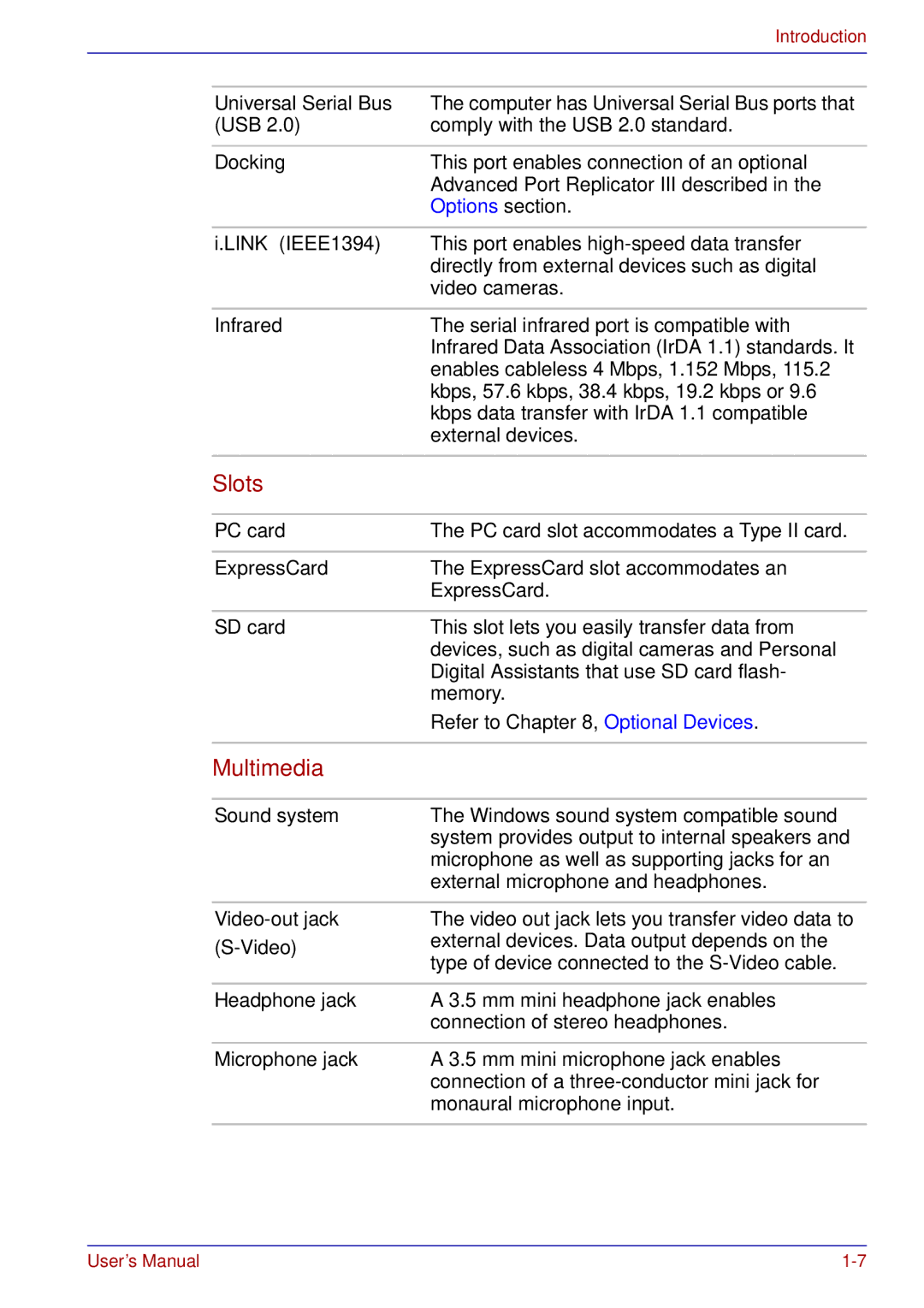|
| Introduction |
|
|
|
|
|
|
| Universal Serial Bus | The computer has Universal Serial Bus ports that |
| (USB 2.0) | comply with the USB 2.0 standard. |
|
|
|
| Docking | This port enables connection of an optional |
|
| Advanced Port Replicator III described in the |
|
| Options section. |
|
|
|
| i.LINK™ (IEEE1394) | This port enables |
|
| directly from external devices such as digital |
|
| video cameras. |
|
|
|
| Infrared | The serial infrared port is compatible with |
|
| Infrared Data Association (IrDA 1.1) standards. It |
|
| enables cableless 4 Mbps, 1.152 Mbps, 115.2 |
|
| kbps, 57.6 kbps, 38.4 kbps, 19.2 kbps or 9.6 |
|
| kbps data transfer with IrDA 1.1 compatible |
|
| external devices. |
|
|
|
| Slots |
|
|
|
|
| PC card | The PC card slot accommodates a Type II card. |
|
|
|
| ExpressCard | The ExpressCard slot accommodates an |
|
| ExpressCard. |
|
|
|
| SD card | This slot lets you easily transfer data from |
|
| devices, such as digital cameras and Personal |
|
| Digital Assistants that use SD card flash- |
|
| memory. |
|
| Refer to Chapter 8, Optional Devices. |
|
|
|
| Multimedia |
|
|
|
|
| Sound system | The Windows sound system compatible sound |
|
| system provides output to internal speakers and |
|
| microphone as well as supporting jacks for an |
|
| external microphone and headphones. |
|
|
|
| The video out jack lets you transfer video data to | |
| external devices. Data output depends on the | |
| type of device connected to the | |
|
| |
|
|
|
| Headphone jack | A 3.5 mm mini headphone jack enables |
|
| connection of stereo headphones. |
|
|
|
| Microphone jack | A 3.5 mm mini microphone jack enables |
|
| connection of a |
|
| monaural microphone input. |
|
|
|
User’s Manual |