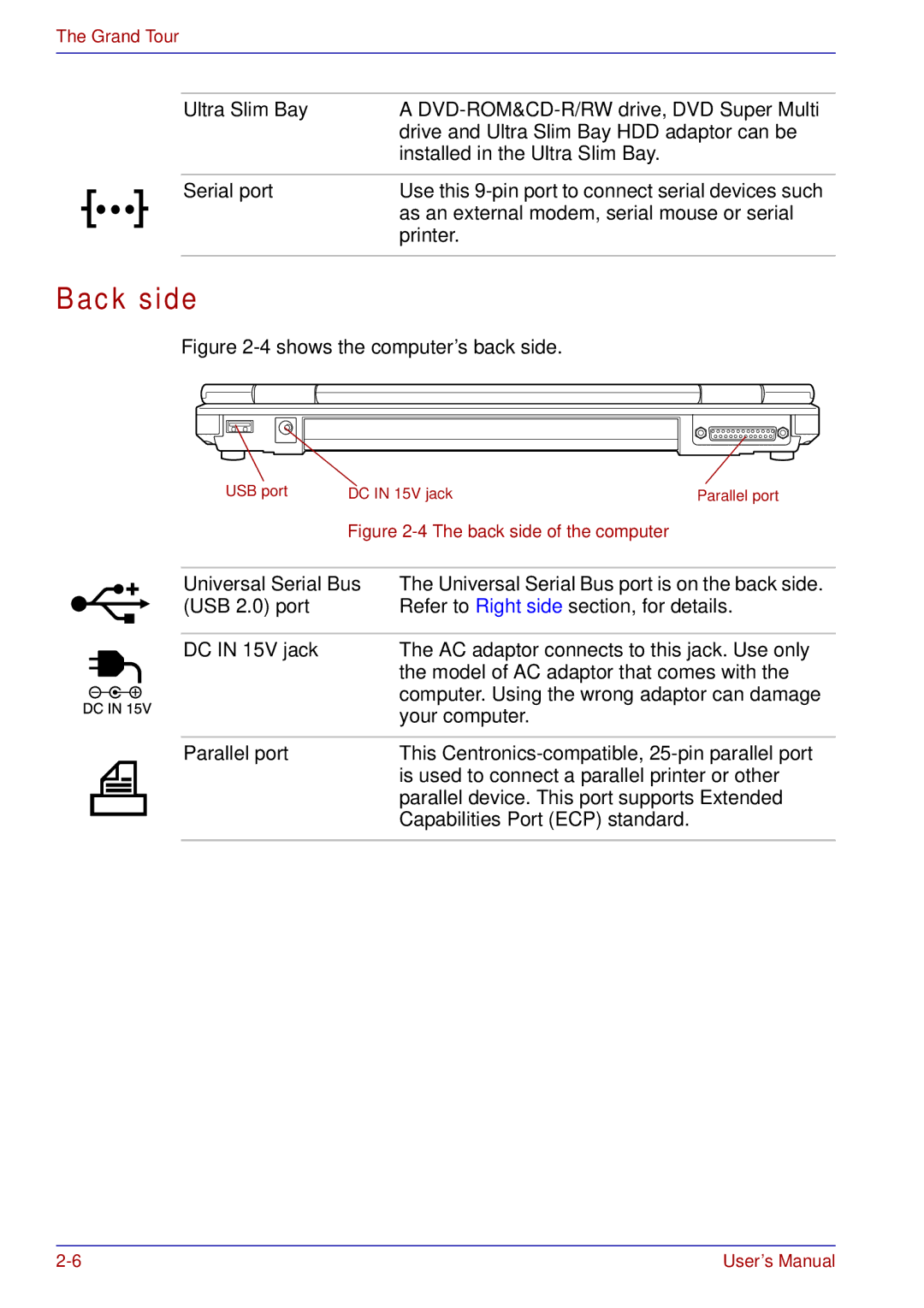The Grand Tour
Ultra Slim Bay | A |
| drive and Ultra Slim Bay HDD adaptor can be |
| installed in the Ultra Slim Bay. |
|
|
Serial port | Use this |
| as an external modem, serial mouse or serial |
| printer. |
|
|
Back side
Figure 2-4 shows the computer’s back side.
USB port | DC IN 15V jack | Parallel port |
| Figure |
|
Universal Serial Bus The Universal Serial Bus port is on the back side.
(USB 2.0) port | Refer to Right side section, for details. |
|
|
DC IN 15V jack | The AC adaptor connects to this jack. Use only |
| the model of AC adaptor that comes with the |
| computer. Using the wrong adaptor can damage |
| your computer. |
|
|
Parallel port | This |
| is used to connect a parallel printer or other |
| parallel device. This port supports Extended |
| Capabilities Port (ECP) standard. |
|
|
User’s Manual |