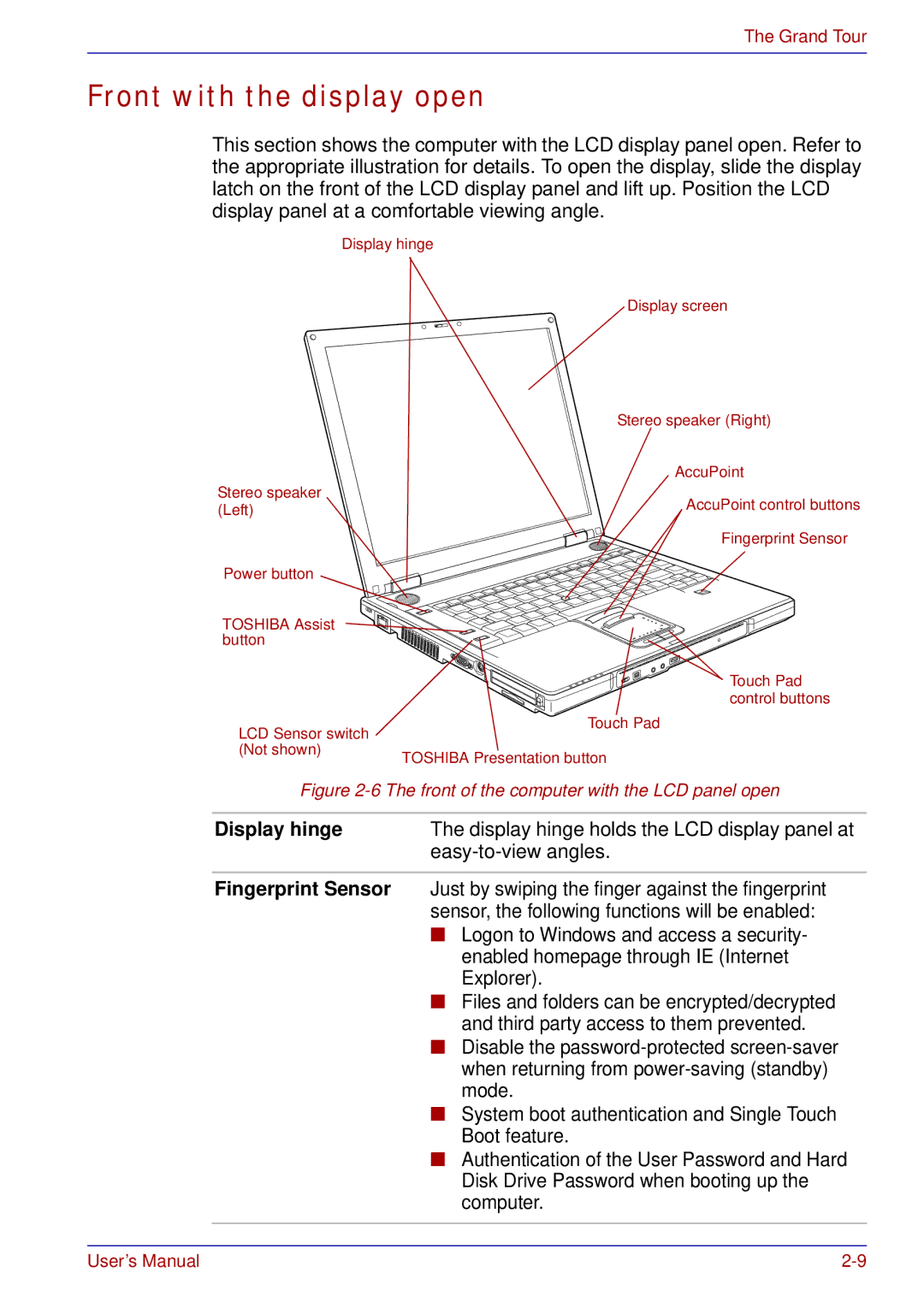The Grand Tour
Front with the display open
This section shows the computer with the LCD display panel open. Refer to the appropriate illustration for details. To open the display, slide the display latch on the front of the LCD display panel and lift up. Position the LCD display panel at a comfortable viewing angle.
Display hinge
Display screen
| Stereo speaker (Right) | |
| AccuPoint | |
Stereo speaker | AccuPoint control buttons | |
(Left) | ||
| ||
| Fingerprint Sensor | |
Power button |
| |
TOSHIBA Assist |
| |
button |
| |
| Touch Pad | |
| control buttons | |
LCD Sensor switch | Touch Pad | |
| ||
(Not shown) | TOSHIBA Presentation button | |
| ||
Figure | ||
Display hinge | The display hinge holds the LCD display panel at | |
|
| |
Fingerprint Sensor Just by swiping the finger against the fingerprint sensor, the following functions will be enabled:
■Logon to Windows and access a security- enabled homepage through IE (Internet Explorer).
■Files and folders can be encrypted/decrypted and third party access to them prevented.
■Disable the
■System boot authentication and Single Touch Boot feature.
■Authentication of the User Password and Hard Disk Drive Password when booting up the computer.
User’s Manual |