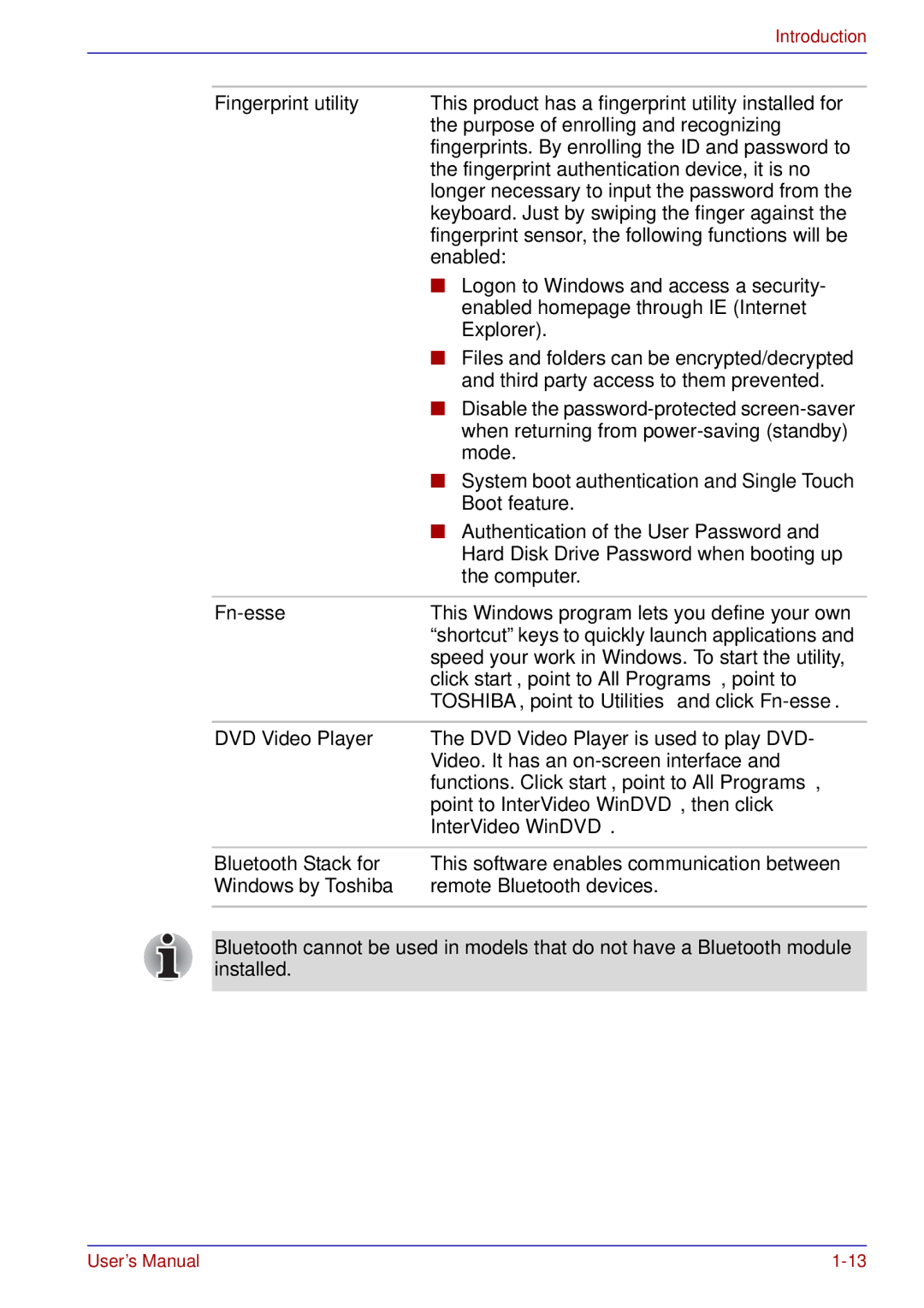|
| Introduction |
|
|
|
|
|
|
| Fingerprint utility | This product has a fingerprint utility installed for |
|
| the purpose of enrolling and recognizing |
|
| fingerprints. By enrolling the ID and password to |
|
| the fingerprint authentication device, it is no |
|
| longer necessary to input the password from the |
|
| keyboard. Just by swiping the finger against the |
|
| fingerprint sensor, the following functions will be |
|
| enabled: |
|
| ■ Logon to Windows and access a security- |
|
| enabled homepage through IE (Internet |
|
| Explorer). |
|
| ■ Files and folders can be encrypted/decrypted |
|
| and third party access to them prevented. |
|
| ■ Disable the |
|
| when returning from |
|
| mode. |
|
| ■ System boot authentication and Single Touch |
|
| Boot feature. |
|
| ■ Authentication of the User Password and |
|
| Hard Disk Drive Password when booting up |
|
| the computer. |
|
|
|
|
| This Windows program lets you define your own |
|
| “shortcut” keys to quickly launch applications and |
|
| speed your work in Windows. To start the utility, |
|
| click start, point to All Programs, point to |
|
| TOSHIBA, point to Utilities and click |
|
|
|
| DVD Video Player | The DVD Video Player is used to play DVD- |
|
| Video. It has an |
|
| functions. Click start, point to All Programs, |
|
| point to InterVideo WinDVD, then click |
|
| InterVideo WinDVD. |
|
|
|
| Bluetooth Stack for | This software enables communication between |
| Windows by Toshiba | remote Bluetooth devices. |
|
|
|
Bluetooth cannot be used in models that do not have a Bluetooth module installed.
User’s Manual |