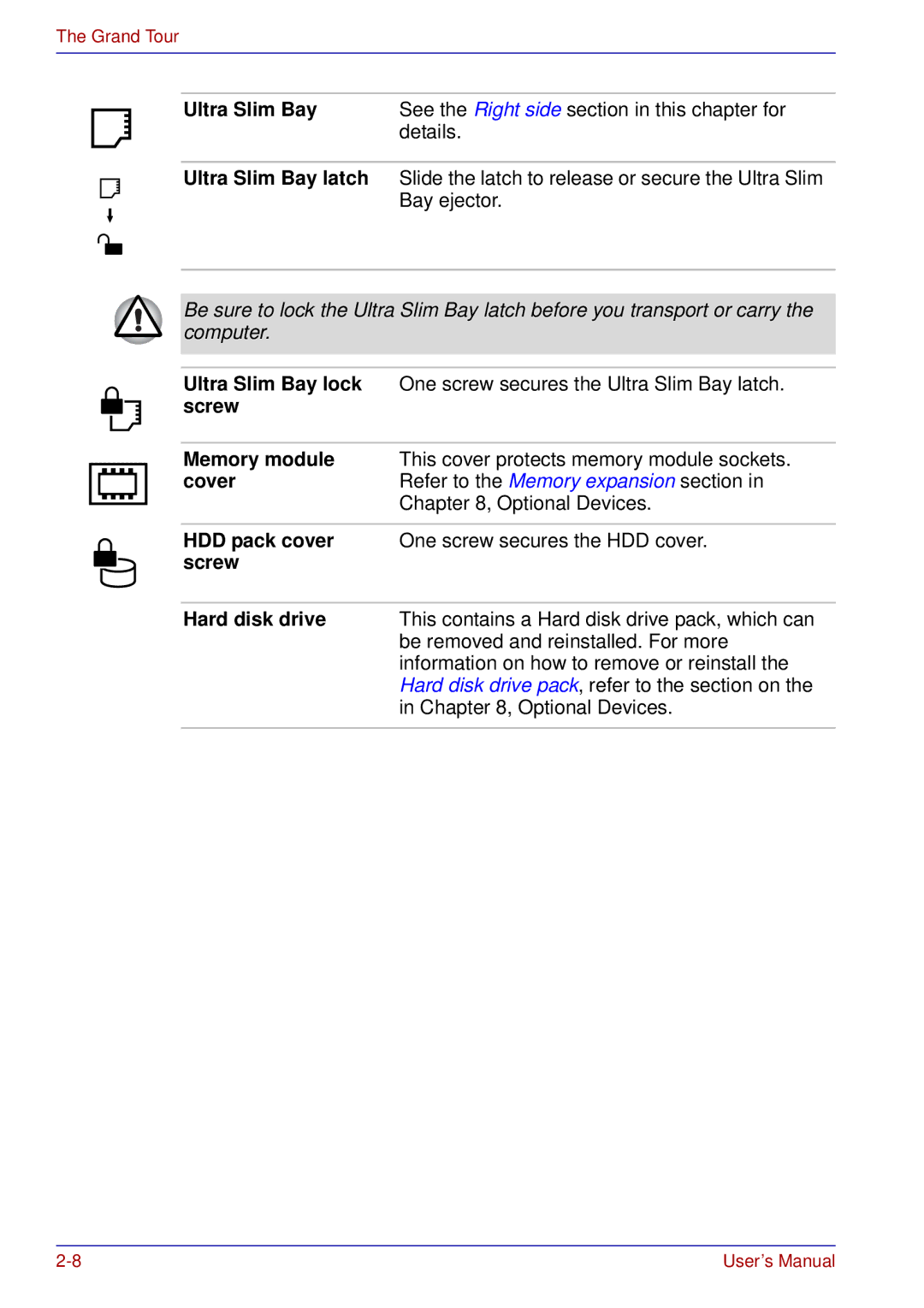The Grand Tour
Ultra Slim Bay | See the Right side section in this chapter for |
| details. |
Ultra Slim Bay latch Slide the latch to release or secure the Ultra Slim Bay ejector.
Be sure to lock the Ultra Slim Bay latch before you transport or carry the computer.
Ultra Slim Bay lock | One screw secures the Ultra Slim Bay latch. |
screw |
|
|
|
Memory module | This cover protects memory module sockets. |
cover | Refer to the Memory expansion section in |
| Chapter 8, Optional Devices. |
|
|
HDD pack cover | One screw secures the HDD cover. |
screw |
|
|
|
Hard disk drive | This contains a Hard disk drive pack, which can |
| be removed and reinstalled. For more |
| information on how to remove or reinstall the |
| Hard disk drive pack, refer to the section on the |
| in Chapter 8, Optional Devices. |
|
|
User’s Manual |