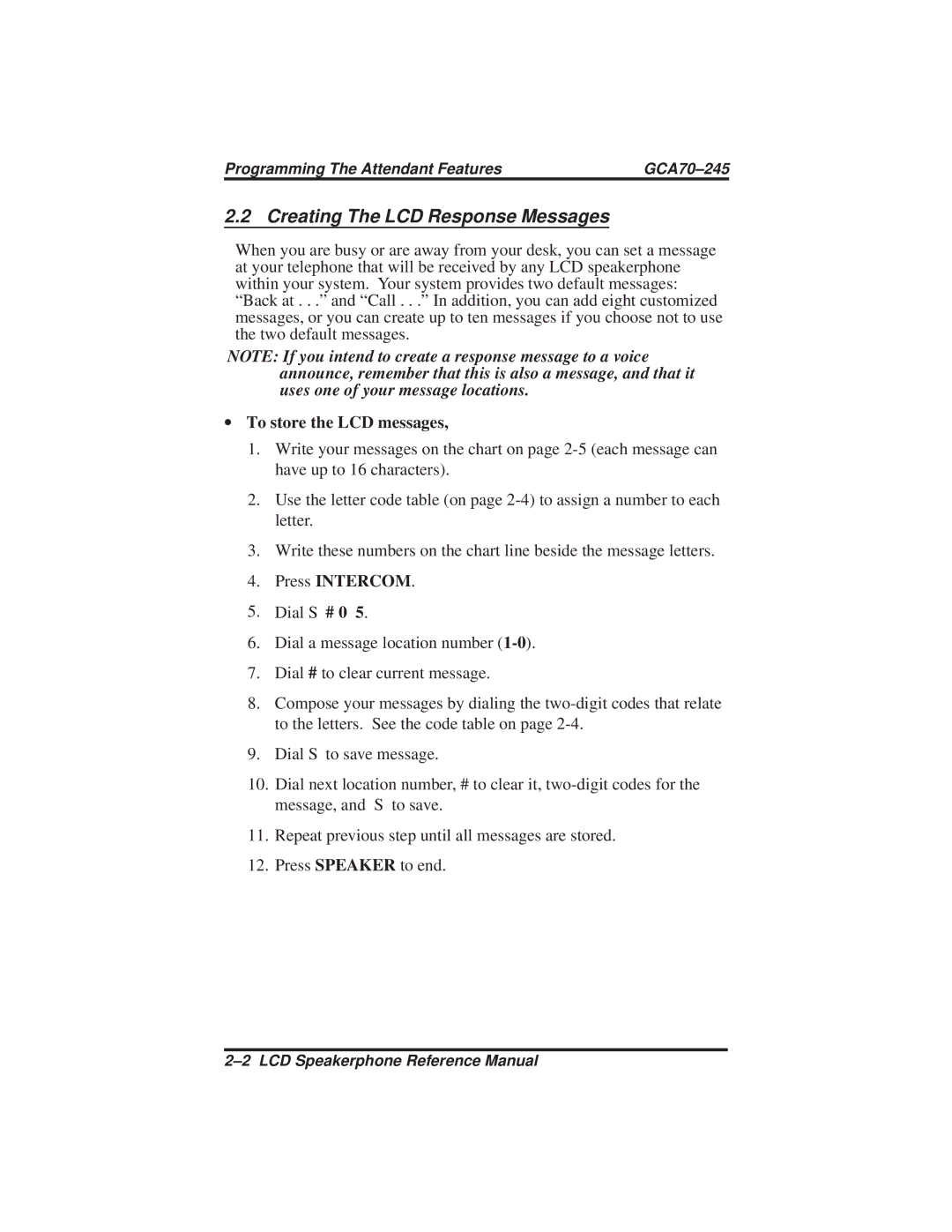DSU and DSU II Series Digital Telephone Systems
System Models
Contents
Answering Calls
Making Calls
Displaying The Functions Of Your Station’s Buttons
Using Non-Verbal Messaging
11-1
Using This Guide
LCD Speakerphone
Using Your Speakerphone
1Using a Full-Duplex Speakerphone
2Speakerphone User Guidelines
∙ To automatically dial a number using your speakerphone
∙ To manually place a call using your speakerphone
∙ To answer a call with your speakerphone
Impact SCS 8324F-** and 8324S
Impact 8012S-** LCD Speakerphone
LCD Screen Feature Section
Knowing The LCD Abbreviations
Over
Knowing Your Telephone’s Functions
Alphanumeric Display Liquid Crystal Display-LCD
Speaker
Understanding What the Lights Mean
Next to a line button
Above the Hold button models 8012S and 8024S
Understanding What the Rings Mean
Pedestal Base
Programming Attendant Features
Using Chapter Two
∙ To store the LCD messages
Creating The LCD Response Messages
Press Intercom
Dial 81, 21, 52 61, 32, 73, 73, 21, 41
S S a G E
Letter Code Table Character
LCD Message List Location Code Letter Codes
Direct Inward Station Dialing
GCA70-245 Programming The Attendant Features
Naming The System Telephones
∙ Name the system telephones as follows
Letter Code Table Character
Station Names
GCA70-245 Programming The Attendant Features
Setting The Music On Hold Feature
∙ To set the music on hold feature Press Intercom
Setting The Night Transfer Of Ringing Mode
Setting The System Clock
Setting a Night Transfer Button
∙ To program a Night-Transfer Button Press Intercom
Station Message Detail Accounting Smda Printout
∙ To print an Smda report Press Intercom
Storing The System Speed Dial Numbers And Names
GCA70-245 Programming The Attendant Features
System Speed Dial Numbers
System Speed Dial Numbers
System Alarm Reporting
∙ To display alarm codes
Transferring Recalls To a Secondary Attendant Telephone
Transferring Calls To The Voice Mail System
∙ To transfer calls to the voice mail system
∙ Night answer messages
Digital Voice Announcing DVA
∙ Day answer messages
∙ Recall messages
∙ Drop message
∙ Storing DVA messages
Digital Voice Announcing DVA
Operating Your Telephone With a DSS/BLF Console
Accessing The Button Levels
Level access buttons
Answering Outside Calls
∙ When you hear intercom ringing two short ring bursts
Answering Intercom Calls
Answering Night Transferred Calls
∙ When you hear ringing Press Intercom
Answering Calls At Monitored Stations
∙ To answer a call at a monitored telephone
Making a Call Pick-Up
Responding To a Subdued Off-Hook Voice Announcement
∙ You can respond to a Sohva call in one of two ways
Dialing Manually
∙ To dial an outside number manually
Dialing Automatically
∙ To automatically dial an autodial number
∙ To redial the last dialed number one time
Redialing
∙ To store one 16-digit number
Using Line Groups
∙ To access a system line group Press Intercom
∙ To queue for a line group Press Intercom
∙ To cancel line group queuing
Waiting For a Line Queuing
∙ To queue for a line that appears on your telephone
Displaying Call Cost /Timer
∙ To voice call manually Press Intercom
Making Intercom Calls
∙ To tone call automatically
∙ To voice call automatically
∙ To cancel automatic ringback
∙ To camp on at a busy or no answer station
∙ To perform an executive override
∙ To camp on when you hear a busy signal
Overriding a Call
∙ To override a Do Not Disturb condition at another station
Making a Subdued Off-Hook Voice Announcement Sohva
Using Dial By Name
∙ To use dial by name
This page remains blank intentionally
∙ To Place a call on hold
Holding a Call
∙ To retrieve a held call
∙ To place a call on exclusive hold
Using Exclusive Hold
Using Directed Hold
∙ To retrieve exclusive hold
Placing a Call In a Parking Orbit
Handling Recalled Hold Calls
This page remains blank intentionally
Transferring Calls
Transferring Calls
Transferring Calls Screened
Transferring Calls Unscreened
This page remains blank intentionally
Conferencing Calls
Conferencing Telephones Together
Making Unsupervised Conference Calls
Adjusting The Display Contrast
∙ To adjust the display contrast
∙ To un-block voice-announced calls
Blocking Voice Announce Calls
∙ To block voice-announced calls
∙ To block a Sohva while you are on a call
∙ To activate the button query feature
∙ To enter account code on an incoming call
Entering Account Codes
∙ To enter account code on an outgoing call
Forwarding Calls
∙ To cancel call forwarding
∙ To forward your calls
∙ To activate the Cfos feature Press Intercom
∙ To deactivate the Cfos feature Press Intercom #
Identifying Your Telephone With Automatic Set Relocation
Making a Call Non-Private
∙ To cancel group listening
Listening To a Call Over The Speaker Group Listening
∙ To do this while on a call
∙ To mute your telephone
Muting Your Telephone
∙ To monitor an in-progress call Press Intercom
∙ To return to the distant party
∙ To return to on-duty mode, repeat the above procedure
∙ To place your telephone in an off-duty mode
Operating Your Telephone As a Departmental Station
Sending a Paging Announcement
∙ If your system provides an external paging unit
∙ If your system provides all-call or zone paging
∙ To make a reply to a meet-me
Setting a Do Not Disturb At Your Telephone
∙ To enable do not disturb, proceed as follows
Setting The Volume Control
Different settings. Set them for the current call as follows
Setting Your Personal Ringing Tones
∙ To select one of the ring tones, proceed as follows
∙ To turn the music on
Switching The Dialing Mode Between Pulse And Tone
Using Background Music
∙ To turn the music off
∙ To use TRO at a station Press Intercom
Using Toll Restriction Override
∙ To clear the TRO code Press Intercom
∙ To enable a Tracker Pager at your station Press Intercom
Using The Optional Tracker Paging System
∙ To disable a Tracker Pager at your station Press Intercom
Dial #01 Dial station extension number
Using The Auxiliary Jack
∙ To use a feature button
∙ To select the multiline telephone Data LED on or flashing
Understanding The Data Button Light
∙ To select the IST device Data LED off
Using The Imist Module
Using The Caller ID Feature
Using Non-Verbal Messaging
Message Waiting Light and Messaging
∙ To turn on the message waiting light at an idle telephone
∙ To turn message on Press Intercom
LCD Messaging
Write Attendant-provided messages here
∙ To send a message for assistance
Assist Button Messaging
Station-To-Station Messaging
∙ To turn on message light
Press DSS button associated with lighted BLF light
This page remains blank intentionally
∙ Automatic dialing is a feature that lets you
Programming For Automatic Dialing
∙ Before you begin programming, write down
Autodial Numbers
Storing Autodial And Speed Dial Numbers
Storing a DSS Number
Storing The Feature Buttons
∙ To create these feature access buttons proceed as follows
Storing The Special Purpose Feature Buttons
Automatic Redial Programming
Response Message Programming
∙ To assign a button for non-verbal response Press Intercom
Assist Button Programming
Transfer Button Programming
Subdued Off-Hook Voice Announce Sohva Button Programming
Group Listening Button Programming
This page remains blank intentionally
Using Your Troubleshooting Guide
Press Message or Intercom
This page remains blank intentionally
Glossary
Glossary GCA70-245
LCD Speakerphone Reference Manual G-3
Glossary GCA70-245
Index
Publication Index GCA70-245
GCA70-245 Publication Index
Publication Index GCA70-245
Queuing -5 Quick Reference Guide, Using Your
Publication Index GCA70-245
Waiting For a Line Queuing
This page remains blank intentionally
Appendix a Quick Reference Guide
Intercom grp. code
Intercom
Intercom #
This page remains blank intentionally
Page
Page
Page
GCA70-245.03