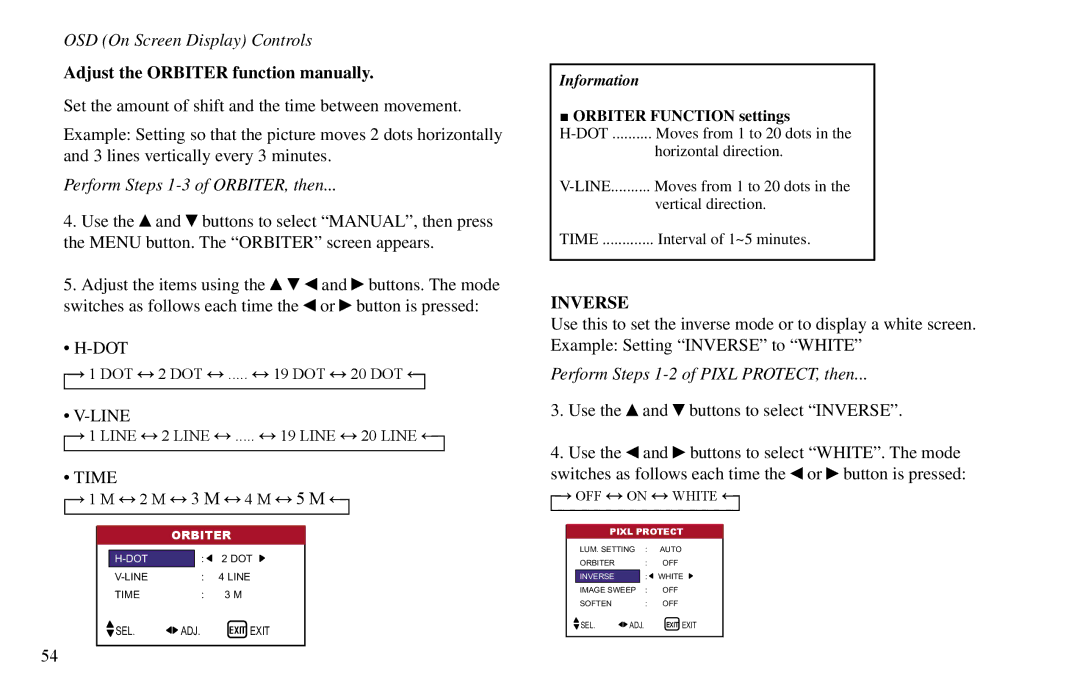Page
Table of Contents
Introduction
Contents of the package
» The features you’ll enjoy include
Options
Important Information
» Precautions
Important Information
» Warnings and Safety Precautions
» To avoid damage and prolong operating life
» Plasma monitor cleaning procedure
What is Covered Under the Terms of this Limited Warranty
Limited Warranty
RIGHTS, Limits and Exclusions
Effective Warranty Date
Limited Warranty
Important Warranty Registration
Vidikron
Additional Information
Ventilation Requirements for enclosure mounting
HOW to Attach Options to the Plasma Monitor
» Front View
Part Names and Functions
AUDIO1, AUDIO2, AUDIO3
» Rear View / Terminal Board
External Control
Y Cb/Pb
Rear View / Terminal Board
» Remote Control
Light
Remote Control
Displays the source settings on the screen
Display
» Battery Installation and Replacement
» Operating Range
» Handling the remote control
Video
Installation
» Connecting Your PC or Macintosh Computer
Installation
» Connecting Your DVD Player
» Connecting Your VCR or Laser Disc Player
RGB
» Pin Assignment and Signal Levels for 15 pin RGB analog
» Mute
» Power
» Volume
Basic Operations
Basic Operations
» Timer OFF
To set the timer off
To cancel the off timer
» Aspect Ratio Operations Manual
Aspect Ratio Controls
Aspect Ratio Controls
Intelliwide mode
Within 3 seconds
» Aspect Ratio Operation with Computer Signals
Memory. The change is stored until you change it again
Change the adjustments or the settings that are stored
Button on the remote control to return to the main menu
OSD On Screen Display Controls » Menu Operations
OSD On Screen Display Controls
Adjust
Image
HD Type
Language
Adjusting the picture
» Picture Adjust Menu
Use the and buttons to adjust the contrast
Types of picture modes LW BLK1
Example Setting the Factory mode
Once the adjustment is completed
To set to Factory
Reducing noise in the picture
Once the setting is completed
Types of noise reduction
See below to set White Balance Adjust
Setting the White Balance
Adjusting the color to the desired level
Adjusting the white balance
Adjust the white balance using the and buttons
Changing the Gamma Curve
Gamma Curve settings
Making the Dither adjustments
Dither settings
Adjusting the colors
Diffuse
Audio setup menu
» Audio Setup Menu
To continue adjusting the audio
Color Chart settings
Example Setting Audio INPUT1 to Video
Setting the allocation of the audio connectors
To set the Audio INPUT1 to VIDEO2
To continue making other computer image adjustments
» Image Options Settings Menu
To select a mode
To adjust the vertical position
OFF
Adjusting the Computer
Adjusting the position of the image
Restoring the factory defaults settings
Setting the on-screen menu
» Setting 1 Settings Menu
To set the Display OSD to OFF
BNC Input settings
Setting the BNC connectors
To set the BNC Input mode to Comp
OSD Orbiter settings
RGB Type modes
It is set to RGB and can not be adjusted
Example Setting the RGB Type mode to Auto
To set the RGB select mode to Auto
To set the HD Type mode to 1080B
Example Setting the 1080B mode to
HD Type modes
Setting the Input Skip
To set the Input Skip mode to OFF
Input Skip settings
Use the and buttons to select ON, then press the Menu button
Resetting to the default values
Setting the Auto Off for computer images
» Setting 2 Menu
To turn the Auto Off function on
Setting the picture to suit the movie
Power / Standby indicator
Perform Steps 1-2 of Pixl PROTECT, then
Orbiter
Orbiter settings
Inverse
Adjust the Orbiter function manually
Orbiter Function settings
Perform Steps 1-3 of ORBITER, then
Press the Exit button to return to the Pixl Protect screen
Setting the time for INVERSE/WHITE
Setting the time
Perform Steps 1-3 of INVERSE, then
Image Sweep
Example Setting Image Sweep to on
Perform Steps 1-3 of Image SWEEP, then
Soften
Setting the Sidebar Lev. for the sides of the screen
Soften settings
Press the Exit button to return to the Image Sweep screen
Sidebar LEV. settings
To adjust the Sidebar LEV
Use the and buttons to adjust the Sidebar LEV
Setting the screen size for S1/S2 video input
Perform the following operations
S1/S2 Settings
PLUG/PLAY Settings
Black Level settings
Perform Steps 1-2 of TIMER, then
» Setting 3 Menu
Using the timer
Preset Time
Hour
Preset Time settings
Daylight Saving Time
DAY
Use the and buttons to select Program
Program Timer
ON/OFF Hour
To set the Default Input to VIDEO2
Setting the Default Input
Use the and buttons to select VIDEO2
Enabling/disabling the front panel controls
Input Select settings
→ RGB3 ↔ RGB2 ↔ RGB1 ↔ HD1 ←
→ RGB3 ↔ RGB1 ↔ HD2 ↔ HD1 ←
To set the Control Lock to on
Example Setting OFF Perform the following operations
To set the IR Enable to OFF
Control Lock settings
To set the Loop OUT to on
Loop Out Setting
IR Enable settings
Loop OUT settings
When the ID Number has been set
ID Number Setting
To reset back to ALL Press the Clear button
ID Number settings
Use this feature to configure a 2×2 or 3×3 video wall
Video Wall Setting
Perform Steps 1-2 of Video WALL, then
Set the 2x2 or 3x3 video wall Example Setting
Set the position of each display Example Setting
Divider
Auto ID
DISP. Mode
Video Wall Position settings
Press the Exit button to return to the Video Wall screen
Use
Auto ID settings
On Delay Power on delay
Video Wall
On Delay settings
LUM SET Link settings
Repeat Timer Reptr
Use the and buttons to select Reptr Time
Divider Source
Reptr Time settings
To select Deutsch
» Language Settings Menu
Setting the language for the menus
Language settings English German French Spanish Italian
» Video Standard Menu
Setting the video signal format
To select 3.58NTSC
Once you have checked the frequency
» Signal Info. Menu
Video standard formats
Communication Parameters
External Controls
Application
Connections
Unit ID 1 and Unit ID
Command
Communication Format
External Controls
CMD1 CMD2 LEN
Command Reference List
Power OFF
Power on
Input Switch Change
Contrast Gain Data
Volume Gain Data
Audio Mute on
Audio Mute OFF
Sharpness Gain Data
Bright Gain Data
Tint Gain Data
Color Gain Data
White BAL. Select
Image MEM. Select
Green Gain Data
RED Gain Data
Blue Gain Data
VID NR Mode SET
Treble Gain Data
Bass Gain Data
Aspect Ratio Select
Balance Gain Data
Shift Gain Data
Size Gain Data
Clock Gain Data
Phase Gain Data
OSD ADJ. Gain Data
OSD Select
Auto OFF Select
Cinema Mode SET
Sidebar LEV. SET
Pixl Protect SET
33 RGB3 ADJ. Select
Image Sweep SET
Inverse SET
Audio Select SET
Factory
RGB Select
BNC Select
Language Select
HD Select
100
Frequency Request
Video Standard Select
101
102
Input Mode Request
103
Video ADJ Request
104
Auto Select Request
Model Name Request
Failure Mode Request
105
Computer input signals supported by this system
Table of Signals Supported
106
107
Table of Signals Supported
PAL625P
109
Troubleshooting
110
Troubleshooting
111
Specifications
112
Specifications
113
Dimensions
114
Dimensions
115
VP-60
RUMA-010550

![]() and
and ![]() buttons to select “MANUAL”, then press the MENU button. The “ORBITER” screen appears.
buttons to select “MANUAL”, then press the MENU button. The “ORBITER” screen appears.![]() and
and ![]() buttons. The mode switches as follows each time the
buttons. The mode switches as follows each time the ![]() or
or ![]() button is pressed:
button is pressed:![]() 1 DOT
1 DOT ![]() 2 DOT
2 DOT ![]() .....
..... ![]() 19 DOT
19 DOT ![]() 20 DOT
20 DOT ![]()
![]() 1 LINE
1 LINE ![]() 2 LINE
2 LINE ![]() .....
..... ![]() 19 LINE
19 LINE ![]() 20 LINE
20 LINE ![]()
![]() and
and ![]() buttons to select “INVERSE”.
buttons to select “INVERSE”.![]() and
and ![]() buttons to select “WHITE”. The mode switches as follows each time the
buttons to select “WHITE”. The mode switches as follows each time the ![]() or
or ![]() button is pressed:
button is pressed:![]() OFF
OFF ![]() ON
ON ![]() WHITE
WHITE ![]()