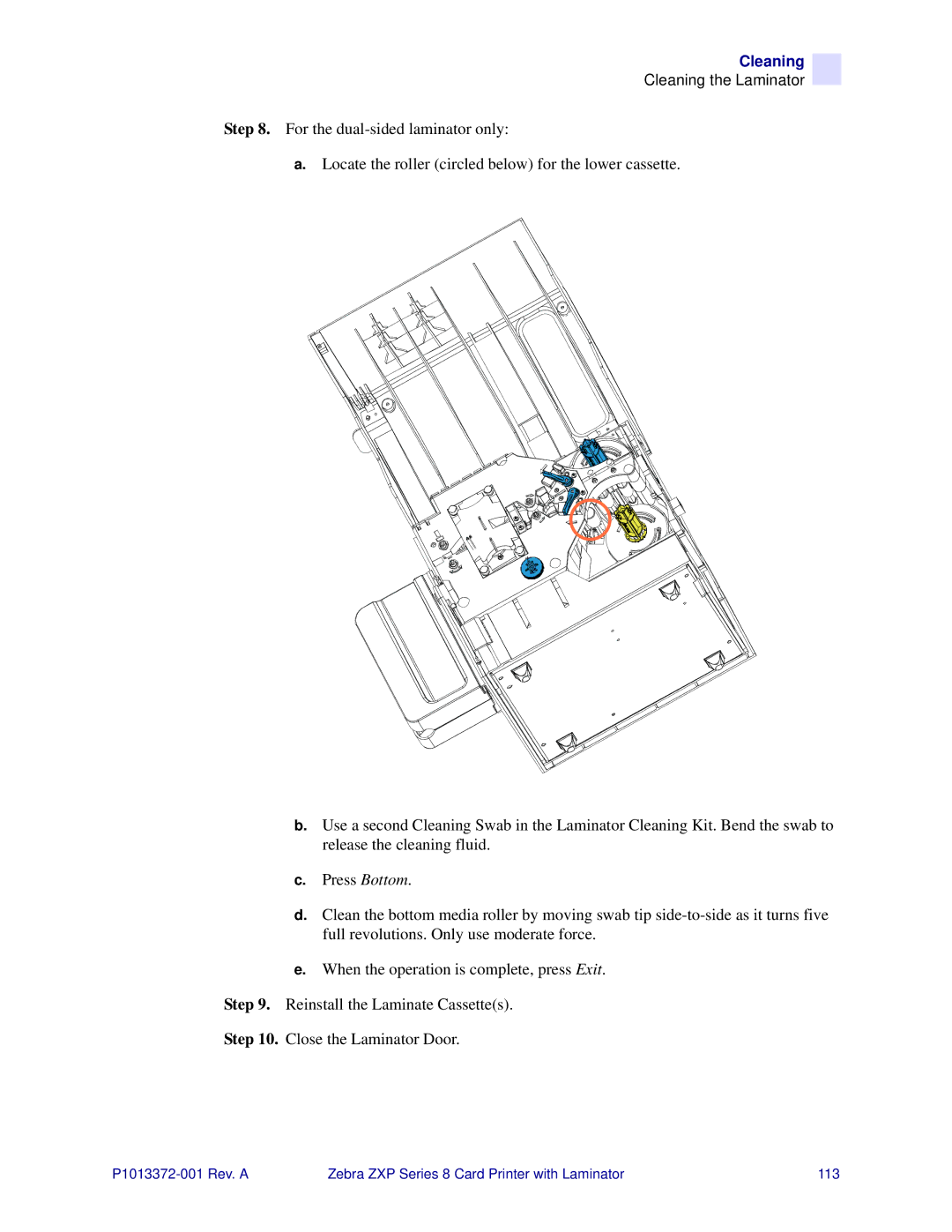Cleaning
Cleaning the Laminator
Step 8. For the
a.Locate the roller (circled below) for the lower cassette.
b.Use a second Cleaning Swab in the Laminator Cleaning Kit. Bend the swab to release the cleaning fluid.
c.Press Bottom.
d.Clean the bottom media roller by moving swab tip
e.When the operation is complete, press Exit.
Step 9. Reinstall the Laminate Cassette(s).
Step 10. Close the Laminator Door.
Zebra ZXP Series 8 Card Printer with Laminator | 113 |