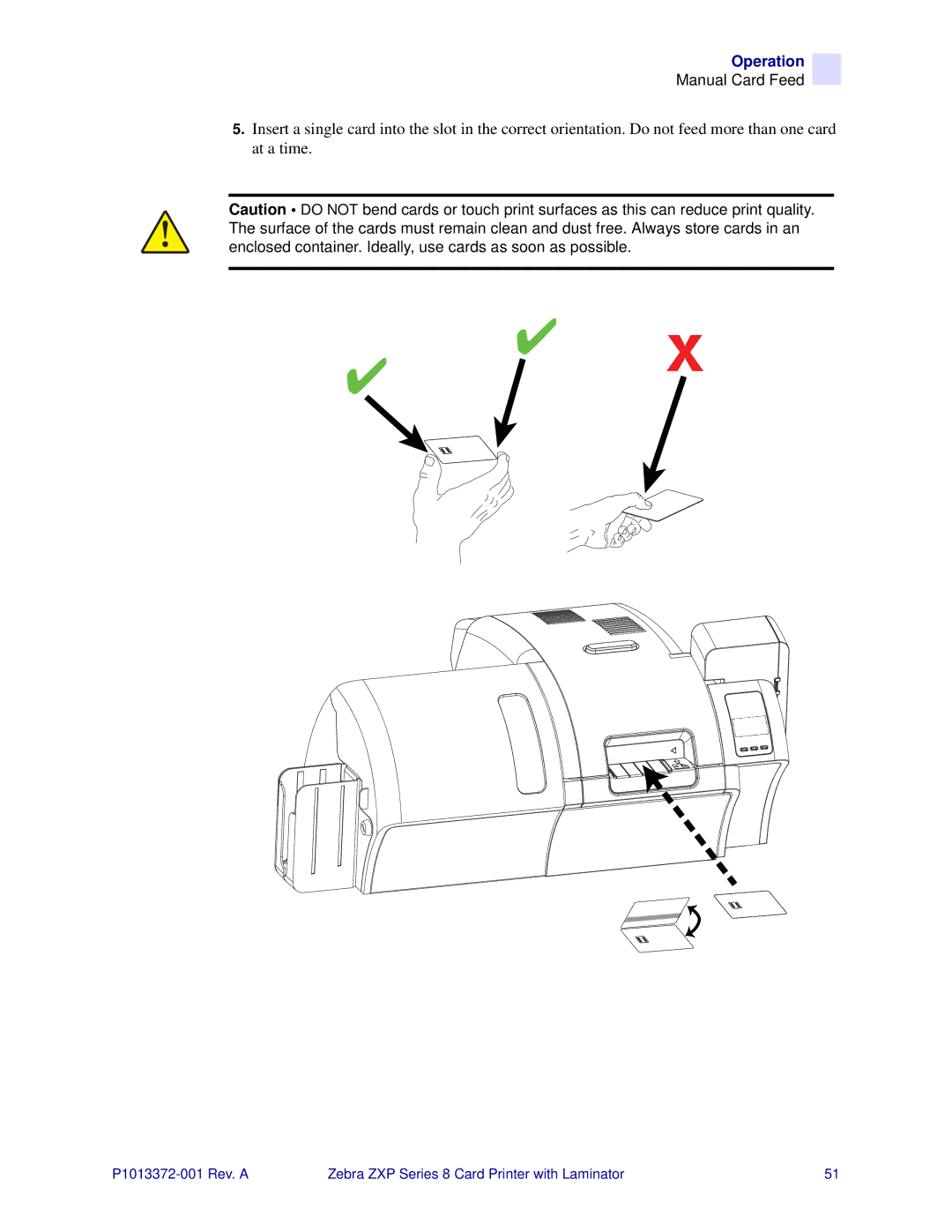Operation
Manual Card Feed
5.Insert a single card into the slot in the correct orientation. Do not feed more than one card at a time.
Caution • DO NOT bend cards or touch print surfaces as this can reduce print quality. The surface of the cards must remain clean and dust free. Always store cards in an enclosed container. Ideally, use cards as soon as possible.
✔ ✔ X
Zebra ZXP Series 8 Card Printer with Laminator | 51 |