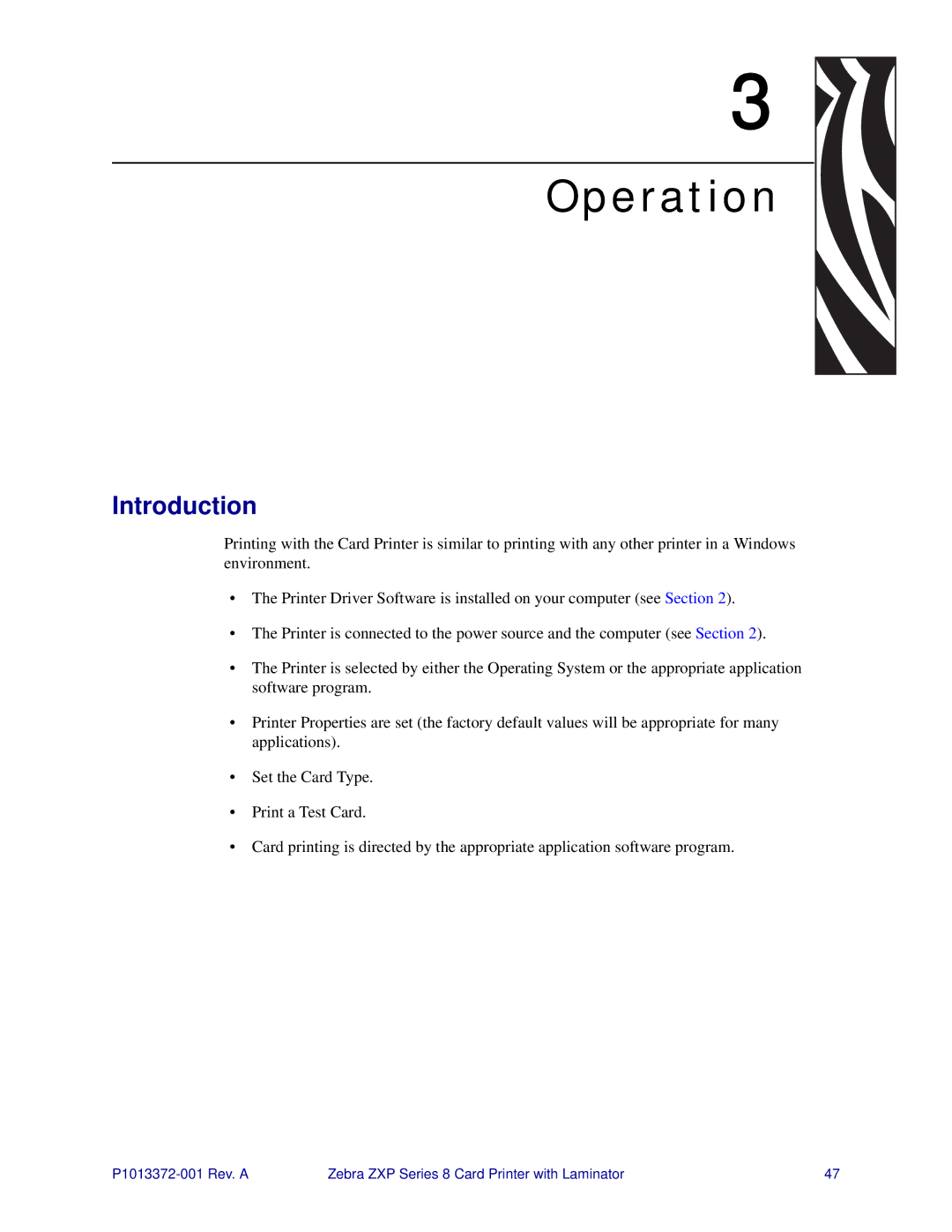3 
Operation
Introduction
Printing with the Card Printer is similar to printing with any other printer in a Windows environment.
•The Printer Driver Software is installed on your computer (see Section 2).
•The Printer is connected to the power source and the computer (see Section 2).
•The Printer is selected by either the Operating System or the appropriate application software program.
•Printer Properties are set (the factory default values will be appropriate for many applications).
•Set the Card Type.
•Print a Test Card.
•Card printing is directed by the appropriate application software program.
Zebra ZXP Series 8 Card Printer with Laminator | 47 |