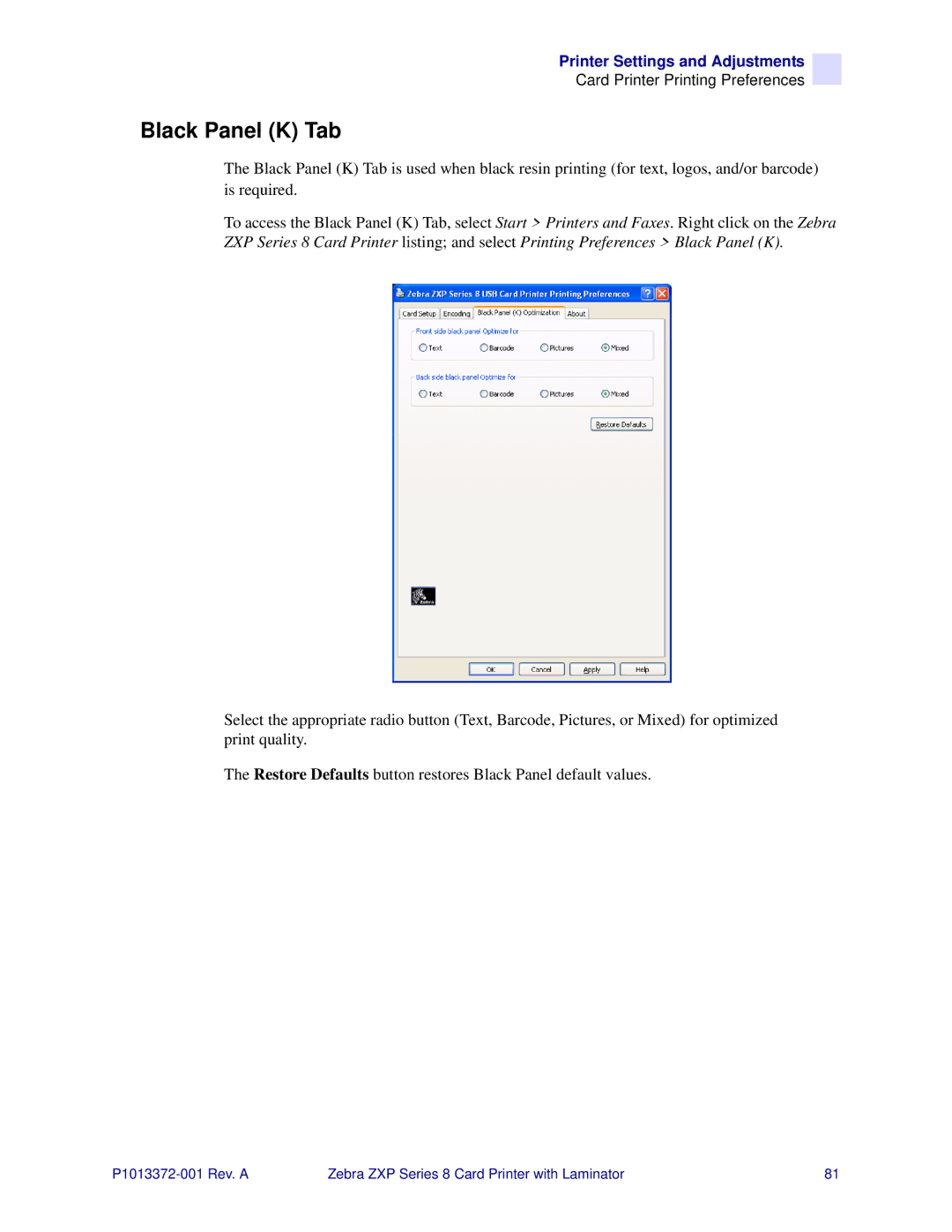Printer Settings and Adjustments
Card Printer Printing Preferences
Black Panel (K) Tab
The Black Panel (K) Tab is used when black resin printing (for text, logos, and/or barcode) is required.
To access the Black Panel (K) Tab, select Start > Printers and Faxes. Right click on the Zebra ZXP Series 8 Card Printer listing; and select Printing Preferences > Black Panel (K).
Select the appropriate radio button (Text, Barcode, Pictures, or Mixed) for optimized print quality.
The Restore Defaults button restores Black Panel default values.
Zebra ZXP Series 8 Card Printer with Laminator | 81 |