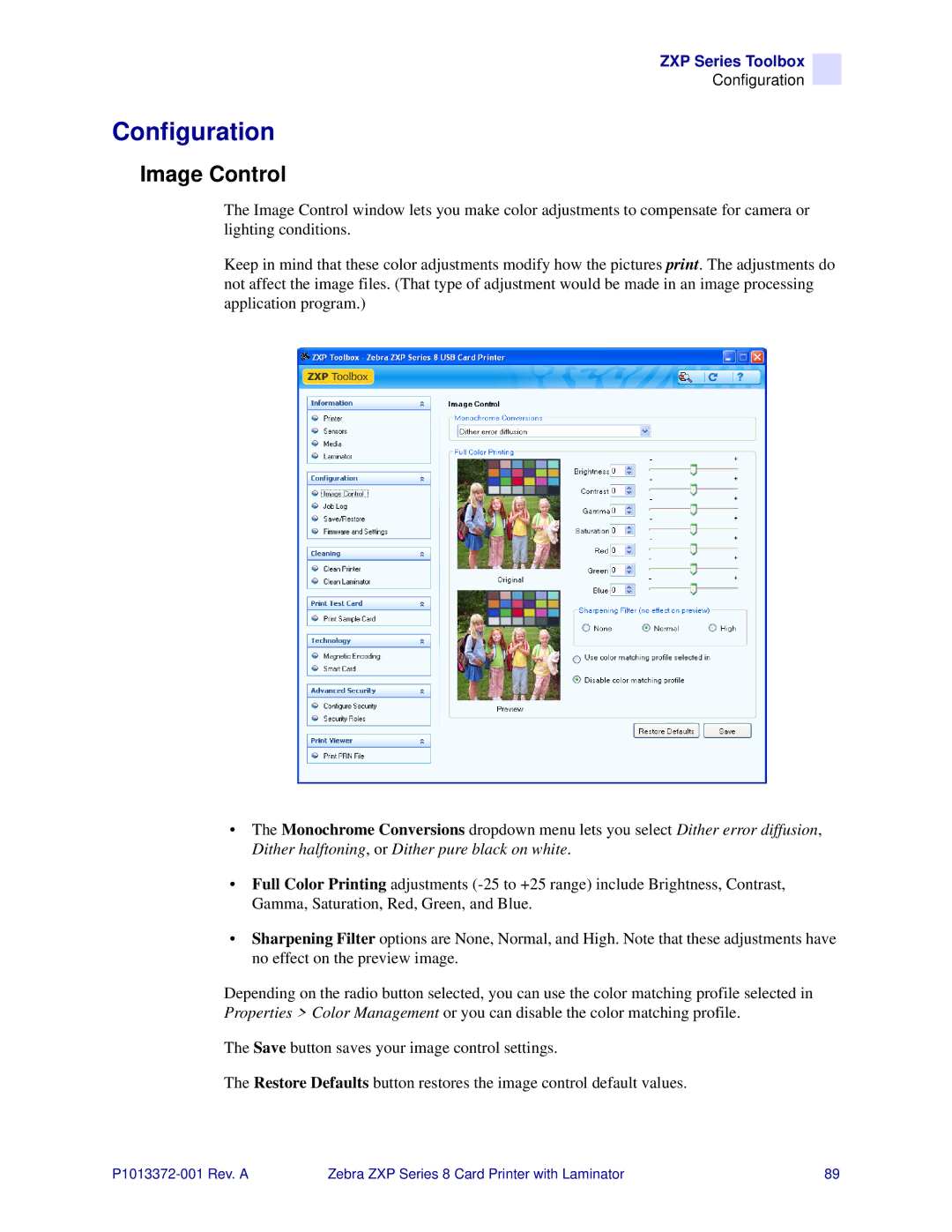ZXP Series Toolbox
Configuration
Configuration
Image Control
The Image Control window lets you make color adjustments to compensate for camera or lighting conditions.
Keep in mind that these color adjustments modify how the pictures print. The adjustments do not affect the image files. (That type of adjustment would be made in an image processing application program.)
•The Monochrome Conversions dropdown menu lets you select Dither error diffusion, Dither halftoning, or Dither pure black on white.
•Full Color Printing adjustments
•Sharpening Filter options are None, Normal, and High. Note that these adjustments have no effect on the preview image.
Depending on the radio button selected, you can use the color matching profile selected in Properties > Color Management or you can disable the color matching profile.
The Save button saves your image control settings.
The Restore Defaults button restores the image control default values.
Zebra ZXP Series 8 Card Printer with Laminator | 89 |