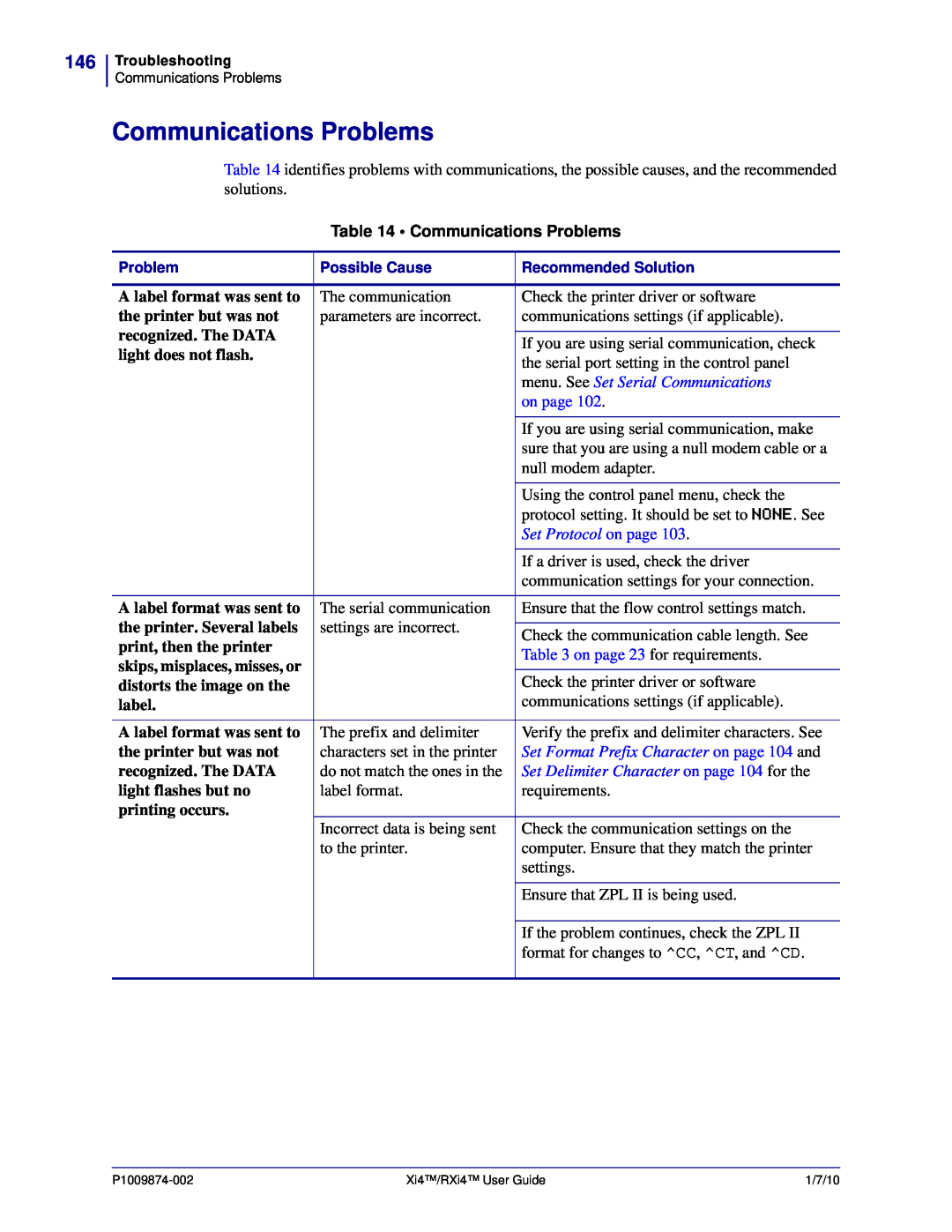Xi4/RXi4
User Guide
Zebra
P1009874-002
Part Number P1009874-002
Declaration of Conformity
Xi4 Series 110Xi4, R110Xi4, 140Xi4, 170Xi4
Canadian DOC Compliance Statement
Compliance Information
FCC Compliance Statement
FCC Radiation Exposure Statement for printers with RFID encoders
Declaration of Conformity
Contents
2 Printer Setup
About This Document
3 Operations
4 Configuration
5 Routine Maintenance
Install the Control Panel Keypad Cover Types of Media Ribbon Overview
6 Troubleshooting
7 Specifications
Contents
End User License Agreement Glossary Index
Media Specifications 110Xi4 and R110Xi4
140Xi4, 170Xi4, and 220Xi4 Printers
1/7/10
About This Document
Contents
Xi4/RXi4 User Guide
Printer Setup on page
Who Should Use This Document
How This Document Is Organized
Configuration on page
About This Document
Contacts
E-mail Back Technical Library
All other areas
Document Conventions
Icons Used
Figure 1 Sample Figure with Callouts
P1009874-002
About This Document
Document Conventions
Xi4/RXi4 User Guide
1/7/10
Introduction
Contents
Xi4/RXi4 User Guide
Printer Components
Figure 2 Printer Components
Control Panel
Figure 3 Location of Control Panel Buttons and Lights
In Pause mode, the printer stops printing temporarily
Printer Setup
Contents
Before You Begin
Printer Setup
Store the Printer
Handling the Printer
Unpack and Inspect the Printer
Ship the Printer
Select a Surface
Provide a Power Source
Select a Site for the Printer
Provide Proper Operating Conditions
Table 3 Data Communication Interfaces
Select a Data Communication Interface
Connections and Configuration The baud rate, number of
Limitations and Requirements
Limitations and Requirements
Connections and Configuration No additional
Table 3 Data Communication Interfaces Continued
Limitations and Requirements
Twinax/Coax
Connections and Configuration No additional
Table 3 Data Communication Interfaces Continued
Limitations and Requirements
Configuration Refer to the ZebraNet Wireless User Guide for
Connections and Configuration Refer to the ZebraNet
10/100 Print Server User and Reference Guide for configuration
Table 3 Data Communication Interfaces Continued
Data Cables and Wireless Cards
Connect the Printer to a Power Source
To connect the printer to a power source, complete these steps
Figure 5 International Safety Organization Certifications
Power Cord Specifications
Figure 4 Power Cord Specifications
Figure 6 Control Panel Keypad Cover
Install the Control Panel Keypad Cover
To install the control panel keypad cover, complete these steps
Types of Media
Radio frequency identification RFID “smart” media-RFID
Roll Media
Table 4 Roll and Fanfold Media
Non-Continuous
Non-Continuous
Coated Side of Ribbon
When to Use Ribbon
Ribbon Overview
To perform a media scratch test, complete these steps
To perform an adhesive test, complete these steps
Adhesive Test
Ribbon Scratch Test
To perform a ribbon scratch test, complete these steps
Operations
Contents
Table 5 Print Modes and Printer Options
Print Modes and Printer Options
Print Mode Descriptions and Printer Requirements
Media Paths
Table 6 Media Paths for Print Modes with Various Printer Options
Operations
Cutter
Cutter
P1009874-002
To place roll media on the media supply hanger, complete these steps
Prepare the Media for Loading
Roll Media
110Xi4/R110Xi4 600 dpi
a. Pull out the media supply guide as far as it goes
a. Slide out and flip down the media supply guide
110Xi4/R110Xi4 200 dpi and 300 dpi
Load Media in Peel-Off Mode on page Load Media in Cutter Mode on page
c. Slide in the media supply guide until it touches
Load Media in Tear-Off Mode on page
Load Media in Rewind Mode on page
Fanfold Media
To load fanfold media, complete these steps
b. Drape the media over the media supply hanger or media spindle
Rear feed shown using a media supply hanger
a. Slide out and, if applicable, flip down the media supply guide
Operations
Load Media in Tear-Off Mode
RIBBON OUT error
7. Push the media forward until it passes under the printhead assembly 1, under the snap plate 2, and then over the platen roller
9. Tighten the thumb screw not visible from this angle that is located on the bottom of the outer media guide
Load Media in Peel-Off Mode
Figure 8 Media Loaded in Peel-Off Mode
To set up the printer in Peel-Off mode, complete these steps
6. Slide the outer media guide 1 all the way out
RIBBON OUT error
Operations
Operations
10. Remove the hook from the rewind spindle
Note A core is not required
P1009874-002
12. Wind the media liner counterclockwise around the rewind spindle
The backing winds on the rewind spindle or core
Figure 9 Media Loaded in Cutter Mode
Load Media in Cutter Mode
To set up the printer in Cutter mode, complete these steps
5. Slide the outer media guide 1 all the way out
RIBBON OUT error
Operations
Load Media in Cutter Mode
1/7/10
Operations
Load Media in Cutter Mode
Xi4/RXi4 User Guide
Operations
Load Media in Rewind Mode
Figure 10 Media Loaded in Rewind Mode
P1009874-002
To set up the printer in Rewind mode, complete these steps
10. Slide the outer media guide 1 all the way out
RIBBON OUT error
Operations
Page
18. Rotate the spindle counterclockwise several turns to wind the media liner over the hook and remove any slack
The labels wind on the rewind spindle or core
slightly clockwise
Remove Media Liner from the Rewind Spindle
a. Create slack in the media or liner by rotating the rewind spindle
Operations
2. Pull out the spindle hook
3. Slide the media or liner off of the rewind spindle
P1009874-002
Figure 11 Ribbon Path
Load Ribbon
To load ribbon, complete these steps
2. Align the segments of the ribbon supply spindle
Then
Thread the ribbon over the media dancer assembly 1 and under the
ribbon guide roller
Operations
Operations
b. Thread the ribbon under the ribbon guide roller
Then
P1009874-002
9. Bring the ribbon leader over the upper ribbon roller 1 and then toward the ribbon take-up spindle
Remove Used Ribbon
To remove used ribbon, complete these steps
3. Slide the used ribbon off of the ribbon take-up spindle and discard
MEDIA POWER UP or HEAD
Calibrate the Printer
MEDIA POWER UP see Select
Media Power-Up Option
Sensor Profile
Select the MEDIA AND RIBBON
Table 7 Types of Calibration Continued
Calibration
Adjust Transmissive Media Sensors
Upper Media Sensor
Xi4/RXi4 User Guide
Operations
1/7/10
P1009874-002
5. Tighten the adjustment screw to secure the upper media sensor in its new position
Lower Media Sensor
To adjust the lower media sensor, complete these steps
To position the toggles, complete these steps
Adjust Printhead Pressure and Toggle Position
Toggle Position Adjustment
Printhead Pressure Adjustment
To adjust printhead pressure, complete these steps
5. Using the control panel, increase the darkness to the desired level
Configuration
Contents
Setup Mode
Enter and Use Setup Mode
CANCEL
Exit Setup Mode
To leave Setup mode, complete these steps
LOAD DEFAULTS
Disable the Password Protection Feature
Change Password-Protected Parameters
Default Password Value
LIST SETUP
Print a Configuration Label
To print a configuration label, complete these steps
Figure 12 Sample Configuration Label
LIST NETWORK
Print a Network Configuration Label
To print a network configuration label, complete these steps
Default Value +4.0
Standard Control Panel Parameters
Adjust Print Darkness
Adjust Print Speed
Default Value
Adjust the Tear-Off Position
Figure 14 Tear-Off Position Adjustment
Default Value non-RFID printers TEAR-OFF
Default Value THERMAL-TRANS
Default Value NON-CONTINUOUS
Default Value WEB Selections WEB, MARK
Table 8 Printer Parameters Sheet 3 of
Default Value
Default Value
Default Value
Default Value
Set Maximum Label Length
Default Value DISABLED
Table 8 Printer Parameters Sheet 5 of
Figure 15 Label Length
Set Printhead Cleaning Interval for Early Warning
Set Early Warning for Maintenance
Default Value MAINT. OFF
Default Value 450 M/1476 FT
Table 8 Printer Parameters Sheet 7 of
Reset Printhead Life Counter for Early Warning
View Non-Resettable Counter
Set Printhead Life for Early Warning
Print Counter Readings
List Setup
Table 8 Printer Parameters Sheet 8 of
List Fonts
INITIALIZING COMPLETED
List Network Settings
INITIALIZE FLASH prompt
Table 8 Printer Parameters Sheet 9 of
Table 8 Printer Parameters Sheet 10 of
Print Sensor Profile
Table 8 Printer Parameters Sheet 11 of
Default Value BIDIRECTIONAL
The message CALIBRATING PLEASE WAIT displays
Calibrate Media and Ribbon Sensor Sensitivity
Default Value 8 BITS
Default Value RS232
Default Value
Default Value NONE
Default Value
Default Value XON/XOFF
Default Value NONE
Default Value NORMAL MODE
Default Value 2C
Default Value 7E ~
Default Value 5E
Table 8 Printer Parameters Sheet 14 of
Default Value non-RFID printers CALIBRATION
Default Value ZPL
Select Media Power-Up Option
Default Value RFID printers FEED
Default Value DEFAULT 90%
Default Value non-RFID printers CALIBRATION
Default Value RFID printers FEED
Adjust Label Top Position
Table 8 Printer Parameters Sheet 17 of
Adjust Left Position
Default Value
Set the Head Test Count
Table 8 Printer Parameters Sheet 18 of
Default OFF
Default OFF
Set the Verifier Port
Select Start Print Signal
Set Applicator Error Signal When Printer Pauses
Default ENABLED
Default FEED MODE
Table 8 Printer Parameters Sheet 20 of
Default Value DISABLED
View Sensor Settings
Set Reprint Mode
Default Value SELECTED ITEMS
Default Value NONE
Specify Password Level
Table 8 Printer Parameters Sheet 21 of
Select the Display Language
Default Value ENGLISH
Table 8 Printer Parameters Sheet 22 of
Additional Control Panel Parameters
P1009874-002
Configuration
Additional Control Panel Parameters
Xi4/RXi4 User Guide
This section provides routine cleaning and maintenance procedures
Routine Maintenance
Contents
Lubrication
Ordering Replacement Parts
Replacing Printer Components
Recycling Printer Components
Table 10 Recommended Printer Cleaning Schedule
Cleaning Schedule and Procedures
Clean the Exterior
Direct Thermal Print Mode After every roll of
Clean the Media Compartment
Clean the Printhead and Platen Roller
To clean the printhead and platen roller, complete these steps
2. Remove the media and ribbon if loaded
1 Swab 2 Platen roller 3 Printhead print elements
Routine Maintenance
Clean the Sensors
Ribbon and Label-Available Sensor Locations
Figure 16 Sensor Locations
Figure 17 Upper Media Sensor
Transmissive Media Sensor
Routine Maintenance
Figure 18 Lower Media Sensor
Figure 19 Media Out Sensor
Media Out Sensor Location
Routine Maintenance
1/7/10
Figure 20 Snap Plate Location
Clean the Snap Plate
Non-RFID Printers
5. Remove the snap plate from the printer
8. Press down on the loops to lock the snap plate into place
RFID Printers
5. Remove the snap plate from the printer
8. Press down on the tabs to lock the snap plate into place
9. Reinstall the media and ribbon if used
Routine Maintenance
1/7/10
Clean the Cutter
To clean the cutter, complete these steps
Figure 21 AC Power Entry Module
Replace the Fuse
To replace a faulty fuse, complete these steps
Figure 22 Fuse Locations
Troubleshooting
Contents
Troubleshooting Checklists
DEFAULTS on page
LCD Error Messages
Table 11 LCD Error Messages
Ribbon on page
and Printer Options on page
Table 11 LCD Error Messages Continued
Print Method on page
Table 11 LCD Error Messages Continued
Table 11 LCD Error Messages Continued
Caution Do NOT turn off the printer
Clean the Cutter on page
power during defragmenting. Doing so
can damage the printer
Refer to the Maintenance Manual for
Table 11 LCD Error Messages Continued
default. See Set Print Width
There is not enough memory to
issues
Print Quality Problems
Table 12 Print Quality Problems
Adjust Print Speed on page 91. You may want to
Wrinkled ribbon
Table 12 Print Quality Problems Continued
Adjust Printhead Pressure and Toggle Position
on page
See Clean the Printhead and Platen Roller
Table 12 Print Quality Problems Continued
See Adjust Transmissive Media Sensors
See Adjust Transmissive Media Sensors
on a label does not
Table 12 Print Quality Problems Continued
The bar code printed
scan
instructions in Clean the Printhead and Platen
Calibration Problems
Table 13 Calibration Problems
Loss of printing
A label format was sent to
Communications Problems
Table 14 Communications Problems
the printer but was not
detect when the
Ribbon Problems
Table 15 Ribbon Problems
Broken or melted
The RFID-enabled
RFID Problems
Table 16 RFID Problems
printer voids every
Low yields. Too many
Table 16 RFID Problems Continued
Power-Up Option on page 105 or Select
RFID tags per roll
configuration label
Table 16 RFID Problems Continued
not appear in Setup
RFID parameters do
parameter settings
Miscellaneous Printer Problems
Table 17 Miscellaneous Printer Problems
The LCD displays a
The printer fails to
Table 17 Miscellaneous Printer Problems Continued
Power-On Self Test
calibrate or detect the
To initiate the Power-On Self Test, complete these steps
Printer Diagnostics
Power-On Self Test
Figure 23 Sample Configuration Label
CANCEL Self Test
To perform the CANCEL Self Test, complete these steps
Figure 24 PAUSE Test Label
PAUSE Self Test
To perform a PAUSE self test, complete these steps
Figure 25 FEED Test Label
FEED Self Test
To perform a FEED self test, complete these steps
Figure 26 Bar Code Darkness Comparison
Slightly dark
Table 18 Judging Bar Code Quality
Too dark
“In-spec”
FEED and PAUSE Self Test
To perform a FEED and PAUSE self test, complete these steps
Figure 27 Communications Diagnostics Test Label
Communications Diagnostics Test
To use communications diagnostics mode, complete these steps
Figure 29 Sensor Profile Media Section
Sensor Profile
Figure 28 Sensor Profile Ribbon Section
P1009874-002
Troubleshooting
Printer Diagnostics
Xi4/RXi4 User Guide
Specifications
Contents
Optional Features
Features
Standard Features
Zebra Programming Language ZPL
Bar Codes
Electrical Specifications
General Specifications
Physical Specifications
Environmental Conditions for Operation and Storage
Specifications
Print Specifications by Model
110Xi4 and R110Xi4
Specifications
140Xi4, 170Xi4, and
Specifications
Print
Note Consider the following when using ribbon
Ribbon Specifications
Refer to the following tables for ribbon specifications
110Xi4 and R110Xi4
110Xi4 and R110Xi4
Media Specifications
Media Specifications
Specifications
140Xi4, 170Xi4, and 220Xi4 Printers
110Xi4 and R110Xi4 Black Mark Sensing
measuring parallel to label or tag
140Xi4, 170Xi4, and 220Xi4 Black Mark Sensing
Specifications
End User License Agreement
48 CFR 252.227-7013 OCT 1988, as applicable
Page
14. Limitation of Liability and Damages. ZEBRA DOES NOT ASSUME RESPONSIBILITY FOR ANY SPECIFIC APPLICATION OF THE SOFTWARE OR FOR COMPATIBILITY WITH OTHER SOFTWARE OR EQUIPMENT. TO THE FULL EXTENT ALLOWED BY LAW, ZEBRA EXCLUDES FOR ITSELF AND ITS LICENSORS AND SUPPLIERS ANY LIABILITY FOR ANY DAMAGES, INCLUDING WITHOUT LIMITATION DIRECT, CONSEQUENTIAL, INCIDENTAL, INDIRECT, SPECIAL, EXEMPLARY OR PUNITIVE DAMAGES OF ANY KIND, OR FOR LOSS OF REVENUE OR PROFITS, LOSS OF BUSINESS, DAMAGE TO GOODWILL, LOSS OF INFORMATION OR DATA, OR OTHER FINANCIAL LOSS ARISING OUT OF OR IN CONNECTION WITH THE SALE, INSTALLATION, MAINTENANCE, USE, PERFORMANCE, FAILURE, OR INTERRUPTION OF ANY PRODUCTS, PARTS OR SOFTWARE, WHETHER BASED ON CONTRACT, TORT, NEGLIGENCE, STRICT LIABILITY OR OTHERWISE, EVEN IF ZEBRA OR ANY LICENSOR OR SUPPLIER HAS BEEN ADVISED OF THE POSSIBILITY OF SUCH DAMAGES. TO THE MAXIMUM EXTENT AUTHORIZED BY LAW, THIS DISCLAIMER OF LIABILITY FOR DAMAGES WILL NOT BE AFFECTED IF ANY REMEDY PROVIDED HEREIN SHALL FAIL OF ITS ESSENTIAL PURPOSE. SOME JURISDICTIONS DO NOT ALLOW THE EXCLUSION OR LIMITATION OF DIRECT, INCIDENTAL, CONSEQUENTIAL OR OTHER DAMAGES, SO THE ABOVE LIMITATION OR EXCLUSION MAY NOT APPLY TO YOU. WHEN LIABILITY FOR DAMAGES IS NOT ALLOWED TO BE LIMITED OR EXCLUDED IN ITS ENTIRETY, ZEBRA LIMITS ITS LIABILITY TO REPAIR, REPLACEMENT, OR, AT ZEBRAS OPTION, REFUND OF THE PRICE OF THE SOFTWARE. NOTWITHSTANDING ANYTHING TO THE CONTRARY IN THIS AGREEMENT, ZEBRA SHALL NOT, UNDER ANY CIRCUMSTANCE OR UNDER ANY LEGAL OR EQUITABLE THEORY INCLUDING, WITHOUT LIMITATION, UNDER CONTRACT, TORT, CONTRIBUTION, OR INDEMNITY, BE LIABLE TO CUSTOMER OR TO ANY OTHER PARTY FOR ANY LOSSES, DAMAGES WHETHER DIRECT, INDIRECT, SPECIAL, PUNITIVE, INCIDENTAL OR CONSEQUENTIAL, COSTS, EXPENSES, FINES OR FEES RELATING TO THE THEFT, LOSS, MISUSE, ALTERATION, OR DISPOSAL OF, OR UNAUTHORIZED ACCESS TO, ANY NETWORK, SYSTEM, OR DATA INCLUDING PERSONAL INFORMATION OF, RELATING TO, POSSESSED BY, OR MAINTAINED BY CUSTOMER
16. Governing Law. To the maximum extent permitted by law, the laws of the State of Illinois, U.S.A., without reference to its conflict of laws provisions, will apply to this Agreement. You irrevocably agree to submit to the exclusive jurisdiction and venue of the state or federal courts in the State of Illinois in the event of any litigation involving this Agreement or the Software. You agree that you shall not assert any claim that you are not subject to the jurisdiction of such courts, that the venue is improper, that the forum is inconvenient or any similar objection, claim or argument. Zebra may, in its sole discretion, choose to resolve any controversy or dispute between you and Zebra concerning this Agreement, or the existence, validity, breach or termination thereof, whether during or after the term by binding arbitration in accordance with the Commercial Arbitration Rules of the American Arbitration Association “AAA”, as modified or supplemented under this Section 15, by providing notice to you. In the event that Zebra provides such notice, you hereby waive any right to institute a court or other dispute resolution proceeding with respect to such controversy or dispute and acknowledge arbitration in accordance with this Section 15 as the sole and exclusive means of resolving such controversy or dispute. The arbitration proceeding will take place in Chicago, Illinois and be conducted in the English language. The arbitration panel will consist of 3 arbitrators, one arbitrator appointed by each party and a third neutral arbitrator appointed by the two arbitrators designated by the parties. Any communication between a party and any arbitrator will be directed to the AAA for transmittal to the arbitrator. The parties expressly agree that the arbitrators will be empowered to, at either party’s request, grant injunctive relief. The arbitral award will be the exclusive remedy of the parties for all claims, counterclaims, issues or accountings presented or pleaded to the arbitrators. Judgment upon the arbitral award may be entered in any court that has jurisdiction thereof. Any additional costs, fees or expenses incurred in enforcing the arbitral award will be charged against the party that resists its enforcement. Nothing in this Section will prevent Zebra from seeking interim injunctive relief against you or filing an action against you to collect unpaid and past due amounts in any court of competent jurisdiction
P1009874-002
REVISED MARCH
End User License Agreement
Xi4/RXi4 User Guide
Glossary
Extensible Authentication Protocol
Extensible Authentication Protocol
A form of 802.1X EAP authentication
Lightweight Extensible Authentication Protocol
symbology The term generally used when referring to a bar code
Index
Numerics
184 Index
Index
186 Index
Page
wireless cards, 27 wireless print server characteristics
Page
Zebra Technologies Asia Pacific, LLC
Zebra Technologies Corporation
Zebra Technologies Europe Limited