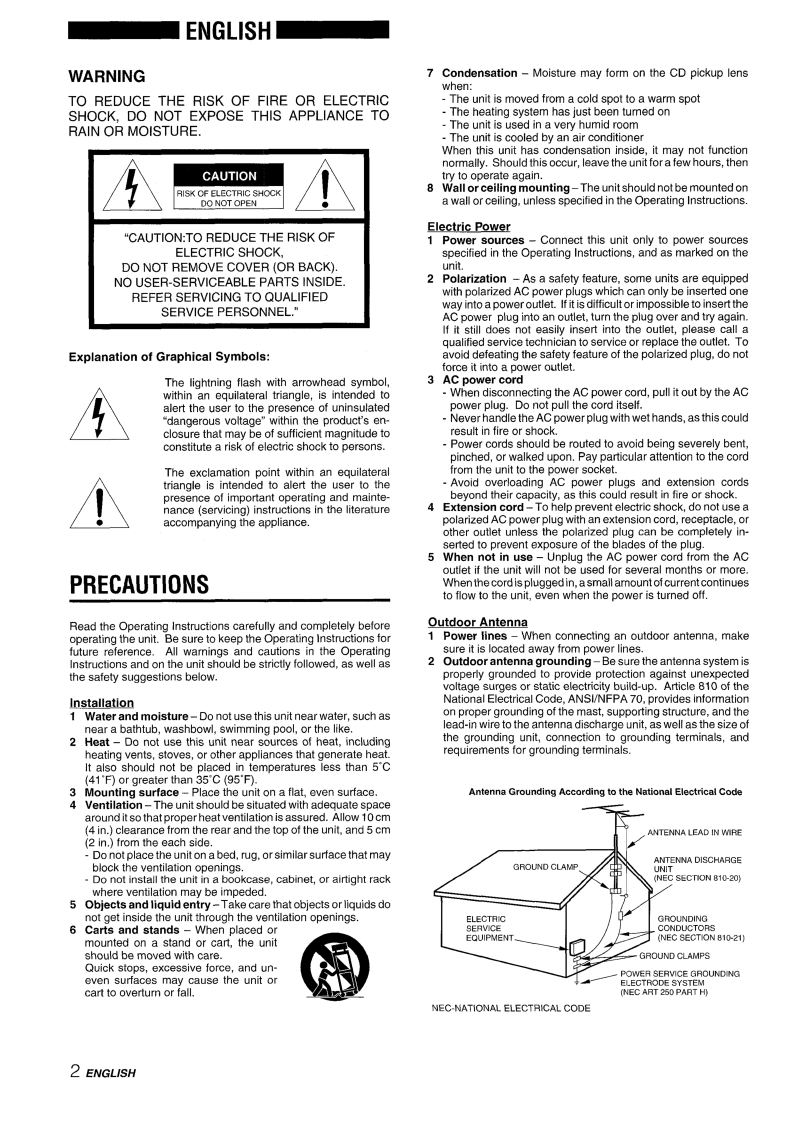
WARNING
TO REDUCE THE RISK OF FIRE OR ELECTRIC SHOCK, DO NOT EXPOSE THIS APPLIANCE TO RAIN OR MOISTURE.
Am!!vh
“CAUTION:TO REDUCE THE RISK OF
ELECTRIC SHOCK,
DO NOT REMOVE COVER (OR BACK). NO
Explanation of Graphical Symbols:
The lightning flash with arrowhead symbol, within an equilateral triangle, is intended to alert the user to the presence of uninsulated “dangerous voltage” within the product’s en-
Aclosure that may be of sufficient magnitude to constitute a risk of electric shock to persons.
The exclamation point within an equilateral triangle is intended to alert the user to the presence of important operating and mainte- nance (servicing) instructions in the literature
A ●accompanying the appliance.
PRECAUTIONS
Read the Operating Instructions carefully and completely before operating the unit. Be sure to keep the Operating Instructions for future reference. All warnings and cautions in the Operating Instructions and on the unit should be strictly followed, as well as the safety suggestions below.
Installation
1Water and moisture – Do not use this unit near water, such as near a bathtub, washbowl, swimming pool, or the like.
2Heat – Do not use this unit near sources of heat, including heating vents, stoves, or other appliances that generate heat. H also should not be placed in temperatures less than 5°C (41 “F)or greater than
3Mounting surface – Place the unit on a flat, even surface.
4Ventilation – The unit should be situated with adequate space around it so that proper heat ventilation is assured. Allow 10 cm (4 in.) clearance from the rear and the top of the unit, and 5 cm (2 in.) from the each side.
-Do not place the unit on a bed, rug, orsimilarsurface that may block the ventilation openings.
-Do not install the unit in a bookcase, cabinet, or airtight rack where ventilation may be impeded.
5Objects and liquid entry
6Carts and stands – When placed or mounted on a stand or cart, the unit
should be moved with care. | L |
Quick stops, excessive force, and un- | |
even surfaces may cause the unit or | @!l AA* 3 |
cart to overturn or fall. |
7Condensation – Moisture may form on the CD pickup lens when:
-The unit is moved from a cold spot to a warm spot
-The heating system has just been turned on
-The unit is used in a very humid room
-The unit is cooled by an air conditioner
When this unit has condensation inside, it may not function normally. Should this occur, leave the unit forafew hours, then try to operate again.
8Wall orceilina mountina– The unit should not be mounted on a wall or ceilin~, unless s~ecified in the Operating Instructions.
Electric Power
1 Power sources - Connect this unit only to power sources specified in the Operating Instructions, and as marked on the unit.
2Polarization – As a safety feature, some units are equipped with polarized AC power plugs which can only be inserted one way into a power outlet. If it is difficult or impossible to insert the AC power plug into an outlet, turn the plug over and try again. If it still does not easily insert into the outlet, please call a qualified service technician to service or replace the outlet. To avoid defeating the safety feature of the polarized plug, do not force it into a power outlet.
3AC power cord
-When disconnecting the AC power cord, pull it out by the AC power plug. Do not pull the cord itself.
-Never handle the AC power plug with wet hands, as this could result in fire or shock.
-Power cords should be routed to avoid being severely bent, pinched, or walked upon. Pay particular attention to the cord from the unit to the power socket.
-Avoid overloading AC power plugs and extension cords beyond their capacity, as this could result in fire or shock.
4Extension cord – To help prevent electric shock, do not use a polarized AC power plug with an extension cord, receptacle, or other outlet unless the polarized plug can be completely in- serted to prevent exposure of the blades of the plug.
5When not in use – Urmlua the AC Dower cord from the AC outlet if the unit will not’be”used for &everal months or more. When the cord is plugged in, a small amount of current continues to flow to the unit, even when the power is turned off.
Outdoor Antenna
1Power lines – When connecting an outdoor antenna, make sure it is located away from power lines.
2Outdoor antenna aroundinct – Be sure the antenna system is properly
Antenna Grounding According to the National Electrical Code
| ~ | ,ANTENN,4’LEAOINWIRE | ||
|
| ANTENNA DISCHARGE | ||
|
| (NEC SECTION | ||
ELECTRIC |
| GROUNDING |
| |
SERVICE |
| CONDUCTORS |
| |
EQUIPMENT | = (NEC SECTION | |||
|
| GROUND | CLAMPS |
|
|
| POWER SERVICE GROUNDING | ||
| ,/ | ELEcTRODE | SYSTEM |
|
|
| (NEC ART 250 PART H) |
| |
ELECTRICAL CODE |
|
|
| |
2 ENGLISH