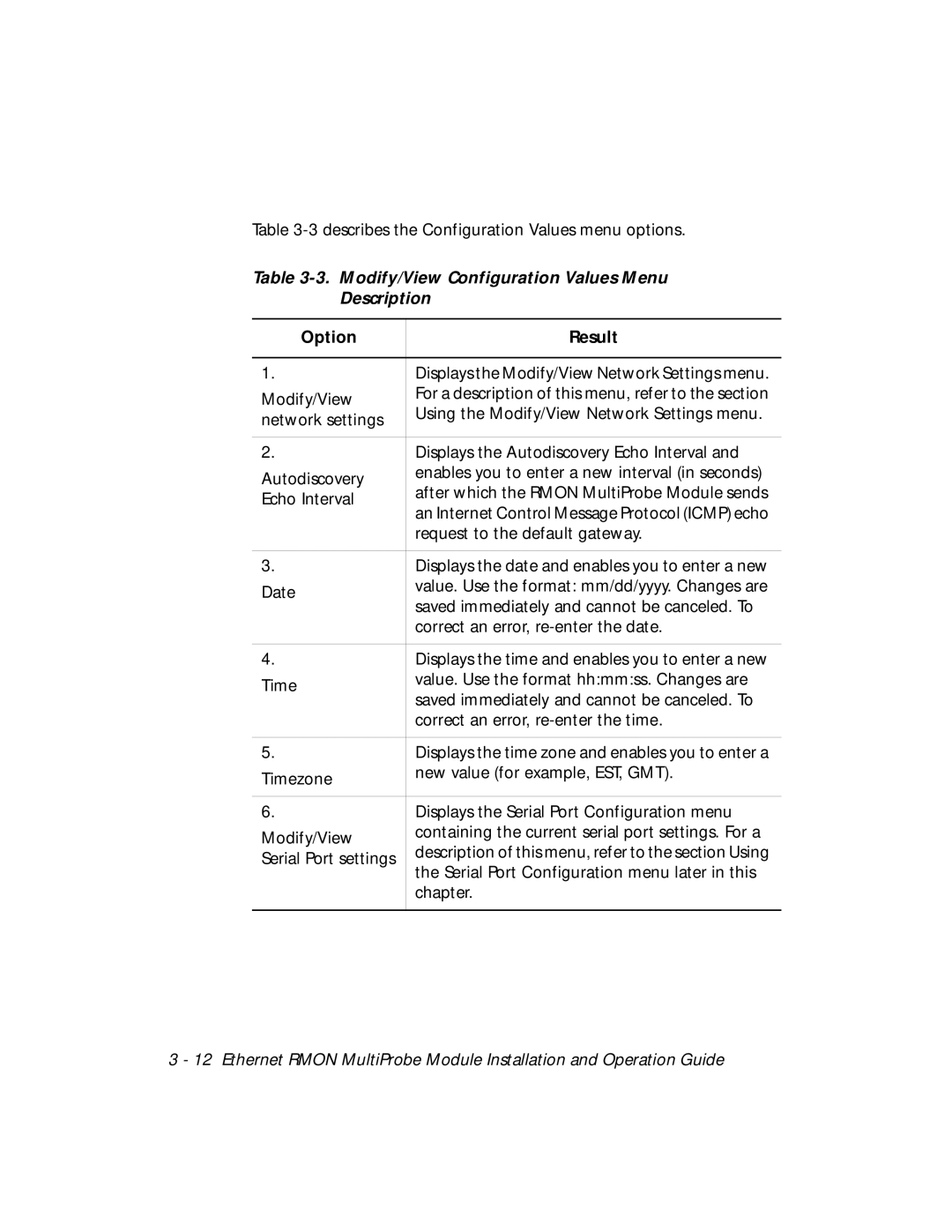Table
Table 3-3. Modify/View Configuration Values Menu Description
Option | Result | |
|
| |
1. | Displays the Modify/View Network Settings menu. | |
Modify/View | For a description of this menu, refer to the section | |
Using the Modify/View Network Settings menu. | ||
network settings | ||
| ||
|
| |
2. | Displays the Autodiscovery Echo Interval and | |
Autodiscovery | enables you to enter a new interval (in seconds) | |
after which the RMON MultiProbe Module sends | ||
Echo Interval | ||
an Internet Control Message Protocol (ICMP) echo | ||
| ||
| request to the default gateway. | |
|
| |
3. | Displays the date and enables you to enter a new | |
Date | value. Use the format: mm/dd/yyyy. Changes are | |
saved immediately and cannot be canceled. To | ||
| ||
| correct an error, | |
|
| |
4. | Displays the time and enables you to enter a new | |
Time | value. Use the format hh:mm:ss. Changes are | |
saved immediately and cannot be canceled. To | ||
| ||
| correct an error, | |
|
| |
5. | Displays the time zone and enables you to enter a | |
Timezone | new value (for example, EST, GMT). | |
| ||
|
| |
6. | Displays the Serial Port Configuration menu | |
Modify/View | containing the current serial port settings. For a | |
description of this menu, refer to the section Using | ||
Serial Port settings | ||
the Serial Port Configuration menu later in this | ||
| ||
| chapter. | |
|
|
3 - 12 Ethernet RMON MultiProbe Module Installation and Operation Guide