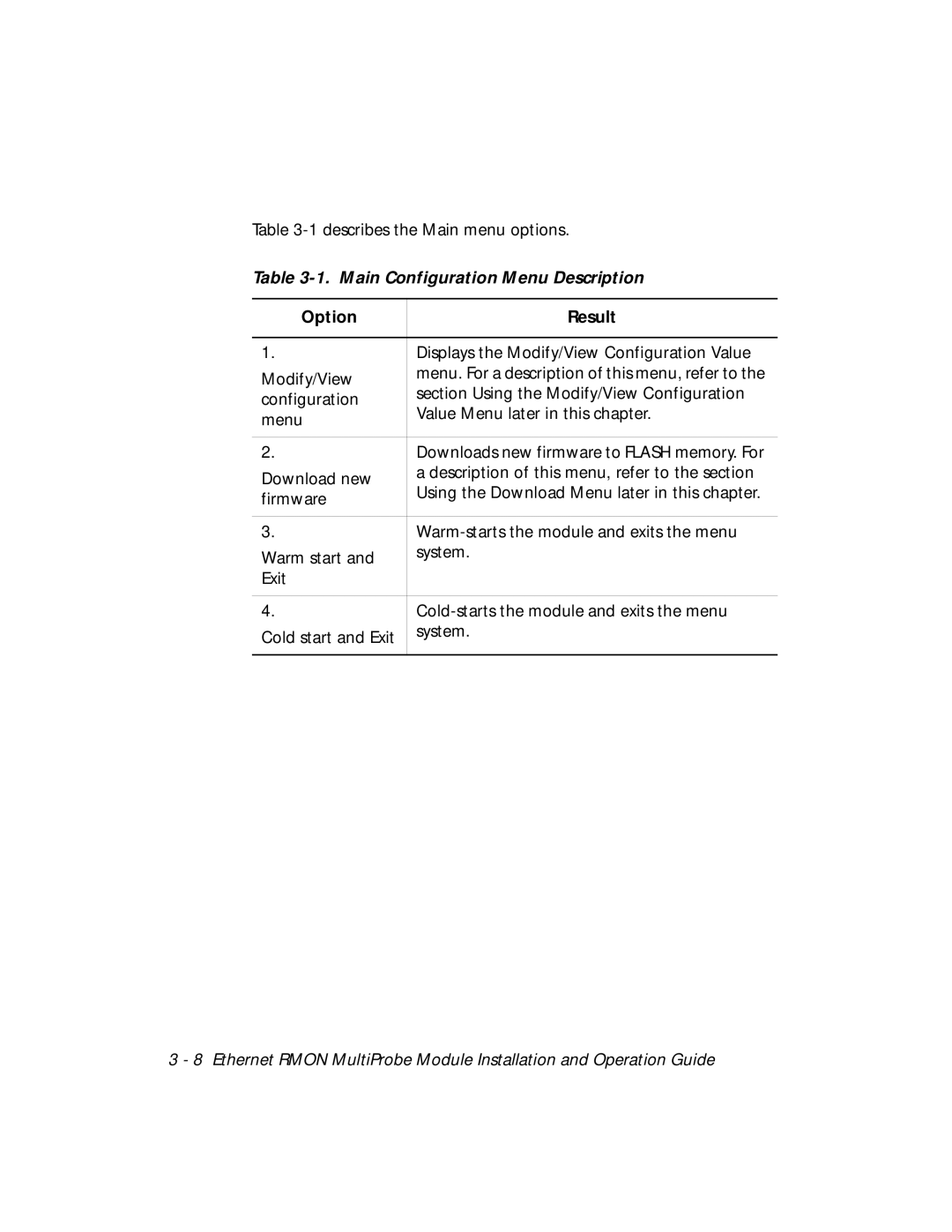Table
Table 3-1. Main Configuration Menu Description
Option | Result | |
|
| |
1. | Displays the Modify/View Configuration Value | |
Modify/View | menu. For a description of this menu, refer to the | |
section Using the Modify/View Configuration | ||
configuration | ||
Value Menu later in this chapter. | ||
menu | ||
| ||
|
| |
2. | Downloads new firmware to FLASH memory. For | |
Download new | a description of this menu, refer to the section | |
Using the Download Menu later in this chapter. | ||
firmware | ||
| ||
|
| |
3. | ||
Warm start and | system. | |
| ||
Exit |
| |
|
| |
4. | ||
Cold start and Exit | system. | |
| ||
|
|
3 - 8 Ethernet RMON MultiProbe Module Installation and Operation Guide