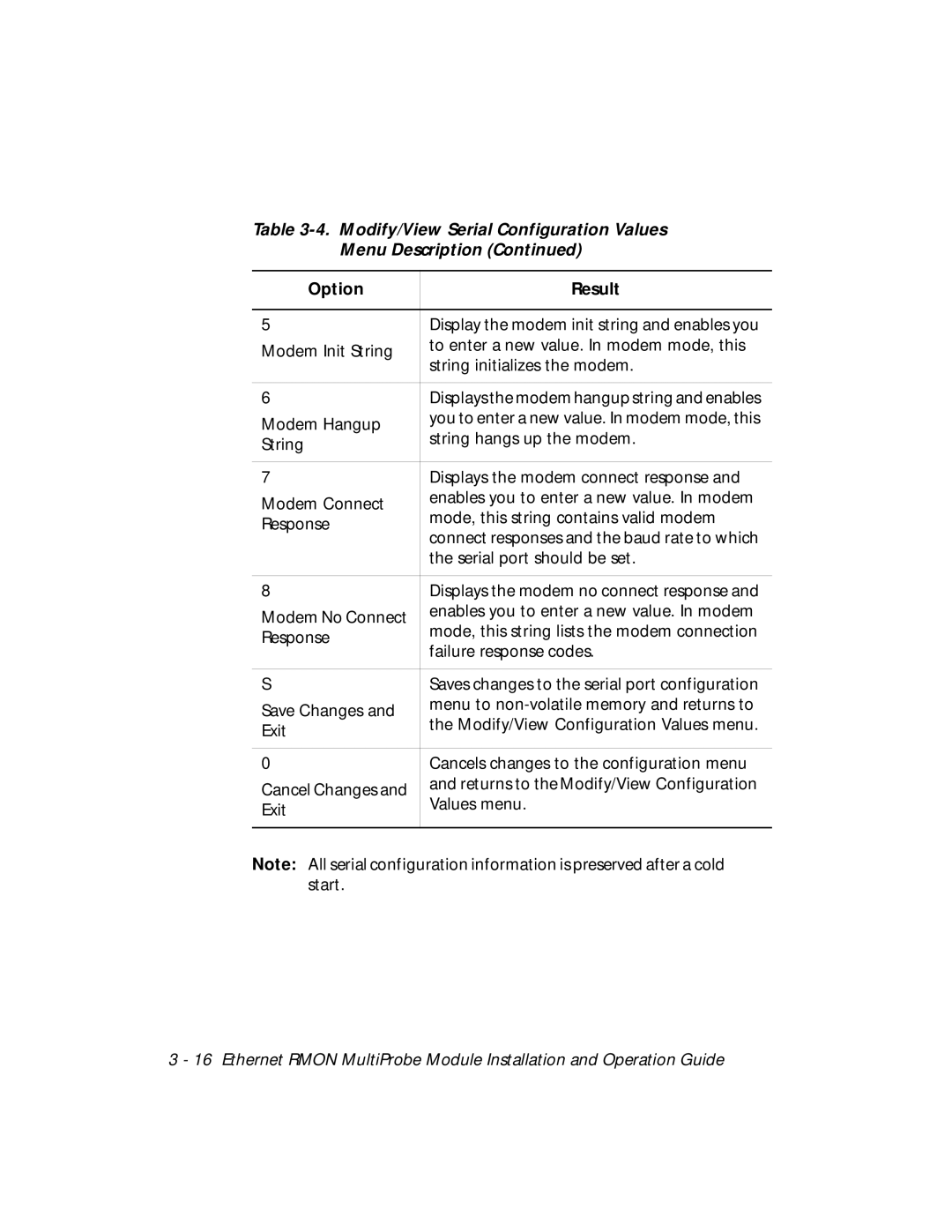Table 3-4. Modify/View Serial Configuration Values
Menu Description (Continued)
Option | Result | |
|
| |
5 | Display the modem init string and enables you | |
Modem Init String | to enter a new value. In modem mode, this | |
string initializes the modem. | ||
| ||
|
| |
6 | Displays the modem hangup string and enables | |
Modem Hangup | you to enter a new value. In modem mode, this | |
string hangs up the modem. | ||
String | ||
| ||
|
| |
7 | Displays the modem connect response and | |
Modem Connect | enables you to enter a new value. In modem | |
mode, this string contains valid modem | ||
Response | ||
connect responses and the baud rate to which | ||
| ||
| the serial port should be set. | |
|
| |
8 | Displays the modem no connect response and | |
Modem No Connect | enables you to enter a new value. In modem | |
mode, this string lists the modem connection | ||
Response | ||
failure response codes. | ||
| ||
|
| |
S | Saves changes to the serial port configuration | |
Save Changes and | menu to | |
the Modify/View Configuration Values menu. | ||
Exit | ||
| ||
|
| |
0 | Cancels changes to the configuration menu | |
Cancel Changes and | and returns to the Modify/View Configuration | |
Values menu. | ||
Exit | ||
| ||
|
|
Note: All serial configuration information is preserved after a cold start.
3 - 16 Ethernet RMON MultiProbe Module Installation and Operation Guide