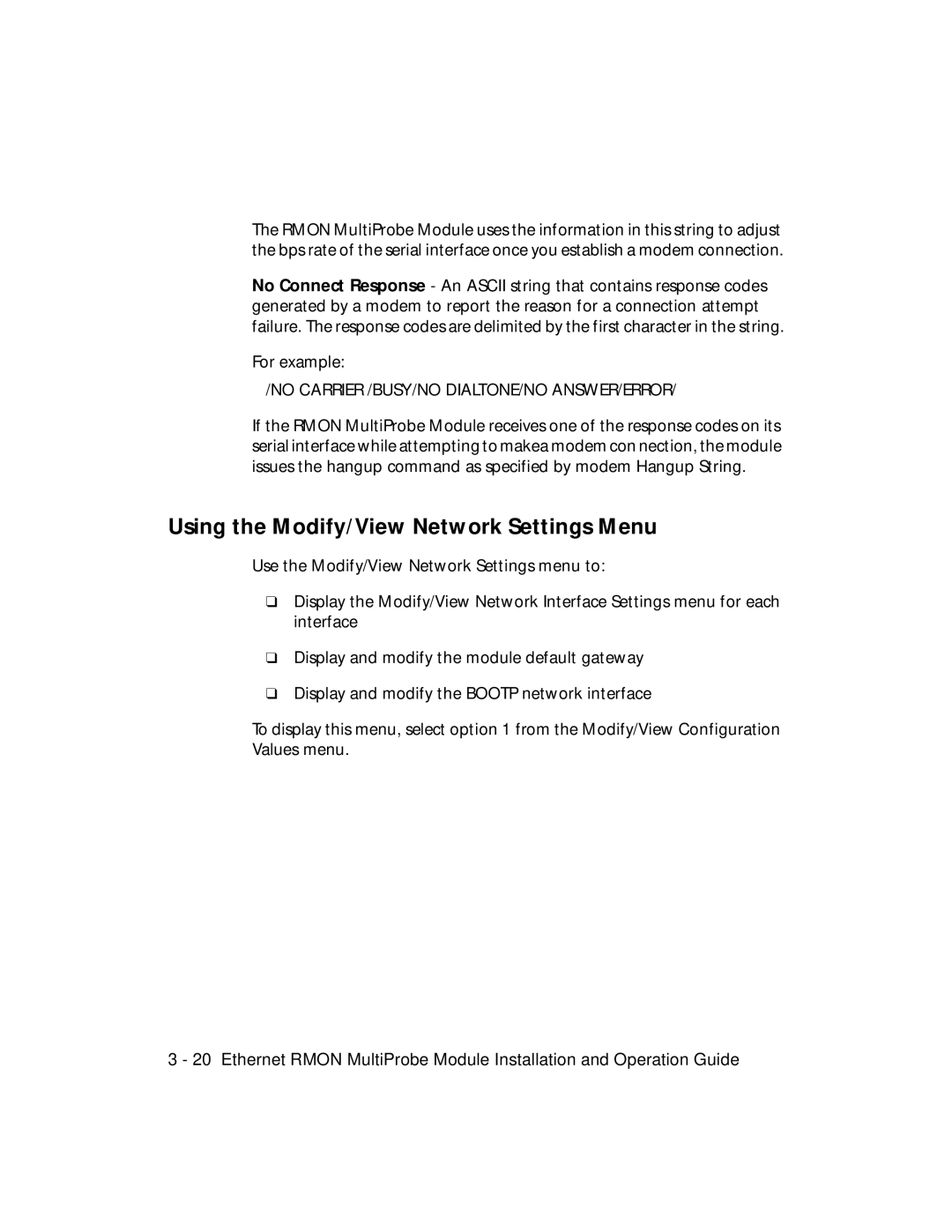The RMON MultiProbe Module uses the information in this string to adjust the bps rate of the serial interface once you establish a modem connection.
No Connect Response - An ASCII string that contains response codes generated by a modem to report the reason for a connection attempt failure. The response codes are delimited by the first character in the string.
For example:
/NO CARRIER /BUSY/NO DIALTONE/NO ANSWER/ERROR/
If the RMON MultiProbe Module receives one of the response codes on its serial interface while attempting to makea modem con nection, the module issues the hangup command as specified by modem Hangup String.
Using the Modify/View Network Settings Menu
Use the Modify/View Network Settings menu to:
❑Display the Modify/View Network Interface Settings menu for each interface
❑Display and modify the module default gateway
❑Display and modify the BOOTP network interface
To display this menu, select option 1 from the Modify/View Configuration Values menu.
3 - 20 Ethernet RMON MultiProbe Module Installation and Operation Guide