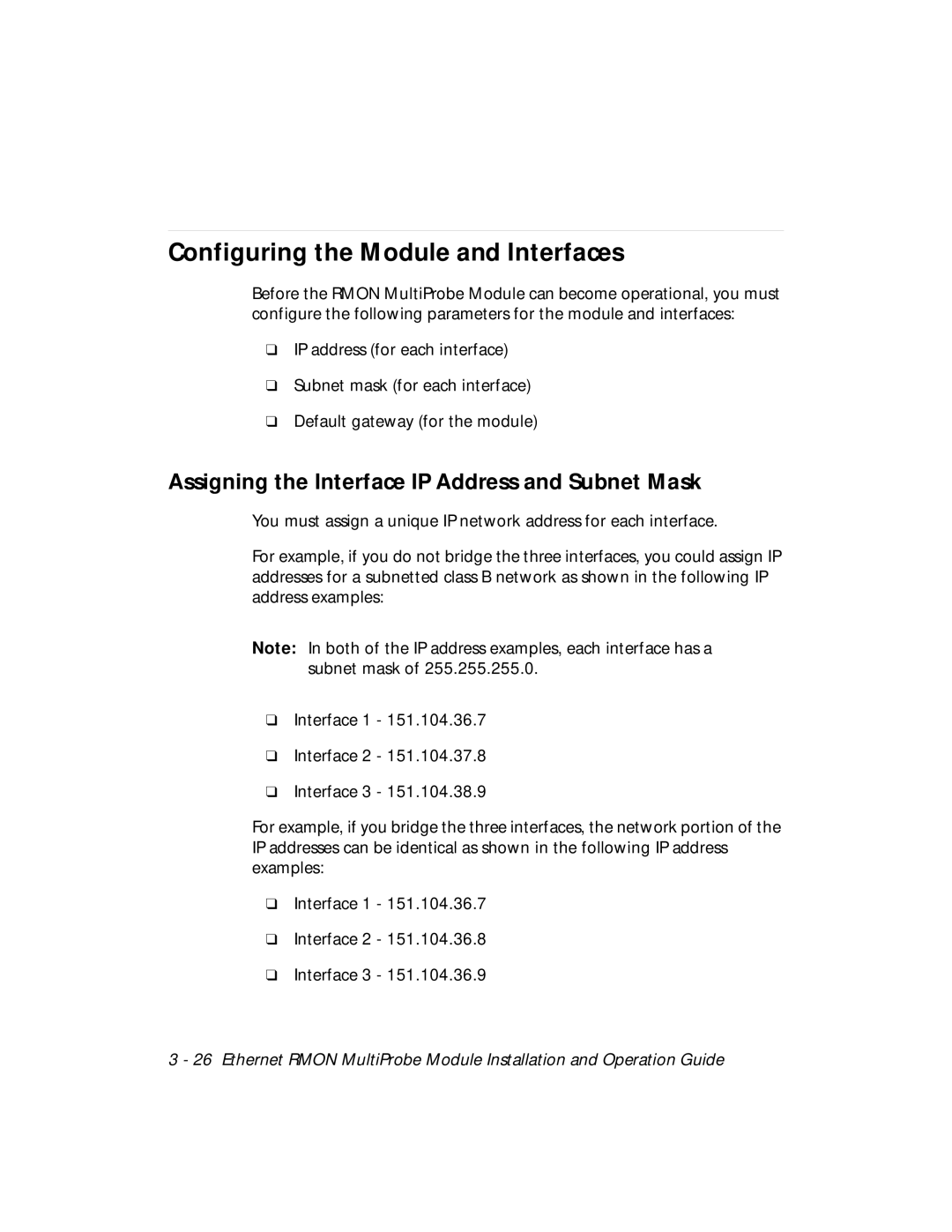Configuring the Module and Interfaces
Before the RMON MultiProbe Module can become operational, you must configure the following parameters for the module and interfaces:
❑IP address (for each interface)
❑Subnet mask (for each interface)
❑Default gateway (for the module)
Assigning the Interface IP Address and Subnet Mask
You must assign a unique IP network address for each interface.
For example, if you do not bridge the three interfaces, you could assign IP addresses for a subnetted class B network as shown in the following IP address examples:
Note: In both of the IP address examples, each interface has a subnet mask of 255.255.255.0.
❑Interface 1 - 151.104.36.7
❑Interface 2 - 151.104.37.8
❑Interface 3 - 151.104.38.9
For example, if you bridge the three interfaces, the network portion of the IP addresses can be identical as shown in the following IP address examples:
❑Interface 1 - 151.104.36.7
❑Interface 2 - 151.104.36.8
❑Interface 3 - 151.104.36.9
3 - 26 Ethernet RMON MultiProbe Module Installation and Operation Guide