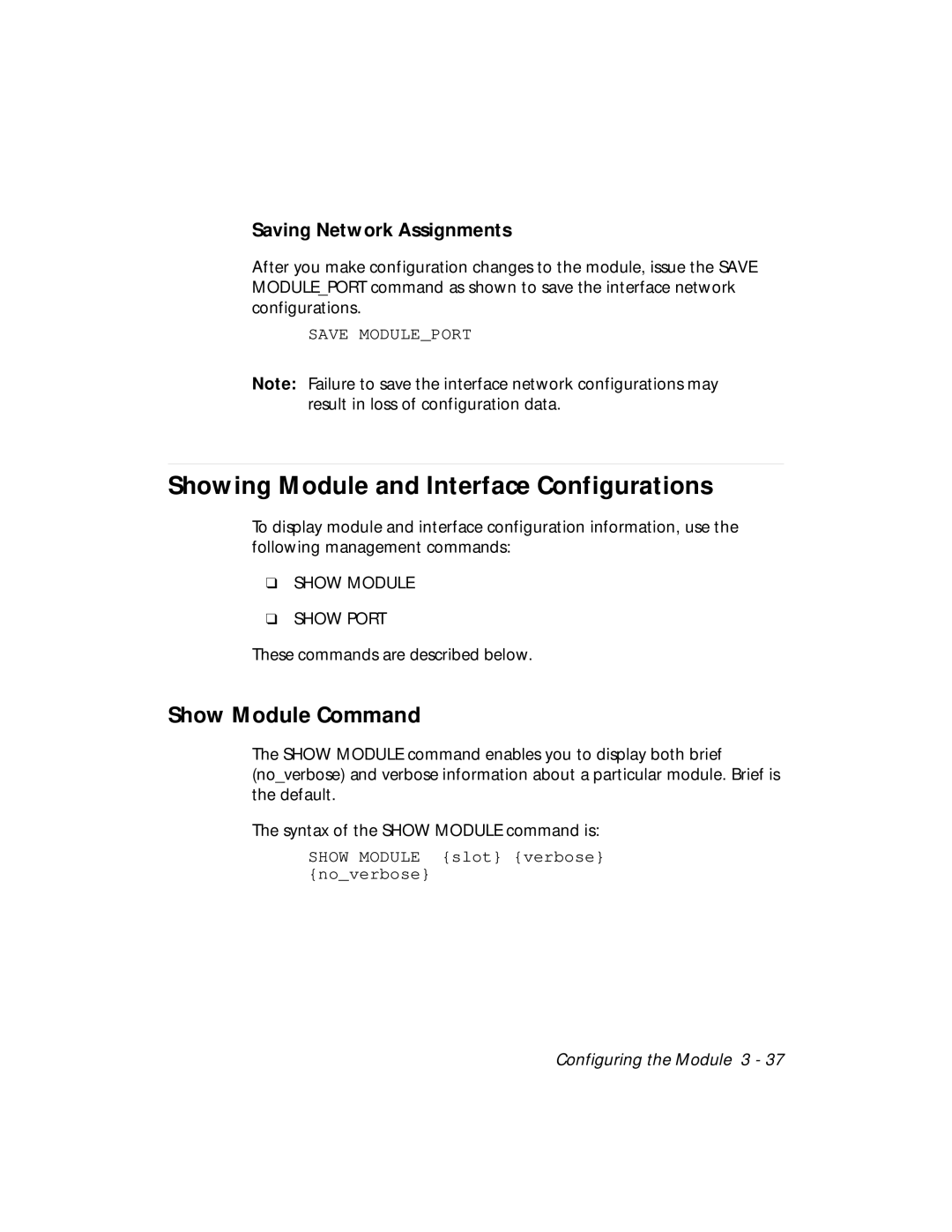Saving Network Assignments
After you make configuration changes to the module, issue the SAVE MODULE_PORT command as shown to save the interface network configurations.
SAVE MODULE_PORT
Note: Failure to save the interface network configurations may result in loss of configuration data.
Showing Module and Interface Configurations
To display module and interface configuration information, use the following management commands:
❑SHOW MODULE
❑SHOW PORT
These commands are described below.
Show Module Command
The SHOW MODULE command enables you to display both brief
(no_verbose) and verbose information about a particular module. Brief is the default.
The syntax of the SHOW MODULE command is: