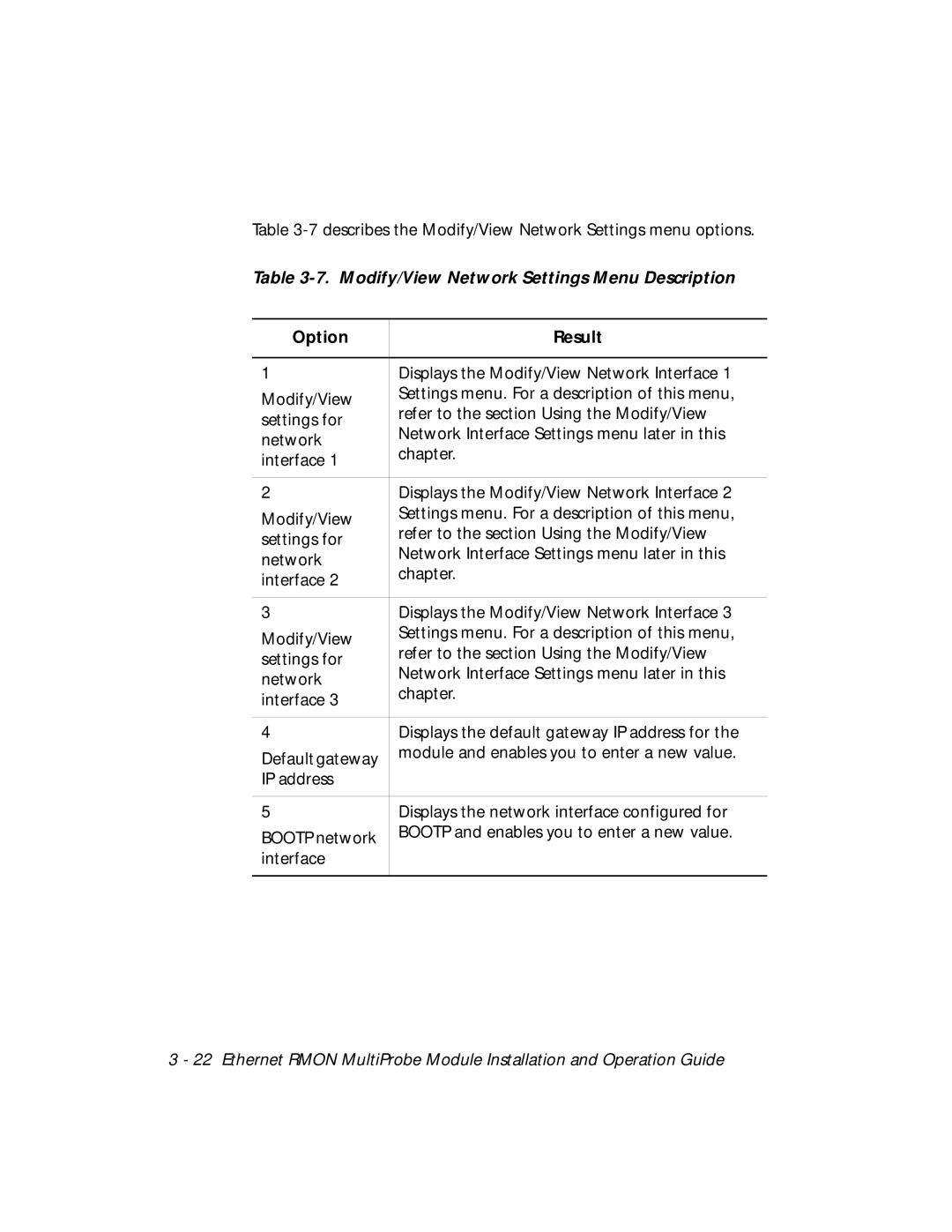Table
Table 3-7. Modify/View Network Settings Menu Description
Option | Result | |
|
| |
1 | Displays the Modify/View Network Interface 1 | |
Modify/View | Settings menu. For a description of this menu, | |
refer to the section Using the Modify/View | ||
settings for | ||
Network Interface Settings menu later in this | ||
network | ||
chapter. | ||
interface 1 | ||
| ||
|
| |
2 | Displays the Modify/View Network Interface 2 | |
Modify/View | Settings menu. For a description of this menu, | |
refer to the section Using the Modify/View | ||
settings for | ||
Network Interface Settings menu later in this | ||
network | ||
chapter. | ||
interface 2 | ||
| ||
|
| |
3 | Displays the Modify/View Network Interface 3 | |
Modify/View | Settings menu. For a description of this menu, | |
refer to the section Using the Modify/View | ||
settings for | ||
Network Interface Settings menu later in this | ||
network | ||
chapter. | ||
interface 3 | ||
| ||
|
| |
4 | Displays the default gateway IP address for the | |
Default gateway | module and enables you to enter a new value. | |
| ||
IP address |
| |
|
| |
5 | Displays the network interface configured for | |
BOOTP network | BOOTP and enables you to enter a new value. | |
| ||
interface |
| |
|
|
3 - 22 Ethernet RMON MultiProbe Module Installation and Operation Guide