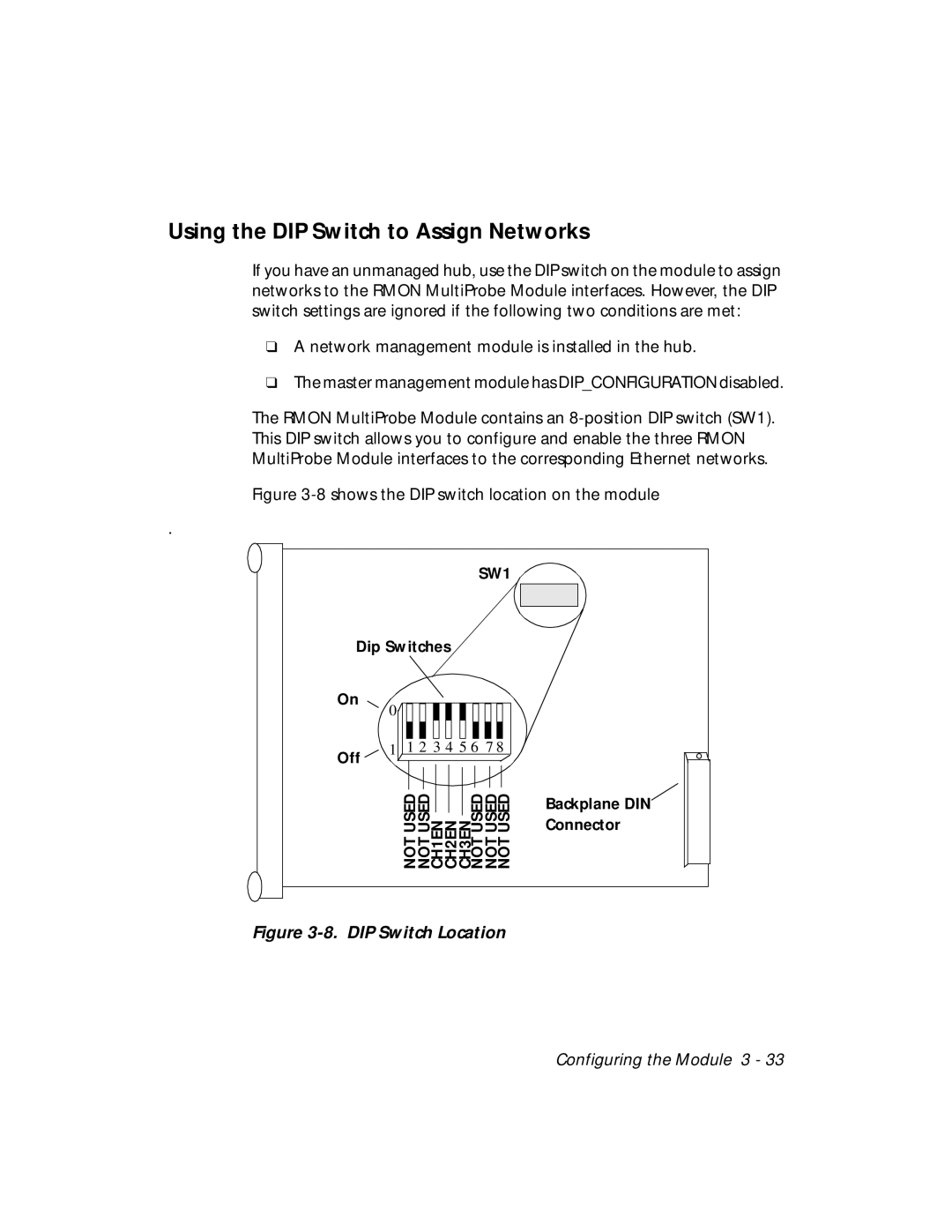Using the DIP Switch to Assign Networks
If you have an unmanaged hub, use the DIP switch on the module to assign networks to the RMON MultiProbe Module interfaces. However, the DIP switch settings are ignored if the following two conditions are met:
❑A network management module is installed in the hub.
❑The master management module has DIP_CONFIGURATION disabled.
The RMON MultiProbe Module contains an
Figure 3-8 shows the DIP switch location on the module
.
|
|
|
|
|
|
|
|
|
|
|
|
| SW1 | |||
Dip Switches | ||||||||||||||||
On | 0 |
|
|
|
|
|
|
|
|
|
|
|
|
|
|
|
|
|
|
|
|
|
|
|
|
|
|
|
|
|
|
| |
| 1 |
|
|
|
|
|
|
|
|
|
|
|
|
|
|
|
|
|
|
|
|
|
|
|
|
|
|
|
|
|
|
| |
Off |
|
|
| 1 |
| 2 | 3 | 4 5 | 6 |
| 7 | 8 |
| |||
|
|
|
|
|
|
|
|
|
|
|
|
|
|
|
| |
|
|
|
|
|
|
|
|
|
|
|
|
|
|
|
|
|
|
|
|
| NOT USED NOT USED CH1EN CH2EN CH3EN NOT USED NOT USED NOT USED | ||||||||||||
Backplane DIN Connector