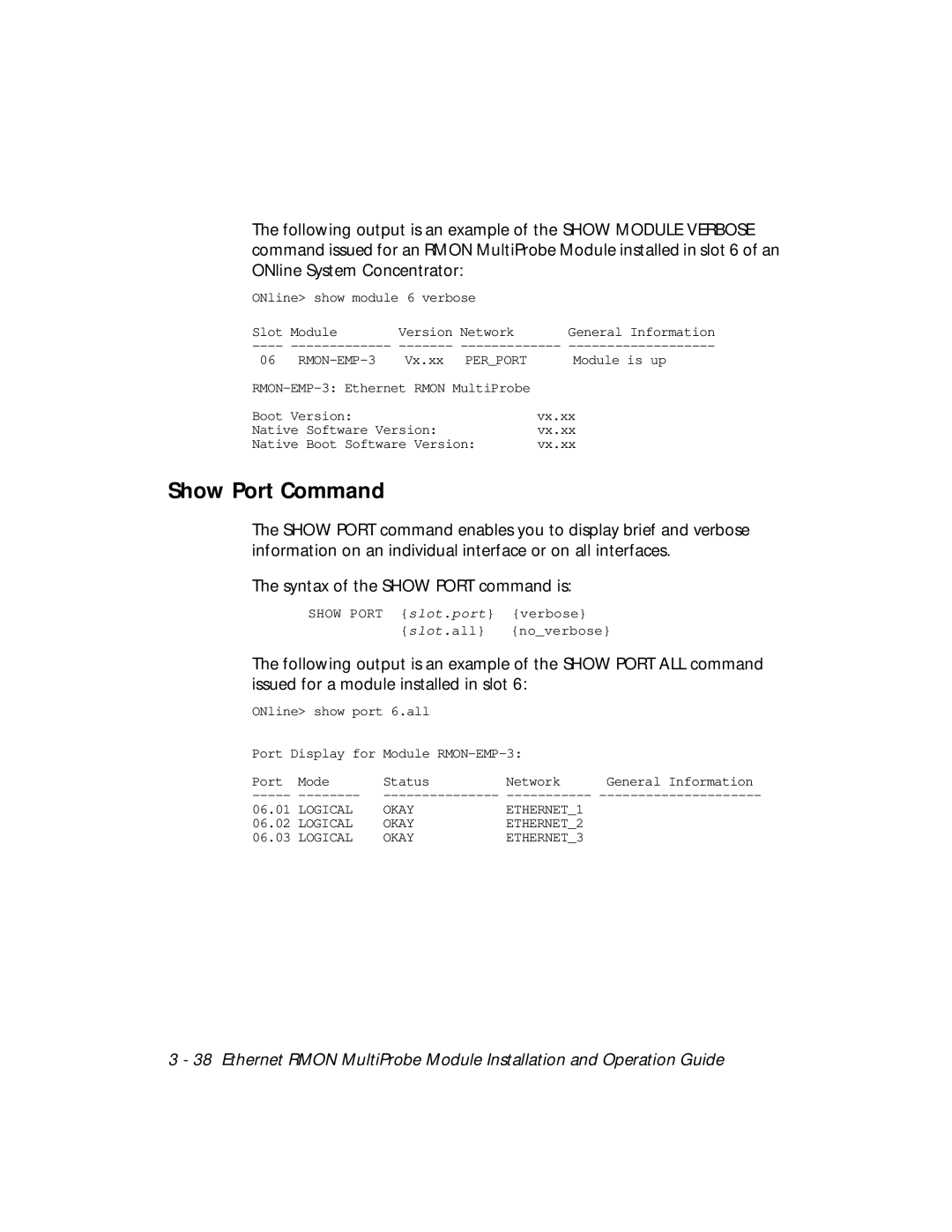The following output is an example of the SHOW MODULE VERBOSE command issued for an RMON MultiProbe Module installed in slot 6 of an ONline System Concentrator:
ONline> show module 6 verbose
Slot Module Version Network General Information
06 | Vx.xx PER_PORT | Module is up |
| ||
Boot Version: |
| vx.xx |
Native Software Version: | vx.xx | |
Native Boot Software Version: | vx.xx | |
Show Port Command
The SHOW PORT command enables you to display brief and verbose information on an individual interface or on all interfaces.
The syntax of the SHOW PORT command is:
SHOW PORT {slot.port} {verbose} {slot.all} {no_verbose}
The following output is an example of the SHOW PORT ALL command issued for a module installed in slot 6:
ONline> show port 6.all
Port Display for Module
Port | Mode | Status | Network | General Information |
06.01 | LOGICAL | OKAY | ETHERNET_1 |
|
06.02 | LOGICAL | OKAY | ETHERNET_2 |
|
06.03 | LOGICAL | OKAY | ETHERNET_3 |
|
3 - 38 Ethernet RMON MultiProbe Module Installation and Operation Guide