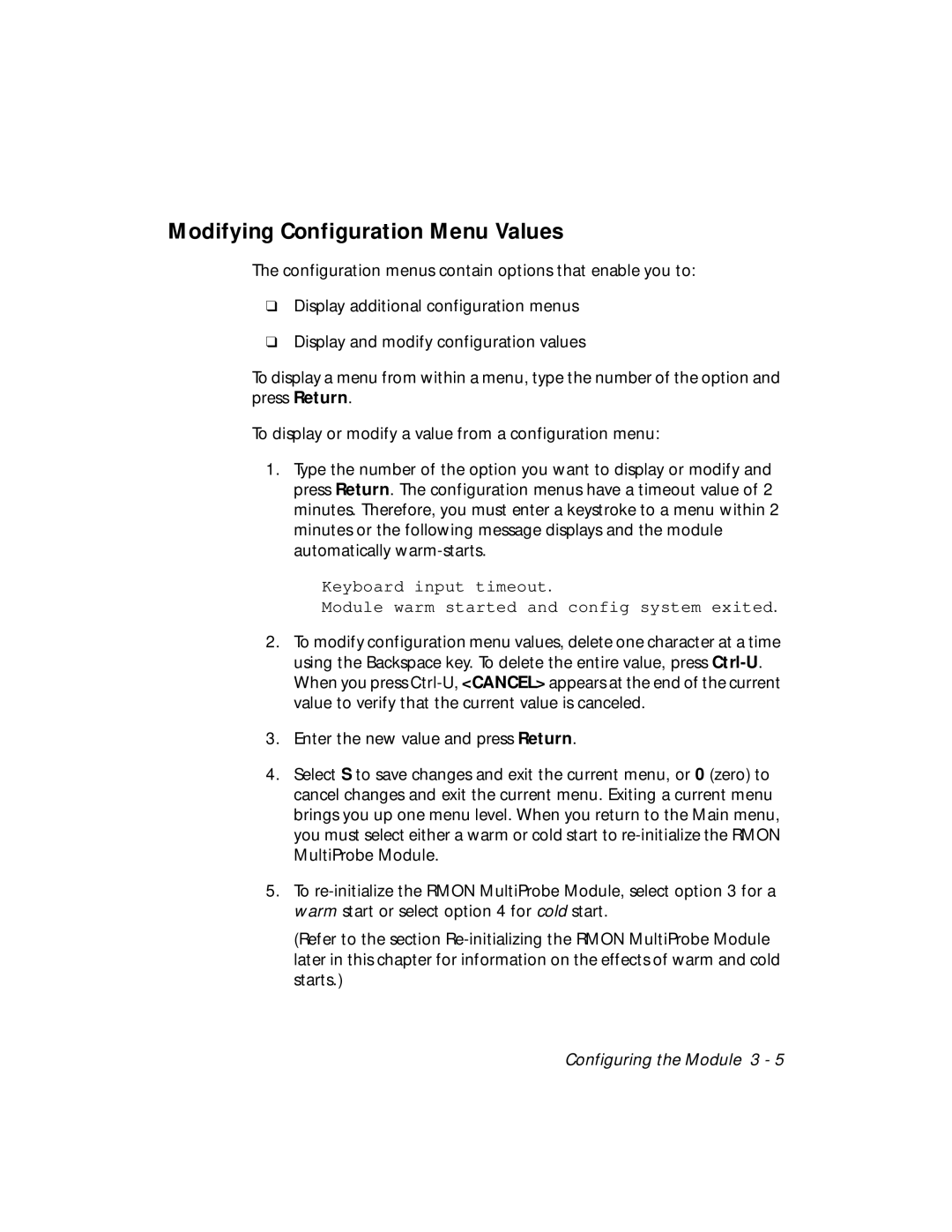Modifying Configuration Menu Values
The configuration menus contain options that enable you to:
❑Display additional configuration menus
❑Display and modify configuration values
To display a menu from within a menu, type the number of the option and press Return.
To display or modify a value from a configuration menu:
1.Type the number of the option you want to display or modify and press Return. The configuration menus have a timeout value of 2 minutes. Therefore, you must enter a keystroke to a menu within 2 minutes or the following message displays and the module automatically
Keyboard input timeout.
Module warm started and config system exited.
2.To modify configuration menu values, delete one character at a time using the Backspace key. To delete the entire value, press
3.Enter the new value and press Return.
4.Select S to save changes and exit the current menu, or 0 (zero) to cancel changes and exit the current menu. Exiting a current menu brings you up one menu level. When you return to the Main menu, you must select either a warm or cold start to
5.To
(Refer to the section
Configuring the Module 3 - 5