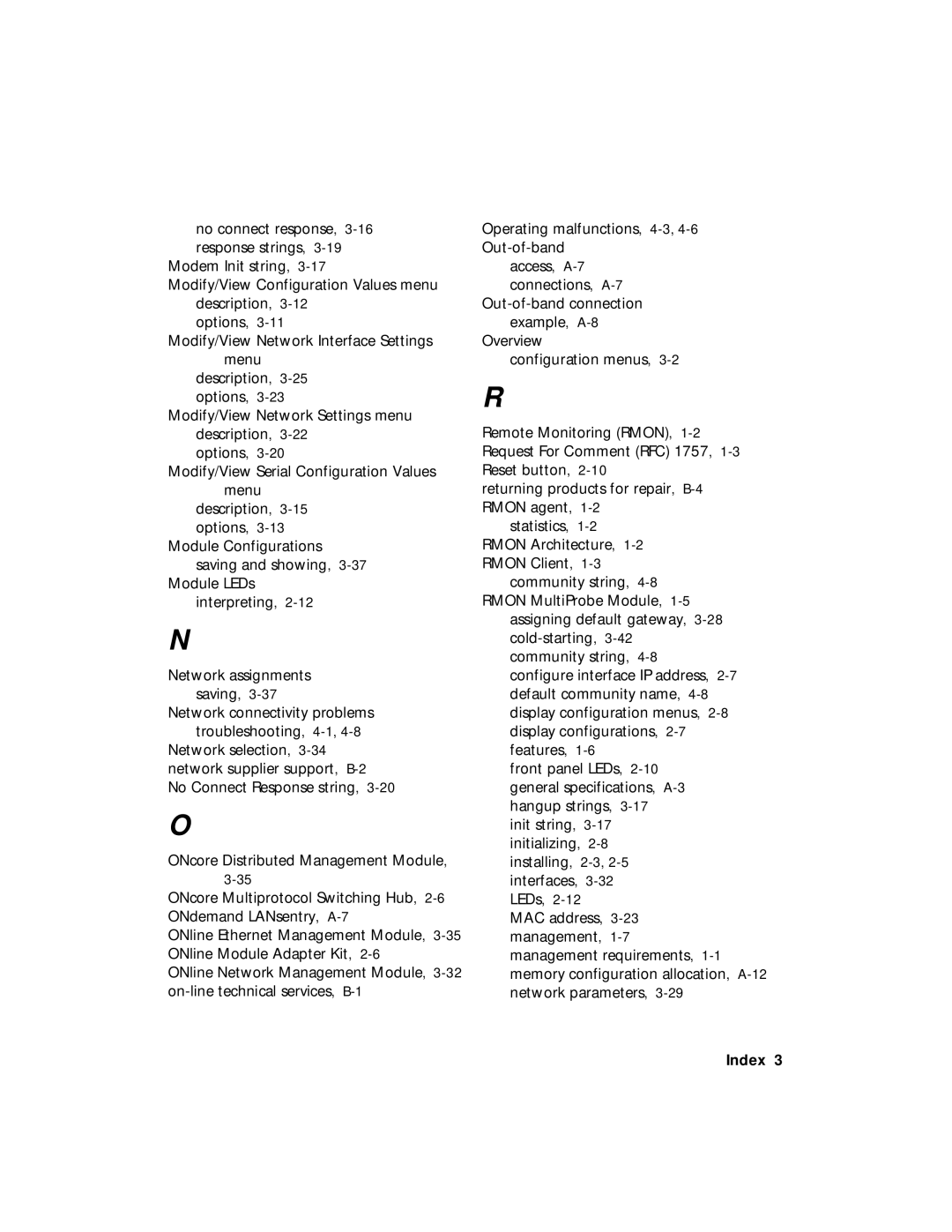no connect response, 3-16response strings, 3-19
Modem Init string, 3-17
Modify/View Configuration Values menu description, 3-12
options, 3-11
Modify/View Network Interface Settings menu
description, 3-25options, 3-23
Modify/View Network Settings menu description, 3-22
options, 3-20
Modify/View Serial Configuration Values menu
description, 3-15options, 3-13
Module Configurations saving and showing, 3-37
Module LEDs interpreting, 2-12
N
Network assignments saving, 3-37
Network connectivity problems troubleshooting, 4-1,4-8
Network selection, 3-34network supplier support, B-2No Connect Response string, 3-20
O
ONcore Distributed Management Module, 3-35
ONcore Multiprotocol Switching Hub, 2-6ONdemand LANsentry, A-7
ONline Ethernet Management Module, 3-35ONline Module Adapter Kit, 2-6
ONline Network Management Module, 3-32on-line technical services, B-1
Operating malfunctions, 4-3,4-6Out-of-band
access, A-7connections, A-7
Out-of-band connection example, A-8
Overview
configuration menus, 3-2
R
Remote Monitoring (RMON), 1-2Request For Comment (RFC) 1757, 1-3Reset button, 2-10
returning products for repair, B-4RMON agent, 1-2
statistics, 1-2RMON Architecture, 1-2RMON Client, 1-3
community string, 4-8RMON MultiProbe Module, 1-5
assigning default gateway, 3-28 cold-starting, 3-42 community string, 4-8 configure interface IP address, 2-7 default community name, 4-8display configuration menus, 2-8display configurations, 2-7features, 1-6
front panel LEDs, 2-10general specifications, A-3hangup strings, 3-17
init string, 3-17 initializing, 2-8 installing, 2-3, 2-5 interfaces, 3-32 LEDs, 2-12
MAC address, 3-23management, 1-7management requirements, 1-1memory configuration allocation, A-12network parameters, 3-29