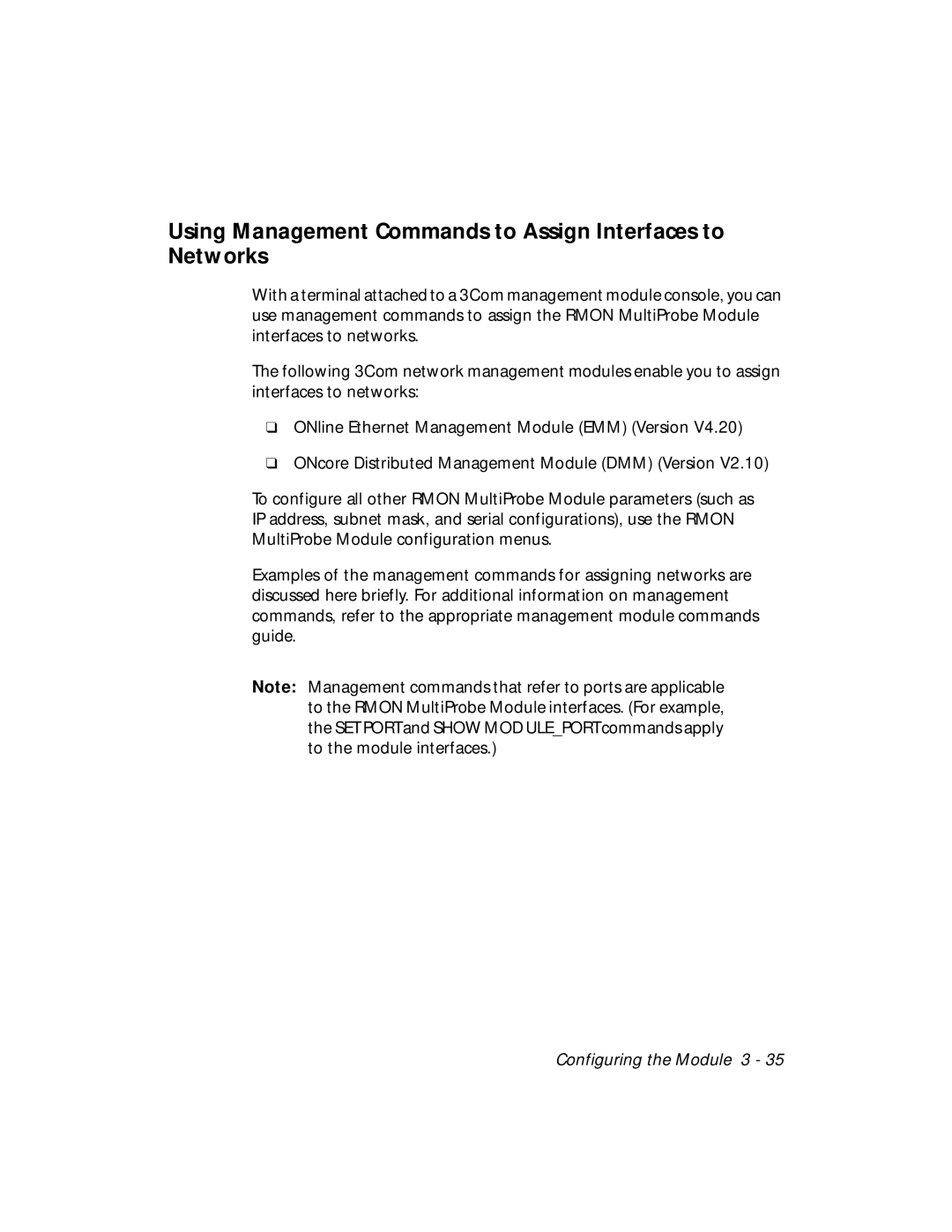Using Management Commands to Assign Interfaces to Networks
With a terminal attached to a 3Com management module console, you can use management commands to assign the RMON MultiProbe Module interfaces to networks.
The following 3Com network management modules enable you to assign interfaces to networks:
❑ONline Ethernet Management Module (EMM) (Version V4.20)
❑ONcore Distributed Management Module (DMM) (Version V2.10)
To configure all other RMON MultiProbe Module parameters (such as IP address, subnet mask, and serial configurations), use the RMON MultiProbe Module configuration menus.
Examples of the management commands for assigning networks are discussed here briefly. For additional information on management commands, refer to the appropriate management module commands guide.
Note: Management commands that refer to ports are applicable to the RMON MultiProbe Module interfaces. (For example, the SET PORTand SHOW MOD ULE_PORTcommands apply to the module interfaces.)