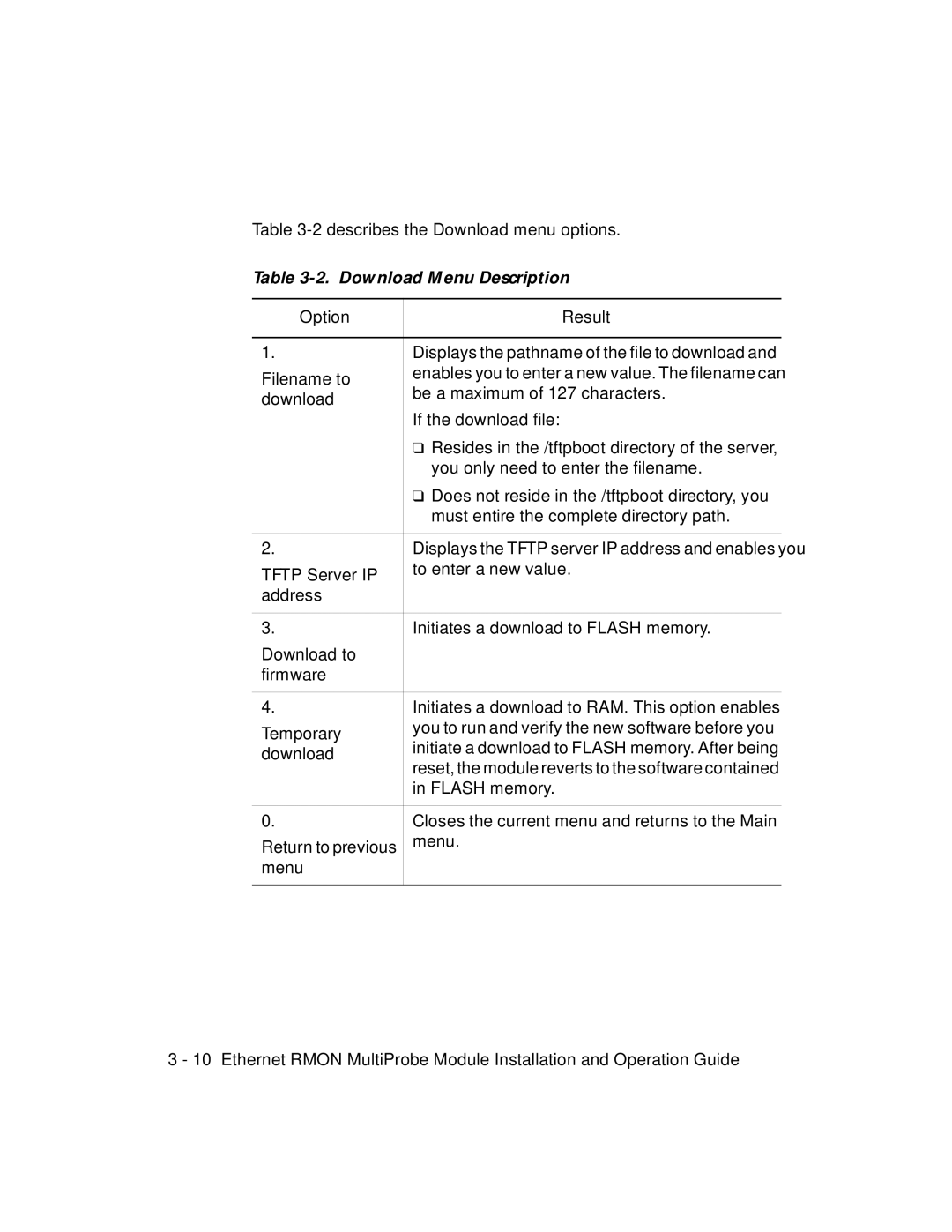Table
Table 3-2. Download Menu Description
Option | Result | |
|
| |
1. | Displays the pathname of the file to download and | |
Filename to | enables you to enter a new value. The filename can | |
be a maximum of 127 characters. | ||
download | ||
| ||
| If the download file: | |
| ❑ Resides in the /tftpboot directory of the server, | |
| you only need to enter the filename. | |
| ❑ Does not reside in the /tftpboot directory, you | |
| must entire the complete directory path. | |
|
| |
2. | Displays the TFTP server IP address and enables you | |
TFTP Server IP | to enter a new value. | |
| ||
address |
| |
|
| |
3. | Initiates a download to FLASH memory. | |
Download to |
| |
firmware |
| |
|
| |
4. | Initiates a download to RAM. This option enables | |
Temporary | you to run and verify the new software before you | |
initiate a download to FLASH memory. After being | ||
download | ||
reset, the module reverts to the software contained | ||
| ||
| in FLASH memory. | |
|
| |
0. | Closes the current menu and returns to the Main | |
Return to previous | menu. | |
| ||
menu |
| |
|
|
3 - 10 Ethernet RMON MultiProbe Module Installation and Operation Guide