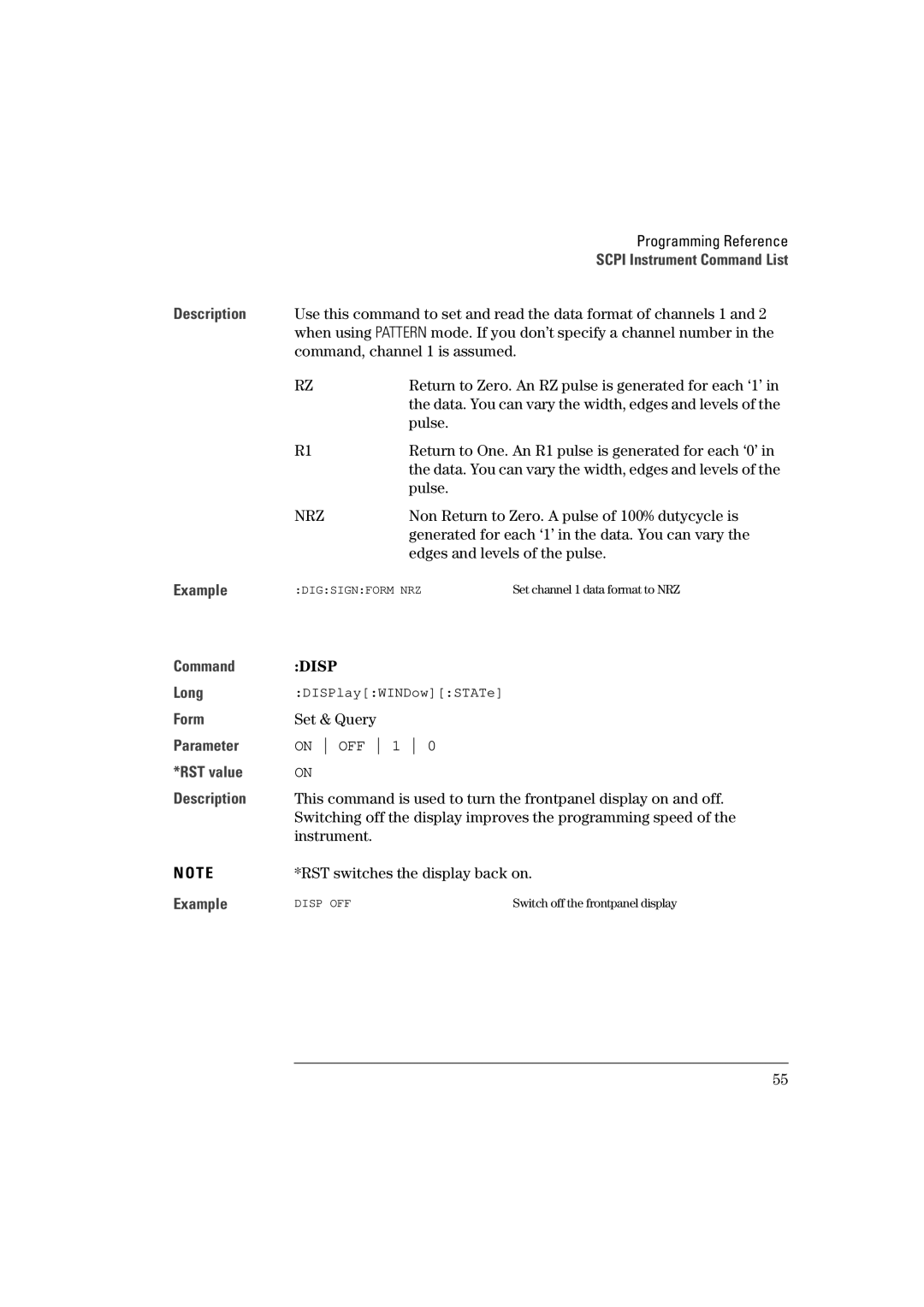Reference Guide
Front Panel Display and Softkeys
Reference Guide
Agilent 81130A 400/660 MHz Pulse/Data Generator
Copyright
Warranty
Certification
Limitation of Warranty
Services and Support
Exclusive Remedies
Environmental Conditions
Safety Summary
Before Applying Power
General
Do Not Remove the Instrument Cover
Ground the Instrument
Fuses
Do Not Operate in an Explosive Atmosphere
Protective earth ground terminal Manuals
Safety Symbols
About this Book
Conventions Used in this Book
Contents
105
Agilent 81130A Specifications
102
103
General Programming Aspects
General Programming Aspects
GP-IB Interface Bus
Agilent 81130A Remote Control
DISPlay OFF
Programming Recommendations
OPC?
Common Command Summary
Questionable Status
Status Model
Transition Filters
Condition Register
Event Register
NTR PTR
Enable Register
Standard Event Status Group
Status Byte
OPERation Status Group
QUEStionable Status Group
Programming Reference
Programming Reference
Agilent 81130A Scpi Command Summary
DIGital
Copy
High
Hold
SOURce ROSCillator
STATus OPERation EVENt?
KEY
Parameter RST, Default Values
Default Values, Standard Settings
Load
TTL
TRIGger COUNt PULSes LEVel TERMination SOURce
Programming the Instrument Trigger Modes
Pulses
Continuous
Started
Gated
Pattern
Burst
Started
Manually Starting and Gating
Scpi Instrument Command List
Armmode
Armlevterm
Armsour
Armsens
Output 2 can be used in parallel
Instrument with two Output channels installed
To setup an infinite loop over segment 2 to segment
Use this command to set up a counted loop across one or more
See previous example
Use this command to set up the destination segment
Digpatt
Digpattloopleng
Digpattprbs
Segment 2 to Segment 4 set to all bits set to zero
–1 Prbs on Output
Data
Segment
See
DIGPATTSEGM1DATA2 #1501011
Restrictions
32, 0, 0, 0 segment 1 = 32, segments 2, 3, and 4 =
Be overwritten no undo
DIGPATTSEGM1234TYPE12
DIGSIGN12FORM
DIGitalSTIMulusPATTernUPDate
Update the hardware with the new pattern data by sending a
Pattern generating hardware following a
Disp
Directoryname
Query
Filetype is always blank. a directory name has filesize =
Event
Mmemdel
Only select a directory name within the current directory
Filename,A,copyname,A
Directory of the current directory
Mmemstorstat
Mmeminit
OFF
OUTP12COMP
CURR12
CORR12EDELay
Output signals are the same at the device-under-test
–25.0 ns to +25.0 ns
Amplitude
Execute the SOURceHOLD CURRent command to enable
CURR12OFFSet
∝A 50 Ω into 50 Ω
+10 mA 50 Ω into 50 Ω
Execute Sourcehold CURRent command to enable
Low-level
High-level
–10 mA 50 Ω into 50 Ω
8V Outputs 50 Ω into short max mA typical
0V Outputs 50 Ω into short max mA typical
CURR12LIMSTAT
–10.0 mA
Agilent 81131A 1 kHz to 400 MHz
Output limits cannot program the output-levels beyond
Hz with engineering prefixes, or MHZ for Megahertz
00 MHz
Once
Connector as the frequency source Trigsour EXT
Use this command to enable either of the SOURceVOLTage or
Freqauto
PULSDCYC12
To 360 constrained by delay and period limits
Programming the pulse phase also executes SOURcePULSeHOLD
PHAS12
To 3.00 µs
Specified limits 0.1 – 99.9%, depends on Width & Period
PHAS2 180DEG
Pulse-delay
PULSHOLD12
PULSDEL12UNIT
Pulsper
Agilent 81131A 2.5 ns to 1 ms Agilent 81132A 1.5 ns to 1 ms
Programmed by this command. Note that the specified limits
Available resolution depend on the selected source
Connector as the frequency source Trigsour EXT2
PULSTRAN12
PULSTRAN12UNIT
Trailing-edge = Leading-edge fixed coupled
Agilent 81131A 0.8 ns or 1.6 ns
Within the defined pulse-width
PULSTRIG1POS
PULSTRIG1MODE
PULSTRIG1VOLT
To set width as dutycycle use SOURcePULSeDCYCle12
Roscextfreq
MHz, 2 MHz, 5 MHz or 10 MHz reference signal using
Execute
VOLT12
Agilent 81131A 0.10 Vpp to 3.80 Vpp
Agilent 81132A 0.10 Vpp to 2.50 Vpp
VOLT12HIGH
Execute the SOURceHOLD VOLTage command to enable
VOLT12LOW
Hardware, this is a software limit
+500 mV
–500 mV
Limits are always enabled/disabled together
Scpi Instrument Command List STATusPRESet Long
STATusQUEStionableNTRansition
STATusQUEStionableENABle
STATusQUEStionableEVENt?
STATusQUEStionableCONDition?
Systkey
Message are put into the instruments output buffer
Replaced with -350meaning Queue overflow
Output example
Key Description
Scpi Instrument Command List Specified limits
Systkey 19 sets the instrument to Local mode
Emptied by *RST and returns the value -1 when empty
Systsec
Systpres
SYSTVERS?
Active
Separator between the messages
Trigcoun
Set by TRIGgerCOUNt. Changes of the number of pulses on
Burst
Changes on the channels
TRIGCOUNPULS1? ⇒ TRIGCOUN? ⇒
Triglevterm
Output 1 or Output
Command Trigsour
Scpi Instrument Command List
Warranted Performance
Temperature
81132A
Used by the instrument
Declaration of Conformity
Specifications
Maximum Dimensions H x W x D
Agilent 81130A Specifications
Safety
Power requirements
Recalibration period
Weight
Acoustic Noise Emission
Period & Frequency
Width
Delay
100
Digital Channel Add
Compensation for different cable delays
Deskew
Transition Times
Main Output Level Specifications
External Clock/PLL Reference Input
External Input
104
Specifications of EXT INPUT/CLK-IN REF Input
Externally Gated
Externally Started
Generate continuous pulses, bursts, or patterns
Output Modes
Specification of Trigger Output
Patterns and Sequences
Burst Mode
107
Overprogramming
Human Interface
Function Code
Help Key
Non-Volatile Memory
Memory Card
All checks and display off
Programming Times
110
Pulse Parameter Definitions
Pulse Width
Trigger Delay
Time Reference Point
Pulse Period
Interchannel Delay Skew
Pulse Delay
Linearity
Transition Time
114
115
Jitter
Stability
Pulse Levels
Settling Time
Preshoot, Overshoot, Ringing
116
Repeatability
118
119
Index
120
Scpi
121
122
Front Panel Controls