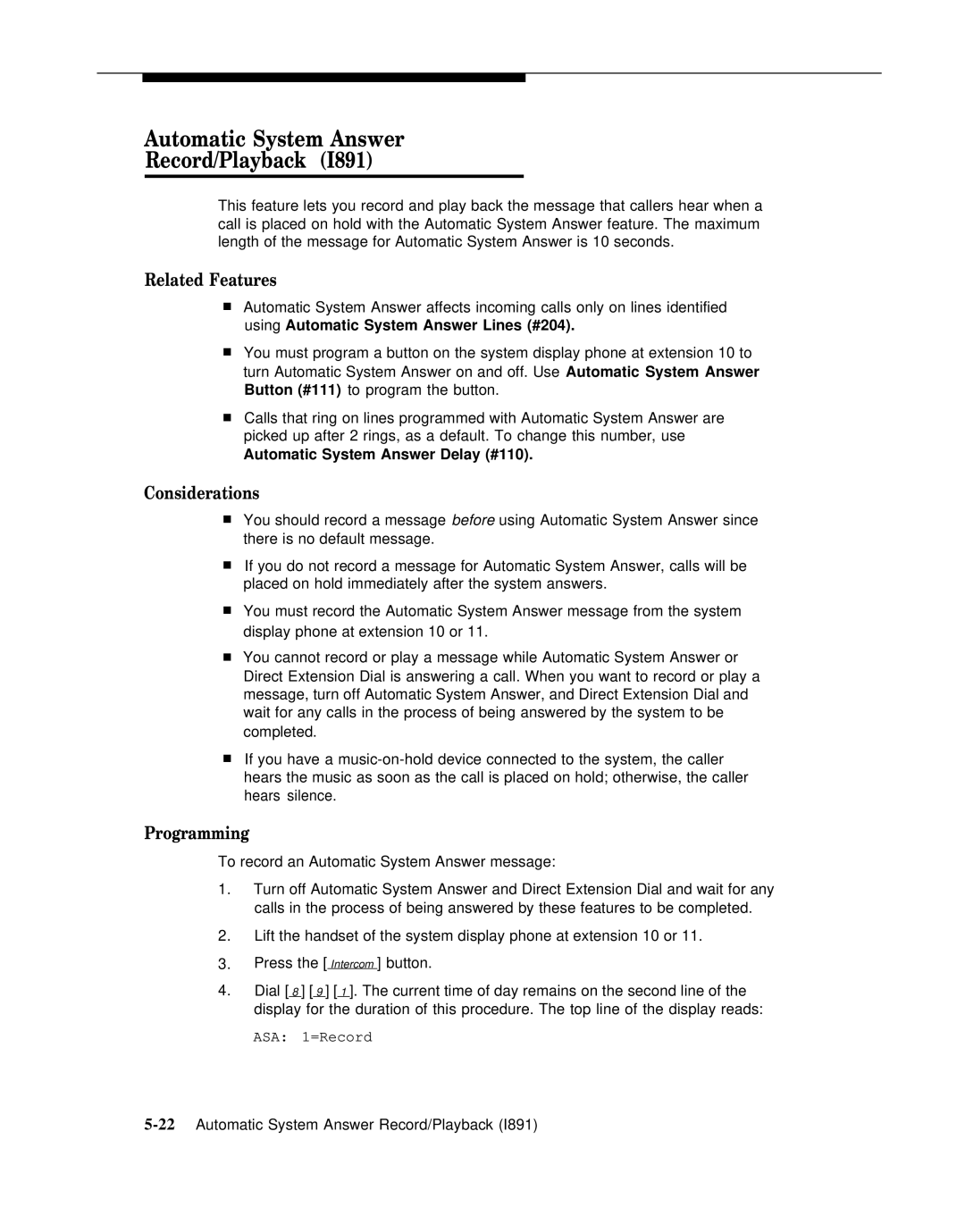Automatic System Answer
Record/Playback (I891)
This feature lets you record and play back the message that callers hear when a call is placed on hold with the Automatic System Answer feature. The maximum length of the message for Automatic System Answer is 10 seconds.
Related Features
■Automatic System Answer affects incoming calls only on lines identified using Automatic System Answer Lines (#204).
■You must program a button on the system display phone at extension 10 to turn Automatic System Answer on and off. Use Automatic System Answer Button (#111) to program the button.
■Calls that ring on lines programmed with Automatic System Answer are picked up after 2 rings, as a default. To change this number, use
Automatic System Answer Delay (#110).
Considerations
■You should record a message before using Automatic System Answer since there is no default message.
■If you do not record a message for Automatic System Answer, calls will be placed on hold immediately after the system answers.
■You must record the Automatic System Answer message from the system display phone at extension 10 or 11.
■You cannot record or play a message while Automatic System Answer or Direct Extension Dial is answering a call. When you want to record or play a message, turn off Automatic System Answer, and Direct Extension Dial and wait for any calls in the process of being answered by the system to be completed.
■If you have a
Programming
To record an Automatic System Answer message:
1.Turn off Automatic System Answer and Direct Extension Dial and wait for any calls in the process of being answered by these features to be completed.
2.Lift the handset of the system display phone at extension 10 or 11.
3.Press the [ Intercom ] button.
4.Dial [ 8 ] [ 9 ] [ 1 ]. The current time of day remains on the second line of the display for the duration of this procedure. The top line of the display reads:
ASA: 1=Record